Versions Compared
Key
- This line was added.
- This line was removed.
- Formatting was changed.
About the Feature
Conditions list is a list of conditions that the patients has suffered or is suffering from which will have a long term impact on the health-care delivery decisions for the patient.
Conditions is the most important clinical information of a patient. Bahmni provides the ability to capture and edit conditions for patients on the diagnoses tab inside clinical consultation. Clinicians can use this feature to capture conditions of patients and manage their old conditions. In the database these conditions can be mapped to ICD-10 codes for reporting purposes.
Condition vs Diagnosis
Diagnosis is pertaining to a particular encounter but condition is independent of the encounter.
Diagnosis is done by the doctor during consultation but condition can be reported by the patient also which was diagnosed earlier (maybe) by some other doctor in some other hospital.
Where is it Used?
It is used mainly by the clinicians to record the conditions of the patient. If the condition being entered has not been saved as part of the coded set of conditions in the database, the clinician can save the condition as a "non coded" condition by Accepting it as a new condition being entered. Along with the conditions, the clinicians can also indicate whether a condition is Active, Inactive or History-of (inactive condition which can impact treatment plan). Additional notes can also be entered against each condition.
Benefits
The conditions list provides a view of the conditions that the patient is suffering from at one place. This is important for clinicians to understand a patient's clinical history. It is particularly helpful for the clinicians as it provides a quick snapshot of previous conditions.
| Note |
|---|
Given that English shortname is configured for the autocomplete list, the same will be displayed as pointing to the fully specified name in the autocomplete list provided that a minimal of first three alphabets match the shortname, and if selected, only the shortname will be displayed in the conditions field and across Bahmni |
Screenshot
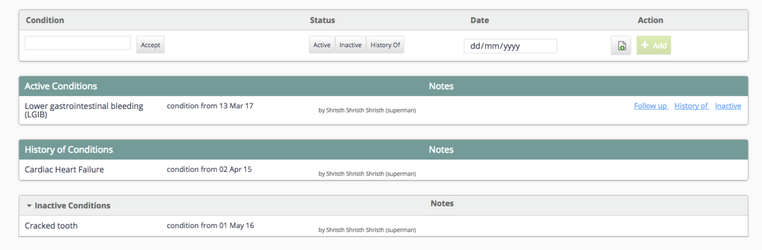
Conditions list of a sample patient
| Tip | ||||
|---|---|---|---|---|
| ||||
|
| Panel | ||||||
|---|---|---|---|---|---|---|
| ||||||