Versions Compared
Key
- This line was added.
- This line was removed.
- Formatting was changed.
Purpose and Benefits
The retrospective entry mode feature is currently supported only within the clinical app. It is a useful feature that allows data to be entered into Bahmni that was captured on paper by a doctor or that was missed due to a system/network outage.
Note
| Note | ||
|---|---|---|
| ||
|
Steps
1. Click on Registration Desk
Image Removed
2. On clicking the above button, the below pop up dialog appears to choose date, location and on behalf of (provider).
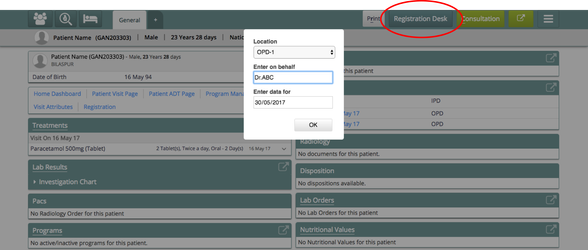 Image Added
Image Added
User with appropriate privilege can change the following:
Date - choose a past date for which data is to be entered
Location - record data against a particular login location
Provider - inform Bahmni of the actual provider to record data with
3. On selecting an older date the system enters into retrospective entry mode. All the data recorded in this mode will get recorded with the selected date, location and provider.
| Note |
|---|
In Retrospective Mode, the corner button displays the selected details and the title strip turns blue to keep the user informed that it is in retrospective entry mode. |
Image Removed
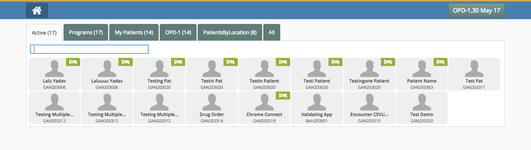 Image Added
Image Added
Retrospective Mode: Patient Listing
Image Removed
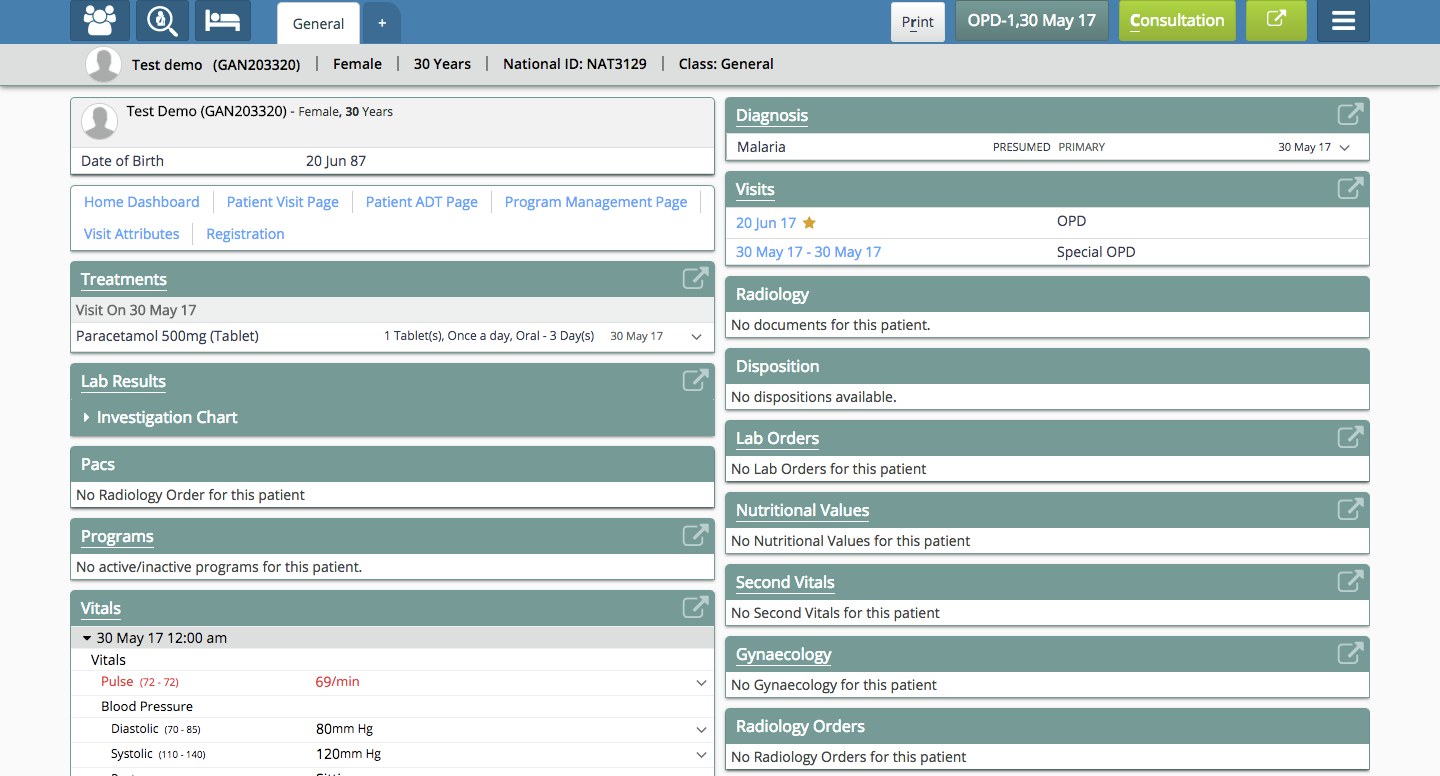 Image Added
Image Added
Retrospective Mode: Patient Dashboard
Image Removed
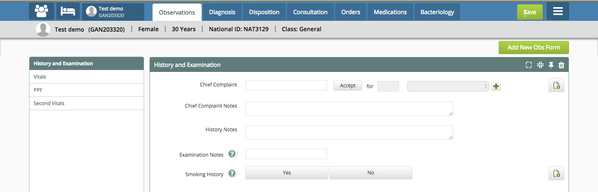 Image Added
Image Added
Retrospective Mode: Observations Tab
4. When the data is recorded retrospectively, the data is recorded with the selected location, date, provider and default visit type.
The data in display control shows up date and provider information like below:
Image Removed
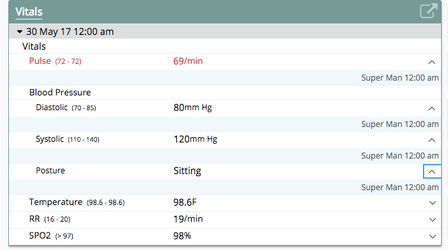 Image Added
Image Added
Note that the time shown is start of the day (12:00 am) -- see screenshot above.
4. Retrospective Mode is not available on tabs like Orders, Disposition and Bacteriology. When entry from a particular tab is not available a message is displayed to indicate the same
Image Removed
Image Removed
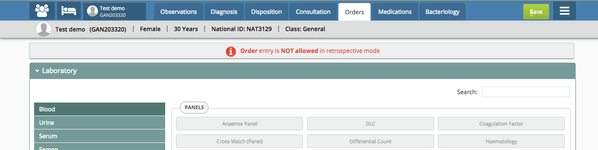 Image Added
Image Added
Retrospective Mode: Orders Tab
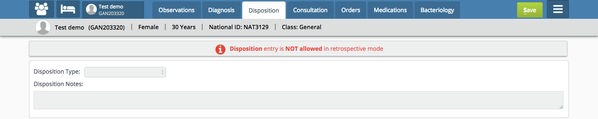 Image Added
Image Added
Retrospective Mode: Disposition
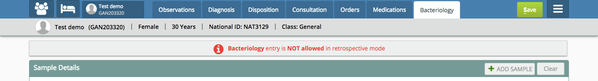 Image Added
Image Added
Retrospective Mode: Bacteriology
Configuration
The visit type for retrospective entries can be configured in clinical/app.json of config.
| Code Block | ||||
|---|---|---|---|---|
| ||||
"config" : {
"visitTypeForRetrospectiveEntries": "OPD"
} |
| Tip | ||||
|---|---|---|---|---|
| ||||
|
| Panel | ||||||
|---|---|---|---|---|---|---|
| ||||||