Versions Compared
Key
- This line was added.
- This line was removed.
- Formatting was changed.
Purpose and Benefits
This tab captures Bacteriology test results for the patient, which differ from laboratory tests. Bacteriology test results include smear test results, culture test results and drug-sensitivity test results.
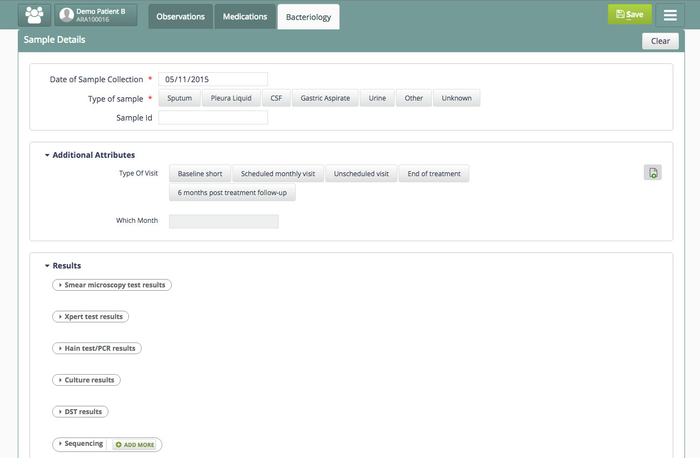
Bacteriology Tab
Steps
Configure the tab (Bacteriology)
Below is the sample code snippet to configure the tab under clinical consultation. Add the configuration under clinical/extension.json.
| Code Block | ||||
|---|---|---|---|---|
| ||||
"bahmniClinicalConsultationBacteriology": {
"id": "bahmni.clinical.consultation.bacteriology",
"extensionPointId": "org.bahmni.clinical.consultation.board",
"type": "link",
"label": "Bacteriology",
"translationKey":"BACTERIOLOGY_BOARD_LABEL_KEY",
"url": "bacteriology",
"icon": "icon-user-md",
"order": 7
} |
| Info |
|---|
Please refer to the following link to know more about this configuration: https://github.com/Bhamni/default-config/blob/master/openmrs/apps/clinical/extension.json |
| Warning |
|---|
Please make sure to configure the value of urlto be "bacteriology" and extensionPointId to be "org.bahmni.clinical.consultation.board ". |
Define the Core Fields and Result Capturing Forms
Configure Bacteriology Concept Set in OpenMRS by performing the following steps:
Add core fields
These are the fields that help the page to be populated. All these fields be set members of concept set "BACTERIOLOGY CONCEPT SET".
| Note | ||
|---|---|---|
For Example, in the below screenshot, Specimen Collection Date,Specimen Sample Source and Specimen ID are the fields (concepts) added as members of concept set ("BACTERIOLOGY CONCEPT SET).
|
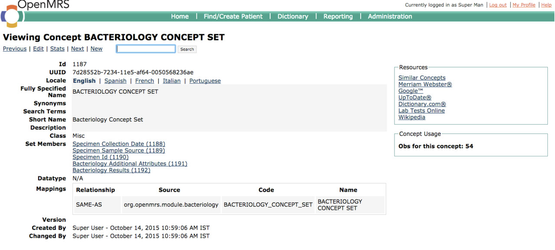
Add the Bacteriology Results forms
These forms are for capturing the test results for bacteriology.
| Tip |
|---|
To add a form, please follow the steps mentioned in create a new observation form. |
Sample CSVs (concepts and concept_sets) are given below.
| Note |
|---|
If any concept which is given in the below sample CSVs already exists, it will be updated with the given parameters for that concept in the CSV. |
View file name bacteriology_concepts_new.csv height 250 View file name bacteriology_concept_sets.csv height 250
Add Additional fields
In order to configure additional fields in this Bacteriology page, add those fields as members to Bacteriology Additional Attributes Concept Set
| Tip |
|---|
Use Openmrs UI, to add these fields (concepts) |
| Note | ||
|---|---|---|
| ||
In below screenshot, Laboratory Name is one of the Additional Field added |
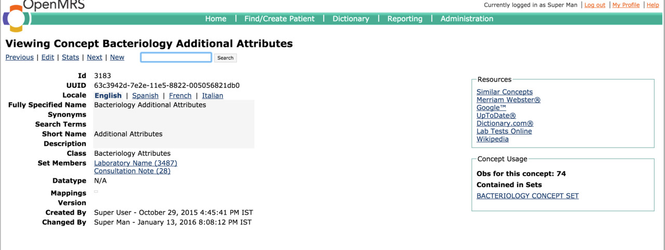
Display Bacteriology Results
One can choose to view the Bacteriology results on a Dashboard Page in two ways :-
- Obs to Obs Flow Sheet
- Bacteriology results Display control
Obs to Obs Flow Sheet
| Info |
|---|
More about the control Display Controls#ObsToObsFlowSheet |
For example, add the configuration below in clinical/dashboard.json
| Code Block | ||||
|---|---|---|---|---|
| ||||
"Bacteriology Concept Set": {
"displayType": "Full-Page",
"translationKey": "DASHBOARD_TITLE_BACTERIOLOGY_RESULTS_KEY",
"name": "obsToObsFlowSheet",
"dashboardConfig": {
"numberOfVisits": 1,
"initialCount": 3,
"latestCount": 4,
"templateName": "BACTERIOLOGY CONCEPT SET",
"groupByConcept": "Specimen Collection Date",
"conceptNames": [
"Specimen Id"
]
},
"expandedViewConfig": {
"templateName": "BACTERIOLOGY CONCEPT SET",
"groupByConcept": "Specimen Collection Date"
}
} |
The Bacteriology results will be visible on the Patient Dashboard as shown in the screenshot below:
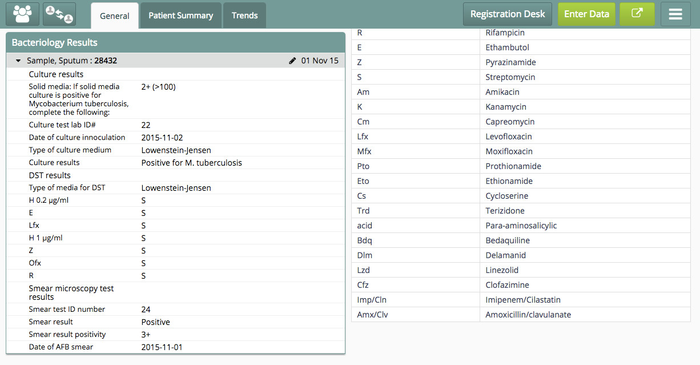
Bacteriology Results Display Control
| Info |
|---|
More about this control Display Controls#BacteriologyResultsControl |
For example, add the configuration below in clinical/dashboard.json
| Code Block | ||||
|---|---|---|---|---|
| ||||
"bacteriologyResults": {
"translationKey": "DASHBOARD_TITLE_BACTERIOLOGY_RESULTS_KEY",
"type": "bacteriologyResultsControl",
"scope": "All",
"orderType": "",
"dashboardConfig": {
"conceptNames": [
"BACTERIOLOGY CONCEPT SET"
]
}
} |
The Bacteriology results will be visible on the Patient Dashboard as shown in the screenshot below:
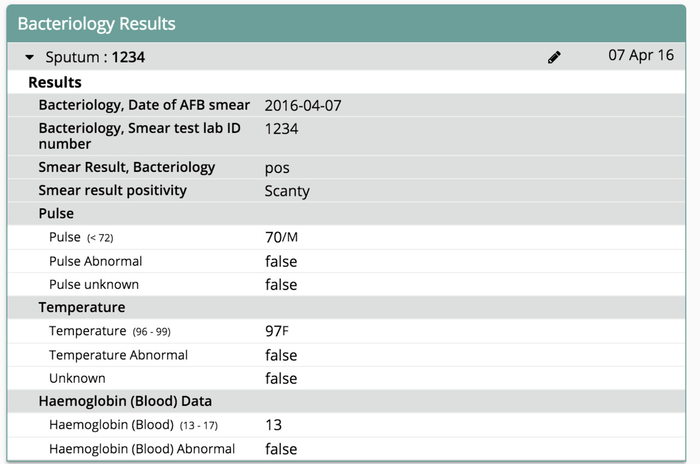
| Tip | ||||
|---|---|---|---|---|
| ||||
|
| Panel | ||||||
|---|---|---|---|---|---|---|
| ||||||