Versions Compared
Key
- This line was added.
- This line was removed.
- Formatting was changed.
About the Feature
The Patient Dashboard displays an overview of a patient's clinical personal information. This page, which has configurable sections, is used to display the most crucial information of the patient to enable quick and efficient care. Some of the information usually displayed on the Patient Dashboard may include patient diagnosis history, lab results, nutritional values, vitals, treatments, radiology documents etc.
Bahmni provides the ability to configure multiple such dashboards per patient, which in turn gives users the option to view information which can be classified and organized based on their needs. Additional dashboards can be setup, for example to view graphical trends of numeric observations or a department specific view of patient clinical data.
Bahmni supports various display control widgets that can be added and configured to display relevant patient information. A display control takes in configuration that specifies the context (patient, visit, etc.) and other parameters (display specific feature toggles), retrieves relevant data on its own and displays it based on where it is placed on the application.
Where is it Used?
Dashboards are used to display patient information as relevant to the context. These can be configured to view the clinical and other required information about the patient.
Benefits
The following are the main benefits of dashboard -
- View patient information using display control widgets.
- View a complete snapshot of patient clinical information either at the level of a patient or a visit.
- Configure patient graphs and trends for convenient metrics and monitoring.
Screenshot
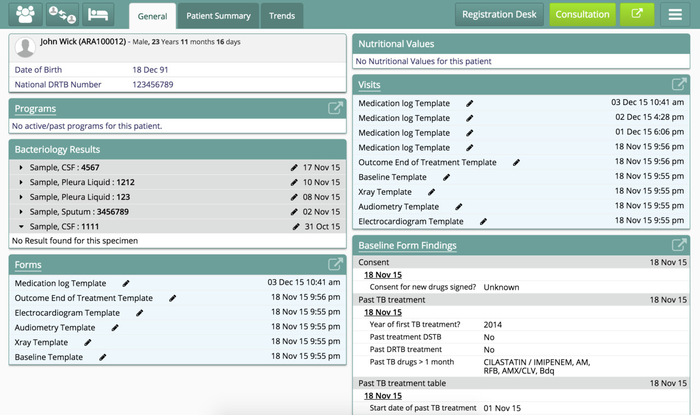
| Tip | ||||
|---|---|---|---|---|
| ||||
|
| Panel | ||||||
|---|---|---|---|---|---|---|
| ||||||