Versions Compared
Key
- This line was added.
- This line was removed.
- Formatting was changed.
About the Feature
The Disposition tab is a place where doctors can provide instructions regarding the next steps for the patient. This is also an outcome indicator which relates to the continued care of a given patient after discharge.
Where is it Used?
It is used by the clinicians in the hospital to describe the further actions that need to be taken with regard to the patient. This could include instructions like "Admit to the hospital", "Discharge from the hospital", "Transfer to a different ward/bed", "Referred to a different doctor", "Referred for surgery", "Follow up required", "Consultation Complete", and so on.
Benefits
The Disposition does not explicitly trigger a workflow, but instead is used by the clinicians to determine if an action needs to be taken with respect to the disposition.
Screenshots
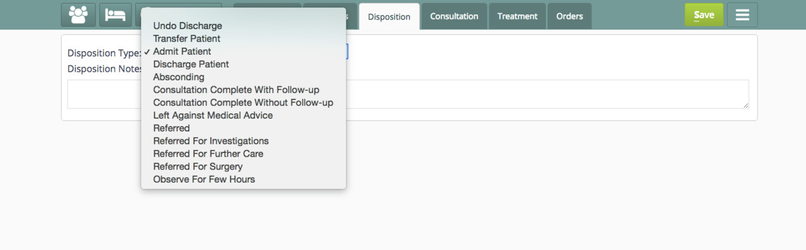
Disposition Tab
| Tip | ||||
|---|---|---|---|---|
| ||||
|
| Panel | ||||||
|---|---|---|---|---|---|---|
| ||||||