Versions Compared
Key
- This line was added.
- This line was removed.
- Formatting was changed.
Purpose
Bahmni Connect allows the user to access Bahmni in areas where there is limited or no internet connectivity. Bahmni Connect records ramped down medical information about patients. The information collected in Bahmni Connect gets synced with the Bahmni online server (mother location) when the device gets internet connectivity.
Given this scenario, it is necessary to note that Bahmni Connect supports a subset of Bahmni online features. There are many features it does not yet support but are in development and features it is not designed to support and will not be supporting in the foreseeable future.
| Note |
|---|
Bahmni Connect was previously referred to as the "Bahmni Offline App" |
| Tip | ||
|---|---|---|
| ||
A video walkthrough of the Bahmni Connect functionality: https://youtu.be/5mzrDE6G2rA |
Benefits
- Allows a health worker on the field without internet connectivity, to directly collect and enter observations in Bahmni Connect.
- Eliminates the hassle of noting down health records on paper while on the field.
- Saves time/effort and chances of error in manually doing data entry of paper records to Bahmni.
Doctors usually start a treatment in hospital but do follow ups in a subcenter. If the record is not available at the subcenter, the doctor will not know the details of the treatment going on.
Entering the data in Bahmni Connect will help the health worker identify the missing (mandatory) information/ erroneous information at the field itself.
- Syncing Bahmni Connect to server ensures that the latest information is present in Bahmni Connect as well as at the main hospital.
- Data in Android version of Bahmni Connect is stored in an encrypted database to ensure data is safe if the device is lost / stolen.
Supported Features
Please note that Bahmni Connect currently supports a subset of Bahmni online features as detailed below:
Patient Registration
View the following information on patient dashboard via widgets:
Observations
Visits
Treatments/Medications
Lab orders
Diagnosis
Patient Context widget which gives patient specific information throughout the application
Record Observations
- Form created using Form Builder (without internationalization)
- Form created using concept set UI
Record Consultation Notes
- Push to/ pull from server
| Info | ||
|---|---|---|
| ||
From 0.90 release onwards, form builder forms will be supported in Bahmni Connect |
Features not yet supported
Features not supported in clinical and registration app in connect app.
- Capture relationships between patients and other patients/doctors.
- Death Information
- Start Visit from registration page
- Showing existing patient images.
- Take patient images during patient registration
- Print registration card
- Autocomplete options for patient name, family name, lastname
- The login location dropdown on the header of home is not shown in offline, as login location cannot be changed
- Capturing orders and medications and diagnosis on offline client.
- Attaching patient documents.
- Patient queues in clinical search
- Capturing observations in a program
Info title Note No other apps apart from Registration and Clinical are supported in Bahmni connect.
Sample User Workflow Supported by Bahmni Connect
The below figure illustrates the user workflow supported by Bahmni Connect Client. Please note that Bahmni Connect is primarily designed as a single user application.
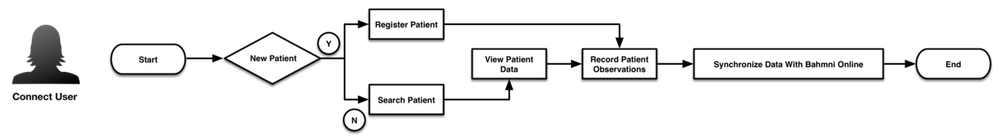
| Note |
|---|
Please note that the workflow above represents most of the use-cases but does not suffice all scenarios |
Visual Walkthrough of Bahmni Connect
Navigating to Bahmni Connect
Logging into Bahmni Connect
Bahmni Connect Homepage
![]()
Bahmni Connect - Sample Patient Dashboard (configurable)
| Tip | ||
|---|---|---|
| ||
|
| Panel | ||||||
|---|---|---|---|---|---|---|
| ||||||
| Panel | ||||||
|---|---|---|---|---|---|---|
| ||||||
| Panel | ||||||
|---|---|---|---|---|---|---|
| ||||||
Bahmni Connect Slideshare (presentation on Bahmni Connect) |