There's been a security advisory from OpenMRS for webservices.rest module. As part of security Advisory, who ever planning to install Bahmni or already have installed Bahmni of versions 0.89, v0.90, v0.91 those have to replace existing webservices.rest module with 2.24.0 version module.
For more details on security advisory, please refer to below talk threads https://talk.openmrs.org/t/critical-security-advisory-cve-2018-19276-2019-02-04/21607 https://talk.openmrs.org/t/update-for-cve-2018-19276-2019-02-04/21682 |
Please note, for Bahmni version 0.91 and earlier, we are no longer supporting Bahmni installation on CentOS 6.8 as centos has deprecated this version. You should have to choose either CentOS 6.7 or CentOS 6.9 for Bahmni installation. |
For production purposes, CentOS 7.6 64bit is the recommended & tested platform for running Bahmni version 0.92 and above. CentOS 7.5 is fine as well. The below mentioned process is based off installing RPMs. Depending on which Bahmni package you wish to install, you can choose to install the appropriate RPM. Each RPM now contains its embedded tomcat or web server, and becomes its own service, which can be started or stopped. List of RPMs:
|
If you want to install Bahmni for Development on your laptop (Windows, Mac or Linux), then you can choose to instead install the Bahmni Virtual Box. |
Installation
You can also watch the installation steps on this youtube video: Install Bahmni - Step by Step |
Step 1: Fresh CentOS v7.6
Create a fresh CentOS v7.6. You can read the System Requirements here.
If you don't have a CentOS box, or have a slow internet, you can perform these steps on a Cloud based CentOS, for instance on Digital Ocean. Please refer to this Wiki document on Deploying Bahmni on the Cloud. |
Bahmni v0.91 or earlier, does not work on CentOS v7.x, you need to choose either CentOS 6.7 or CentOS 6.9 for Bahmni v0.91 installation. |
Step 2: Perform the following steps to install the RPMs
You have two options to install Bahmni. One is the latest v0.92 (or v0.91) version of Bahmni. Both the versions uses command line called "bahmni" which can be used to install and configure Bahmni. v0.92 is the recommended version. Alternatively, you can install v0.91 version of Bahmni which is the previous released version. Both options are documented below. Please refer to this document to read about the latest stable releases: ALL Bahmni Releases |
Fresh Bahmni Installation
Bahmni Release repo has been migrated out of Bintray. For installations, you will need to do the following for versions 0.92 or earlier
|
Steps for Installing Bahmni v0.92 This approach requires you to install the bahmni command line program first. Once "bahmni" command is installed, then you can choose your install settings, and related configurations to perform a specific Bahmni install. For now, we will install Bahmni with default configuration, and a demo database. For Advanced Installation steps, you can refer to this document later. All RPMs are hosted here.
|
Steps for Installing Bahmni v0.91 This approach requires you to install the bahmni command line program first. Once "bahmni" command is installed, then you can choose your install settings, and related configurations to perform a specific Bahmni install. For now, we will install Bahmni with default configuration, and a demo database. For Advanced Installation steps, you can refer to this document later. All RPMs are available here.
|
Steps for Installing Bahmni v0.90 This approach requires you to install the bahmni command line program first. Once "bahmni" command is installed, then you can choose your install settings, and related configurations to perform a specific Bahmni install. For now, we will install Bahmni with default configuration, and a demo database. For Advanced Installation steps, you can refer to this document later. All RPMs are available here.
|
Steps for Installing Bahmni v0.89 This approach requires you to install the bahmni command line program first. Once "bahmni" command is installed, then you can choose your install settings, and related configurations to perform a specific Bahmni install. For now, we will install Bahmni with default configuration, and a demo database. For Advanced Installation steps, you can refer to this document later. All RPMs are available here.
|
Steps for Installing Bahmni v0.88 This approach requires you to install the bahmni command line program first. Once "bahmni" command is installed, then you can choose your install settings, and related configurations to perform a specific Bahmni install. For now, we will install Bahmni with default configuration, and a demo database. For Advanced Installation steps, you can refer to this document later. All RPMs are available here.
|
Steps for Installing Bahmni v0.87 This approach requires you to install the bahmni command line program first. Once "bahmni" command is installed, then you can choose your install settings, and related configurations to perform a specific Bahmni install. For now, we will install Bahmni with default configuration, and a demo database. For Advanced Installation steps, you can refer to this document later. All RPMs are available here.
|
Upgrade Bahmni to Latest Version
If Bahmni is already installed in the server which is a older version and want to upgrade to latest released version please follow the steps mentioned here.
Steps to Upgrade Bahmni to 0.92 Version Since Bahmni 0.92 is targeted for CentOS 7.6, you can not just overwrite the previous version which would be running on CentOS 6.x. You would need to provision a new machine with CentOS 7.6 first. However, you can restore your databases, images, docs as before.
|
Steps to Upgrade Bahmni to 0.91 Version The below commands will upgrade Bahmni to 0.91 version. But this will override the existing inventory file. Please check the inventory (local) file before running install command.
|
If you wish to install Bahmni on a machine that does NOT have internet access, then you will need to download all the necessary RPMs first, and make them available to the offline machine. Please read this discussion for understanding how can this be done: (OpenMRS Talk) Installing Bahmni with Limited Internet |
Step 3: Access the Application
Bahmni should now be running with sample data on the machine. Please refer to the following section to understand the various URLs on which the application is running.
Note:
- If Bahmni is NOT running on the URLs mentioned below, please check the service mentioned below, and start them (starting with MySQL and Postgres DB services first)
- Also check if any firewall is blocking access to the ports (selinux, ip4tables, ip6tables)
| Application | URL | Credentials (v0.91) | Credentials (v0.92) |
|---|---|---|---|
| Bahmni EMR UI | http://<machine-ip>/home | superman/Admin123 | superman/Admin123 |
| Bahmni Lab (OpenELIS) | http://<machine-ip>/openelis | admin/adminADMIN! | admin/adminADMIN! |
| Bahmni ERP (OpenERP/Odoo) | http://<machine-ip>:8069 | admin/password | admin/admin |
| OpenMRS | http://<machine-ip>/openmrs | superman/Admin123 | superman/Admin123 |
| Radiology (Dcm4Chee) | http://<machine-ip>/dcm4chee-web3 | admin/admin | admin/admin |
| Reports | Accessible from Reports button in EMR UI Dashboard | ||
| Bahmni Event Log Service | http://<machine-ip>/event-log-service |
Bahmni Services
The following are the various services on your machine, related to Bahmni:
# command to list all services sudo service --status-all # command to list all configured services chkconfig --list # Command to start or stop a service is: service <service-name> start | stop | status | restart # ----------------------------------------------------------------------------------------------- # Check status of Apache httpd service (runs Bahmni EMR UI) sudo service httpd status # Check status of OpenMRS Backend (needed for Bahmni EMR UI to talk to OpenMRS) sudo service openmrs status # Check status of Reports (needed to see reports inside EMR UI) sudo service bahmni-reports status # Check status of OpenELIS / Bahmni-Lab sudo service bahmni-lab status # Check status of Odoo (For Bahmni version 0.92 and above) sudo service odoo status # Check status of OpenERP (For Bahmni version 0.91 and earlier) sudo service openerp status # Check status of Bahmni and ERP Connector (for data sync between systems) sudo service bahmni-erp-connect status # Check the status of atomfeed-console Service (Looking at the failed events and retrying failed events) sudo service atomfeed-console status # Databases needed to be running (mysqld for Bahmni EMR / OpenMRS, and Postgres for Lab and ERP) sudo service mysqld status # Check status of postgres (For Bahmni version 0.92 and above) sudo service postgresql-9.6 status # Check status of postgres (For Bahmni version 0.91 and earlier) sudo service postgresql-9.2 status |
# Start all services sudo service mysqld start sudo service postgresql-9.6 start sudo service openmrs start sudo service httpd start sudo service bahmni-reports start sudo service bahmni-lab start sudo service odoo start sudo service bahmni-erp-connect start sudo service atomfeed-console start sudo service pacs-integration start |
Read this for Starting and Stopping all the Bahmni related services using the bahmni command. |
Navigating the File System
Post install, the various sub-systems are installed and accessible in the following locations:
# All applications are installed in /opt cd /opt # Location for Bahmni EMR UI and config (app deployed in Apache httpd server) cd /var/www # Location for OpenMRS (contains embedded tomcat) cd /opt/openmrs # Location for OpenMRS modules cd /opt/openmrs/modules # Location for Bahmni lab / OpenELIS (contains embedded tomcat) cd /opt/bahmni-lab # Location for Bahmni ERP / OpenERP cd /opt/bahmni-erp # Location for Bahmni reports (accessed from EMR UI Reports Button on Home Screen) cd /opt/bahmni-reports # Location for Bahmni pacs-integration service cd /opt/pacs-integration |
# Most Bahmni related Log files are located in /var/log in respective sub-folders bahmni-lab, openmrs, etc. # These are all soft links into /opt/app-name/log folder. cd /var/log # Client side logs (javascript errors) -- uses StackTrace.js library cd /var/log/client-side-logs # pgsql logs (Bahmni 0.92 and above) cd /var/lib/pgsql/9.6/data/pg_log/ # pgsql logs (Bahmni 0.91 and earlier) cd /var/lib/pgsql/9.2/data/pg_log/ # mySQL log file /var/log/mysqld.log # DCM4CHEE log file /var/lib/bahmni/dcm4chee-2.18.1-psql/server/default/log/server.log |
Figuring out which RPM versions of Bahmni are installed
yum list installed | grep bahmni |
This is a sample screenshot of the command:
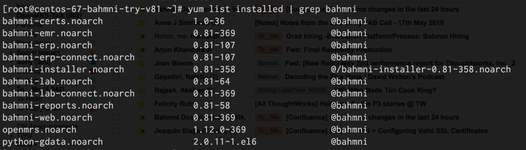
Installing dcm4chee & pacs-integration server for Radiology
Bahmni supports Radiology features that will allow you to view X-Rays and other DICOM images within Bahmni, including the ability to place such orders and make them automatically reach the machine (modality). For making this work, one needs to install dcm4chee (an open source PACS/DICOM server) and bahmni pacs-integration service (that acts as a bridge between Bahmni & dcm4chee). To install these two components perform the following steps:
Bahmni uses Ansible under-the-hood to install components on the Linux server. To enable installation of these two components, edit the local (default) inventory file and add localhost under the following sections (run command as root since this file is owned by root):
> vi /etc/bahmni-installer/local # Add "localhost" under the following sections like this: [pacs-integration] localhost [pacs-integration-db] localhost [dcm4chee] localhost [dcm4chee-db] localhost
- Now re-run the bahmni install command: "bahmni install" from command line. This will re-trigger bahmni installation, and Ansible will re-check all configurations, ignore most of them (since they are already installed) and will ONLY install the relevant rpms needed for pacs-integration and dcm4chee (including postgres database).
- After the installer has finished running, you should be able to open and see dcm4chee running on url: https://192.168.33.10/dcm4chee-web3/ (Creds: admin/admin).
- Once you have done the above 3 steps and all looks good, you need to perform some additional steps (like configuring Database and setting up an actual machine (or modality) or a Test modality). For that please read this documentation: Radiology and PACS Integration
Securing & Protecting the Bahmni Server
It is very important to take your server security seriously. Please ensure you setup adequate security controls for your Bahmni server, including firewalls, strong passwords, key based ssh access, https certificates, etc. PLEASE READ THIS DOCUMENT: Securing and Protecting the Bahmni Server |
