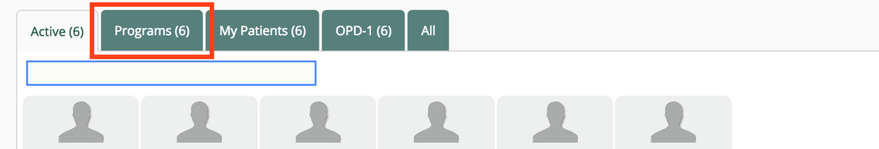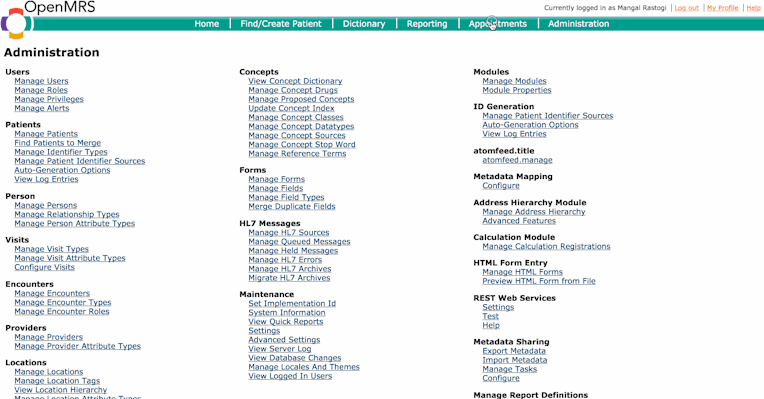Configure Programs tab in Clinical Patient Search
Add the following configuration to the extension.json file present in the clinical apps config folder.
config/openmrs/apps/clinical/extension.json
"bahmniCLinicalPatientsSearchActicePatientsForPrograms" : {
"id": "bahmni.clinical.patients.search.allPatients",
"extensionPointId": "org.bahmni.patient.search",
"type": "config",
"extensionParams": {
"searchHandler": "emrapi.sqlSearch.activePatientsByProvider",
"display":"Programs",
"forwardUrl" : "#/patient/PROGRAMS/{{patientUuid}}/consultationContext"
},
"label": "Programs",
"order": 1,
"requiredPrivilege": "app:clinical"
}
A new tab "Programs" will be shown in the clinical patient search page
Creating new Programs in OpenMRS
Programs creation is done in OpenMRS app as shown in the gif below.
Having more than one workflow for a program is not supported
Initial & terminal states flags should not be used as they are not supported by Bahmni