Versions Compared
Key
- This line was added.
- This line was removed.
- Formatting was changed.
Purpose and Benefits
We can use the Billing App widget for the pharmacist to directly dispense medicines to the patient.
Configuration
Step1: Add a new privilege app:billing as in Screenshot below Image Removed
Image Removed
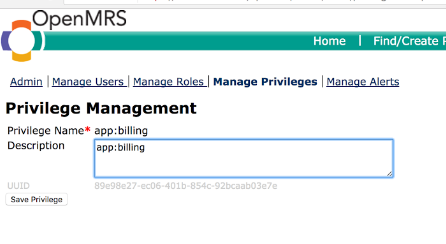 Image Added
Image Added
Step2: Add a new Role Billing-App and assign the new privilege and others if any as in screenshot below
 Image Removed
Image Removed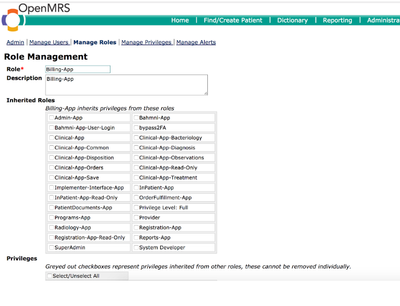 Image Added
Image Added
 Image Removed
Image Removed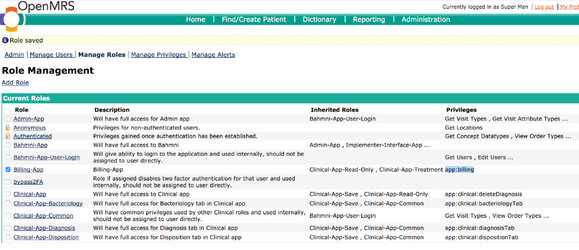 Image Added
Image Added
Step 3: Modify the user and assign the newly created role
 Image Removed
Image Removed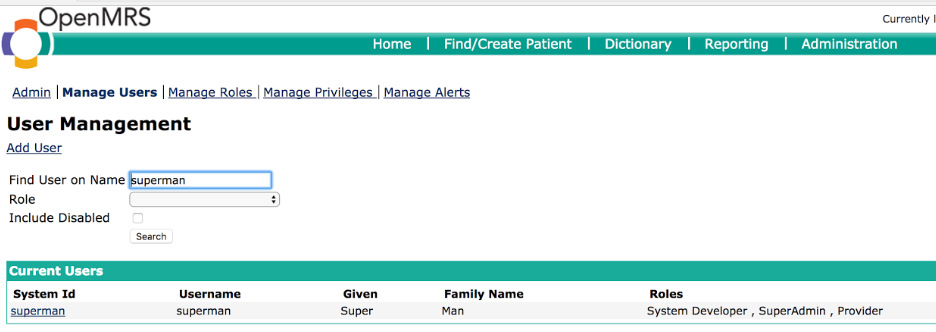 Image Added
Image Added
Step 4: To make the widget appear on the home screen\dashboard
Edit the file at the path /openmrs/apps/home/extension.json to include the block below:
| Note |
|---|
The name of the widget/app is the value given to the |
| Code Block | ||||||
|---|---|---|---|---|---|---|
| ||||||
"bahmniBilling": {
"id": "bahmni.billing",
"extensionPointId": "org.bahmni.home.dashboard",
"type": "link",
"label": "Prescription",
"url": "../clinical/#/default/patient/search",
"icon": "fa-inr",
"order": 8,
"requiredPrivilege": "app:billing"
}, |
Step 5: We define the action or url to navigate to on clicking the widget using the block below.
Edit the file at the path /openmrs/apps/clinical/extension.json to include the block below:
| Code Block | ||||||
|---|---|---|---|---|---|---|
| ||||||
"bahmniBillingPatientsSearchActivePatients": {
"id": "bahmni.billing.patients.search.activePatients",
"extensionPointId": "org.bahmni.patient.search",
"type": "config",
"extensionParams": {
"searchHandler": "emrapi.sqlSearch.activePatients",
"display": "Active",
"forwardUrl": "#/default/patient/{{patientUuid}}/dashboard/treatment?tabConfigName=allMedicationTabConfig"
},
"label": "Active",
"order": 1,
"requiredPrivilege": "app:billing"
}, |
Step 6: Login using the newly created user credentials assigned with the Billing App privilege.
The homepage display widgets assigned to the logged in user based on the access rights or privileges available to the user.
 Image Removed
Image Removed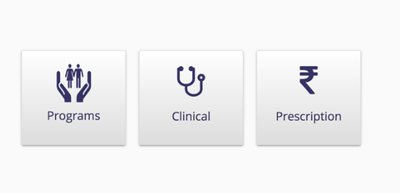 Image Added
Image Added
On clicking on the “Prescription” widget on the home screen, we are presented with a patient search queue as defined in the block above.
 Image Removed
Image Removed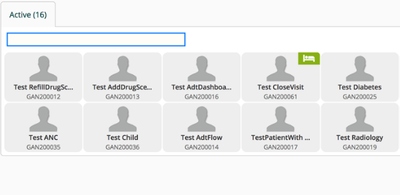 Image Added
Image Added
Selecting a patient from the queue enables us to view the Patient’s prescription directly.
 Image Removed
Image Removed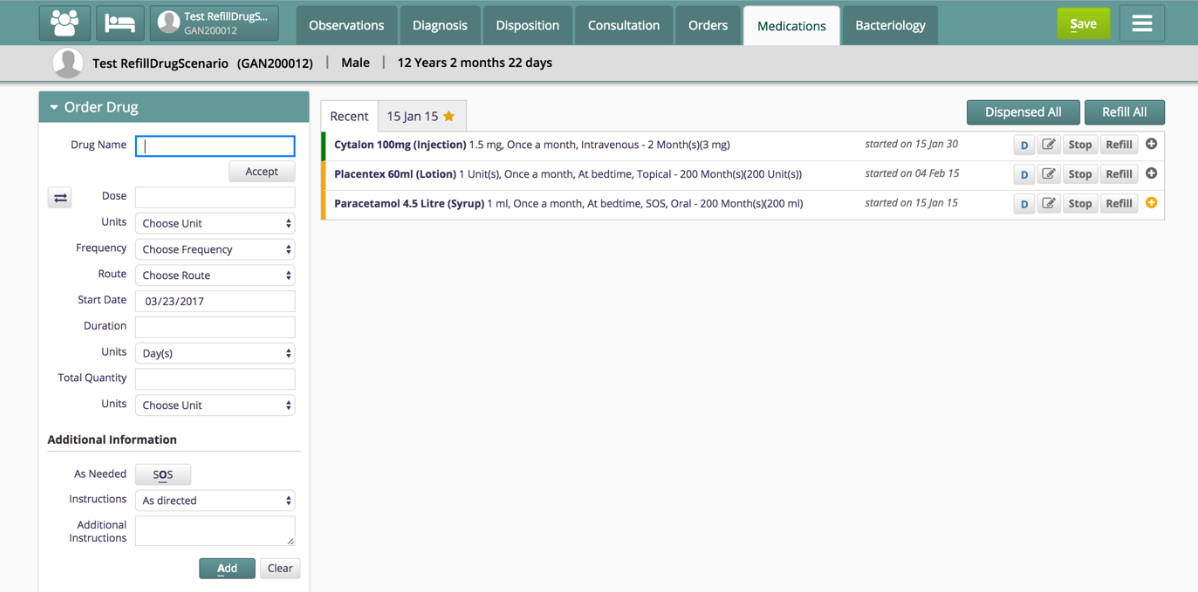 Image Added
Image Added
| Tip | ||||
|---|---|---|---|---|
| ||||
|
| Panel | ||||||
|---|---|---|---|---|---|---|
| ||||||