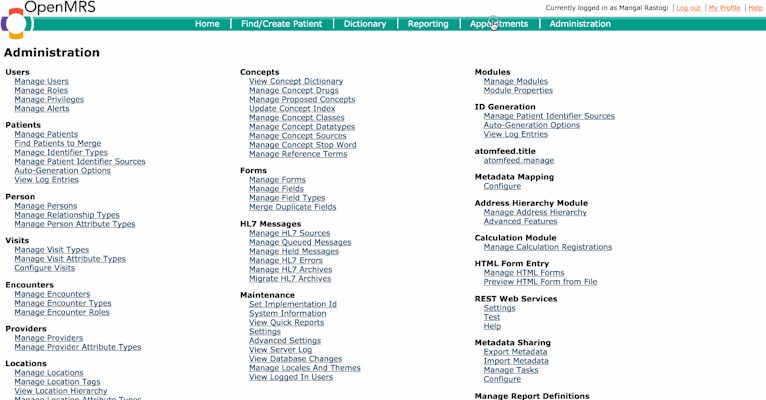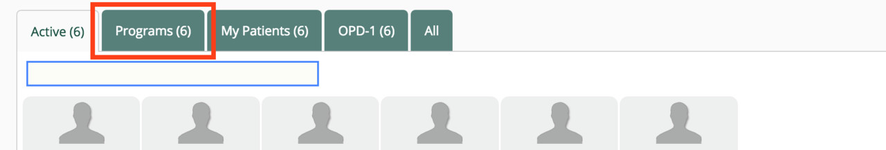This is a separate page right now in the clinical module of the app (named--ConsultationContext). The routing to this page is configured in the default config, default-
| Table of Contents |
|---|
Configure Programs tab in Clinical Patient Search
Add the following configuration to the extension.json file present in the clinical apps config folder.
| Code Block | ||||
|---|---|---|---|---|
|
...
| |
"bahmniCLinicalPatientsSearchActicePatientsForPrograms" |
...
: { |
...
"id": "bahmni.clinical.patients.search.allPatients", |
...
"extensionPointId": "org.bahmni.patient.search", |
...
"type": "config", |
...
"extensionParams": { |
...
"searchHandler": "emrapi.sqlSearch.activePatientsByProvider", |
...
"display":"Programs", |
...
"forwardUrl" : "#/patient/PROGRAMS/{{patientUuid}}/consultationContext" |
...
}, |
...
"label": "Programs", |
...
"order": 1, |
...
"requiredPrivilege": "app:clinical" |
...
} |
Programs, in order to be displayed in the programMangement page, have to be separately created as concepts in OpenMRS.
A new tab "Programs" will be shown in the clinical patient search page
...
Creating new Programs in OpenMRS
Programs creation is done in OpenMRS app as shown in the gif below.