Versions Compared
Key
- This line was added.
- This line was removed.
- Formatting was changed.
| Warning |
|---|
This guide is currently In-Progress. Over the next few months, content will be added to it. If you have any suggestions or would like to add pages which talk about the functionality of Bahmni, please feel free to add them. |
Most configuration on OpenMRS can be performed using the OpenMRS Administration UI https://<bahmni-server-ip>/openmrs/admin/index.htm. Administrators can login with the admin user credentials to make necessary changes.
| Info |
|---|
When OpenMRS starts up, the default admin password will be test. It is advised to change this password immediately in production environments to avoid unauthorised access. |
OpenMRS configuration
Configuring the types/attribute below will be required for every installation of Bahmni.
- Users
- Roles and Privileges
- Locations
- Visit Types
- Encounter Types
- Providers
- Patient Attributes
- Address Hierarchy
- Relationships
- Concepts and Concept Sets
- Drugs
- Order Types
- Global Properties
1. Configure New/Existing Observation Forms
- To display an Observation form on the Consultation UI, the new concept set should be added to the "All Observation Templates" concept set.
- Add the word "template" to the Fully specified name to avoid naming collision with diagnosis related concepts.
- As the Short name is displayed in the UI, provide a clear and concise name for the short name.
Example:
Fully Specified Name = Anaemia Templates, Short Name = Anaemia
Fully Specified Name = Anaemia Intake Template, Short Name = Anaemia - Intake (note there is no comma in Fully Specified Name)
Refer to the screenshot below for further information:
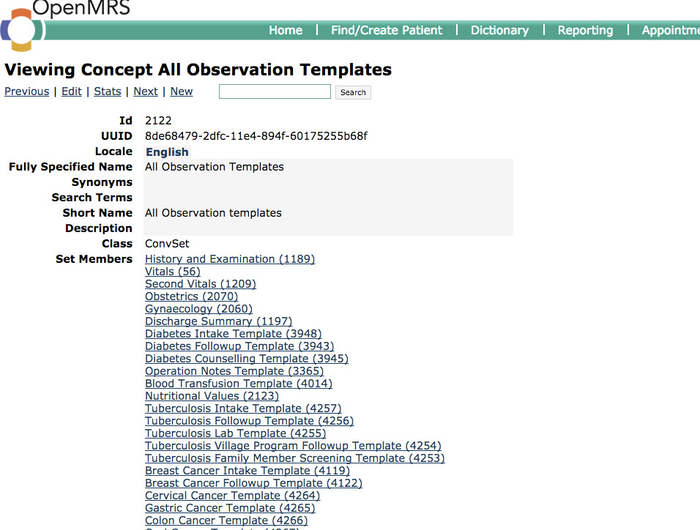 Image Removed
Image Removed
"All Observation Templates" in OpenMRS
Concept Data Types
Concept Data Types specifies the type of data the concept is configured to hold, such as such as coded, text, etc. Refer to the screenshot below to know the various data types in OpenMRS:
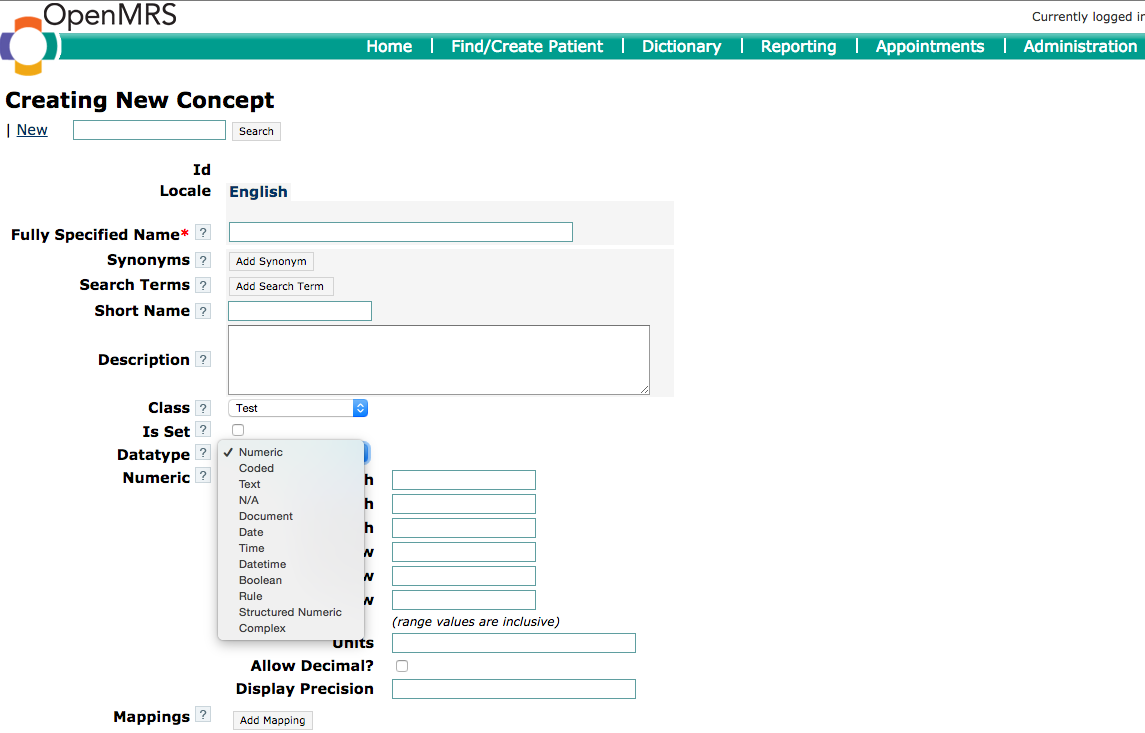 Image Removed
Image Removed
| Panel | ||||||
|---|---|---|---|---|---|---|
| ||||||
|