Versions Compared
compared with
Key
- This line was added.
- This line was removed.
- Formatting was changed.
Description
OpenMRS allows Users to set global properties, which are configuration variables that the User can set via Advanced Settings under Administration Menu, without restarting or recompiling the application.
OpenMRS provides a way to add custom configuration in the form of key-value pairs. Several Bahmni functionalities that are just a key-value pair are implemented using Advanced Settings in OpenMRS.
| Info |
|---|
You can refer OpenMRS configuration for how to go to the Advanced Settings page. |
Where to add ?
One can add new global property via OpenMRS Administration UI or using a SQL query
| Tip | ||
|---|---|---|
| ||
Using
| ||
| Tip | ||
| ||
|
Some examples of Global Properties are:
| Name | Description | Value |
|---|---|---|
| mrs.genders | List of gender and gender codes used across MRS | {"M":"Male", "F":"Female","O":"Other"} |
| bahmni.encounterType.default | Default encounter type | 'Consultation' |
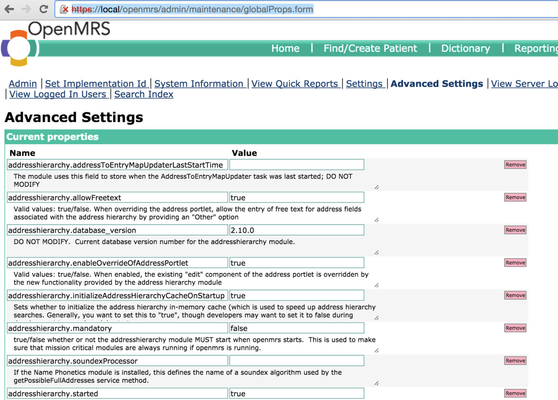
| Tip | ||
|---|---|---|
| ||
|