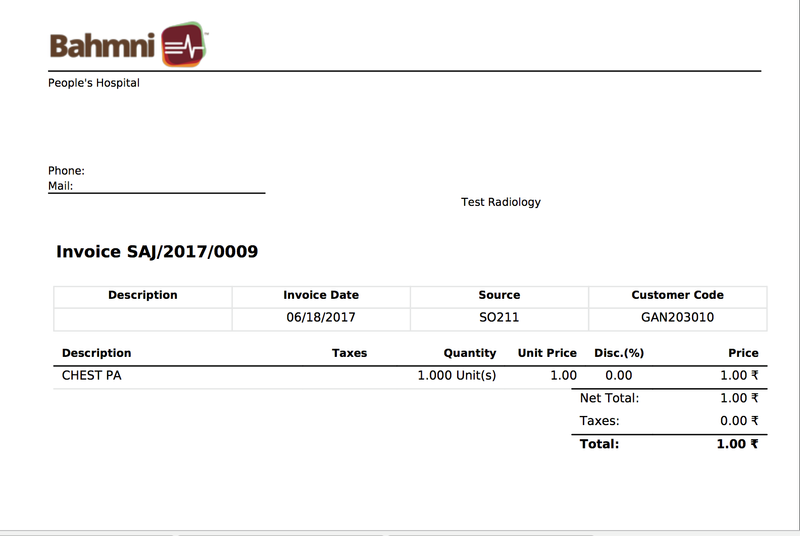1. Login to OpenERP application
Click on “Sales” from the top menu. Choose “Quotations” from the left panel.
If the bahmni-erp-connect service is running and the OpenMRS to ERP sync is functional, then the screen will display the patient in the list for whom medications and test were orders as in screenshot below.
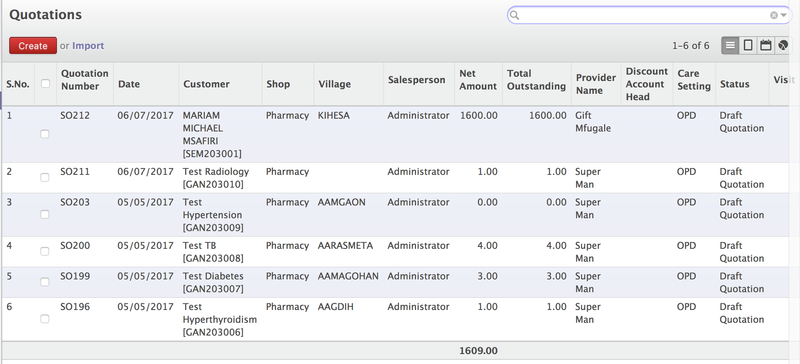
2. Select “Sales Order” from the left panel a display as in screenshot below is presented.
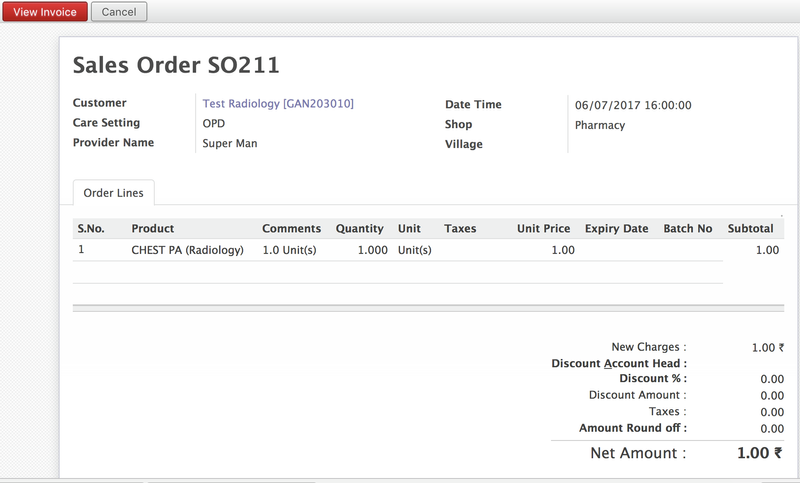
3. Select the patient from the list to “View Invoice”.
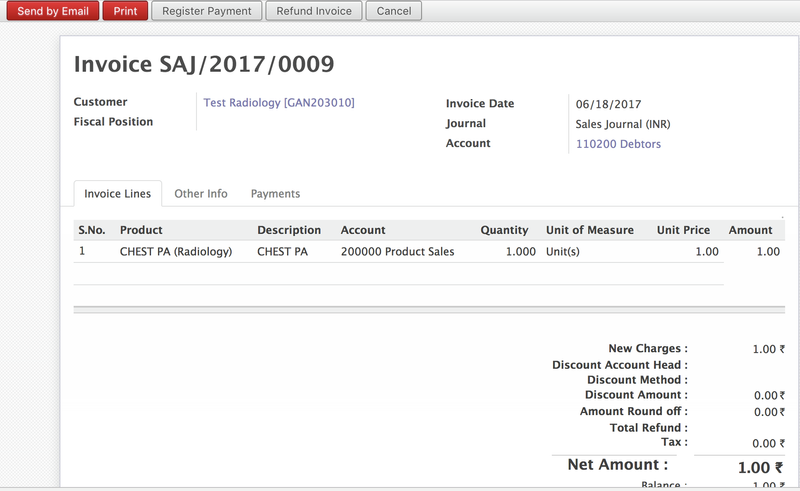
4. From the “View Invoice” screen choose “Print Invoice” to print the bill for the customer.