Versions Compared
Key
- This line was added.
- This line was removed.
- Formatting was changed.
| Warning |
|---|
This page is In-Progress and will be drafted over the next couple of months. If you have any suggestions or would like to add pages which talk about the functionality of Bahmni, please feel free to add them. |
Purpose and Benefits
<Introductory line taken directly from the FG>
Steps
<4-5 granular steps to implementing it. Each step should be accompanied with details, a screenshot and code snippets as required. If a screenshot is not part of the OOTB Bahmni implementation, call it out as such.>
1. Configure XYZ Tab
 Image Removed
Image Removed
Bahmni integrates OpenMRS with OpenELIS which is the laboratory management system. The doctor can order lab tests from the orders tab in the consultation screen and the test will sync to OpenELIS where the lab technician can see the backlog of patients.
The tests are set up from the OpenMRS admin page and they sync to OpenELIS.
Following are the steps to set up the lab tests.
Steps
1. Create a concept in OpenMRS of the class LabTest.
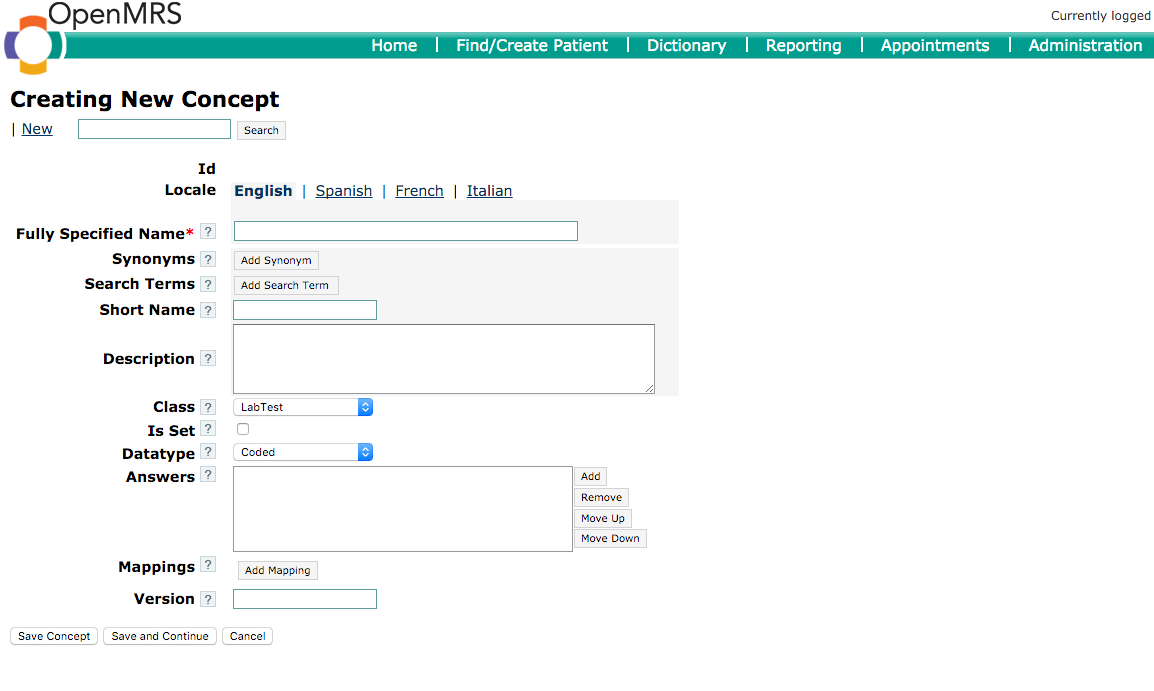 Image Added
Image Added
2. Specify the data type as text, numeric or coded. If data type is set as coded, the test result options will appear as a dropdown in OpenELIS.
Please refer to the code snippet below:
| Code Block | ||||
|---|---|---|---|---|
| ||||
Please set Language to Javascript and linenumbers to true Please remove all blank lines using this link http://textmechanic.com/Remove-Empty-Lines.html |
Key Fields
<Any Key Fields. Highlight Mandatory Fields/Attributes with an asterisk.
Please add all key fields to the Glossary here>
| Key | Use | Mandatory |
|---|---|---|
Data Setup
<Links to any prior config / master data setup.>
| Tip | ||||
|---|---|---|---|---|
| ||||
|
| Panel | ||||||
|---|---|---|---|---|---|---|
| ||||||
| Panel | ||||||
|---|---|---|---|---|---|---|
| ||||||