Versions Compared
Key
- This line was added.
- This line was removed.
- Formatting was changed.
About the Feature
Used By
The person at the Registration desk of the facility would predominantly use this feature.
How is it Used?
Using Bahmni, a program can be defined with a specific workflow and patients can be enrolled into this program. The patient's state changes over a timeline can be easily visualized. Separate reports can be generated for encounters within a program and for encounters that are not part of the program.
With the program module, it is possible to :
- Enroll a patient to a program
- Track patient progress
- Remove a patient from the program
Patient enrollment in a program
To enroll a patient in a program, go to the program management page on the patient dashboard and select the program from the list, then select the state you want to assign to the patient and click enroll. A timeline will appear on the program page as well as the patient dashboard and the program will be visible as Active Program on the patient dashboard.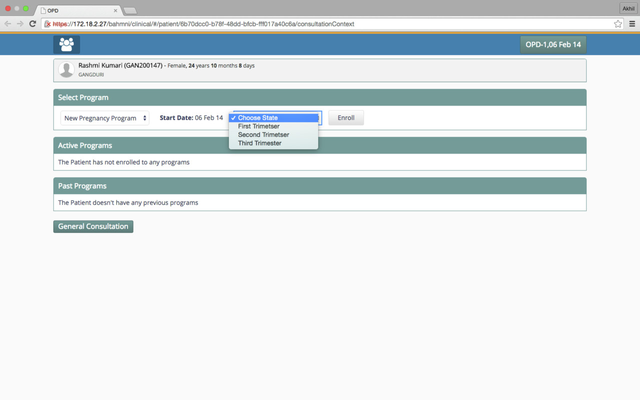
Patient progress
To change the state of the patient, select the program and click on "Change State".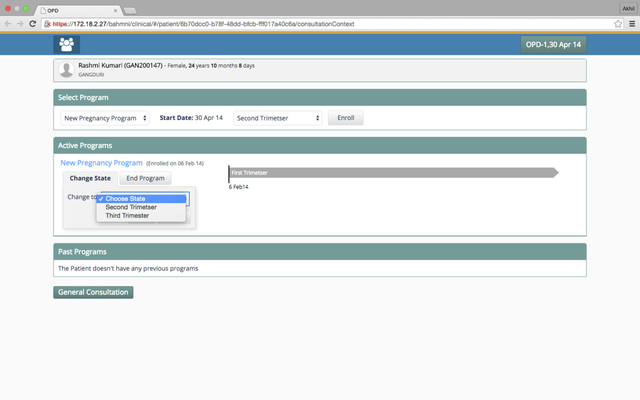
Remove patient from enrolled program
To end the program for the patient, choose the program on the programs page and select an Outcome.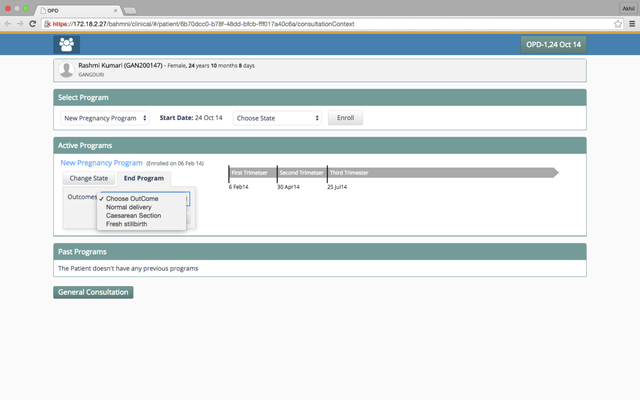
On ending the program, it will be shown as past program for the patient along with the outcome of the program.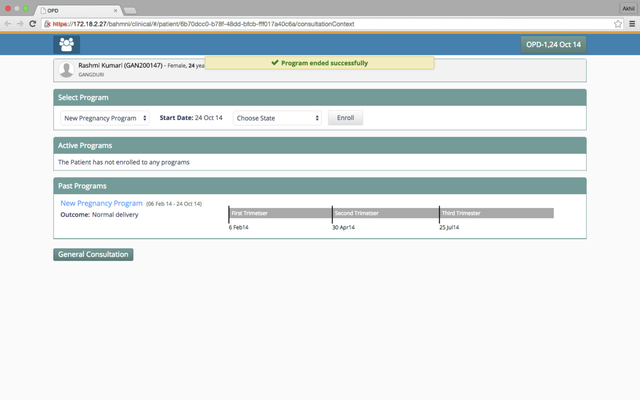
On the patient display control, the timeline appears as shown below.
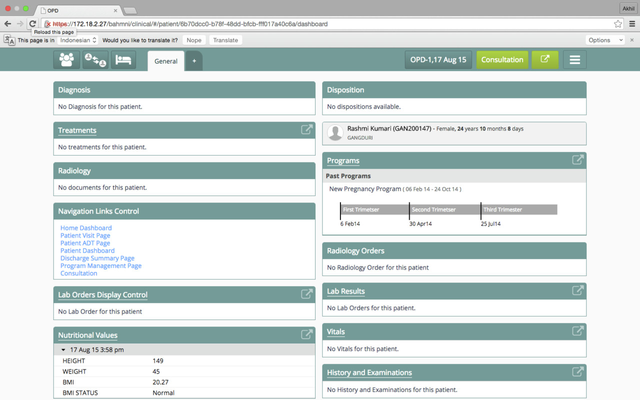
| Tip |
|---|
Bahmni configuration for each implementation can vary drastically. As the screens and workflows are not constant across all installations of Bahmni, we have refrained from prescribing them. Please refer to the Guides below for further details about the feature. |
| Panel | ||||||
|---|---|---|---|---|---|---|
| ||||||
| Panel | ||||||
|---|---|---|---|---|---|---|
| ||||||