Versions Compared
Key
- This line was added.
- This line was removed.
- Formatting was changed.
Purpose and Benefits
Disposition Tab is used by the doctor to enter the status of the patient. It does not explicitly trigger a workflow, but instead can be used to determine if an action needs to be taken with respect to the disposition.
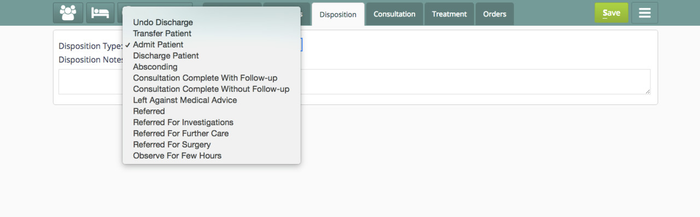
The Disposition tab in the patient dashboard
Steps
To configure Disposition Tab, place the below code in clincal/extension.json:
| Code Block | ||||
|---|---|---|---|---|
| ||||
"disposition": {
"id": "bahmni.clinical.consultation.disposition",
"extensionPointId": "org.bahmni.clinical.consultation.board",
"type": "link",
"label": "Disposition",
"translationKey":"DISPOSITION_BOARD_LABEL_KEY",
"url": "disposition",
"icon": "fa-user-md",
"order": 3,
"requiredPrivilege": "app:clinical:dispositionTab"
}, |
Configure Disposition Concepts:
To enter the status of patient (Ex: discharged or admitted) these concepts have to be added to disposition concept set.
- Create a concept disposition.
- Add concepts Admit Patient, Discharge Patient... concepts as coded answers to disposition concept set.
- Add Mapping source as org.openmrs.module.emrapi and code as Disposition.
- Save the concept.
Below screenshot displays an instance of the same
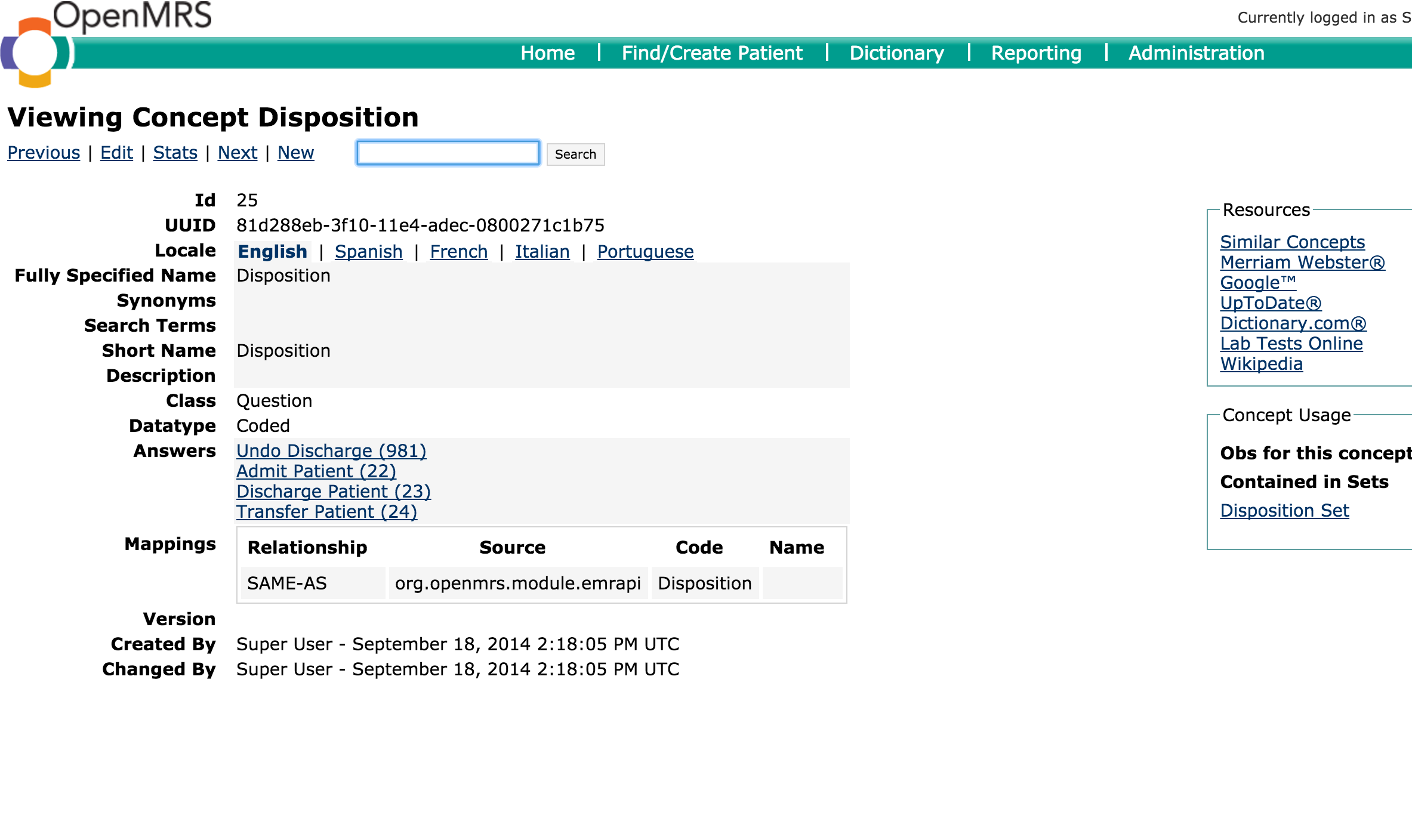 Image Removed
Image Removed
A Dispostion concept can be mapped to a Reference term if needed.
For example: Measles can be mapped to ICD 10 B05 Code.
To do this, one should define the Concept Reference Terms before hand through Concept Reference Term Management (Administration > Manage Reference Terms). This mapping can be created by editing the corresponding concept and adding the new mapping to it.
And add disposition and disposition notes in disposition set concept like below to be shown in tab:
- Create a concept Disposition Set.
- Add concepts Disposition, Disposition Note.. concepts as Set members to Disposition Set concept set.
- Add Mapping source as org.openmrs.module.emrapi and code as Disposition Concept Set.
- Save the concept.
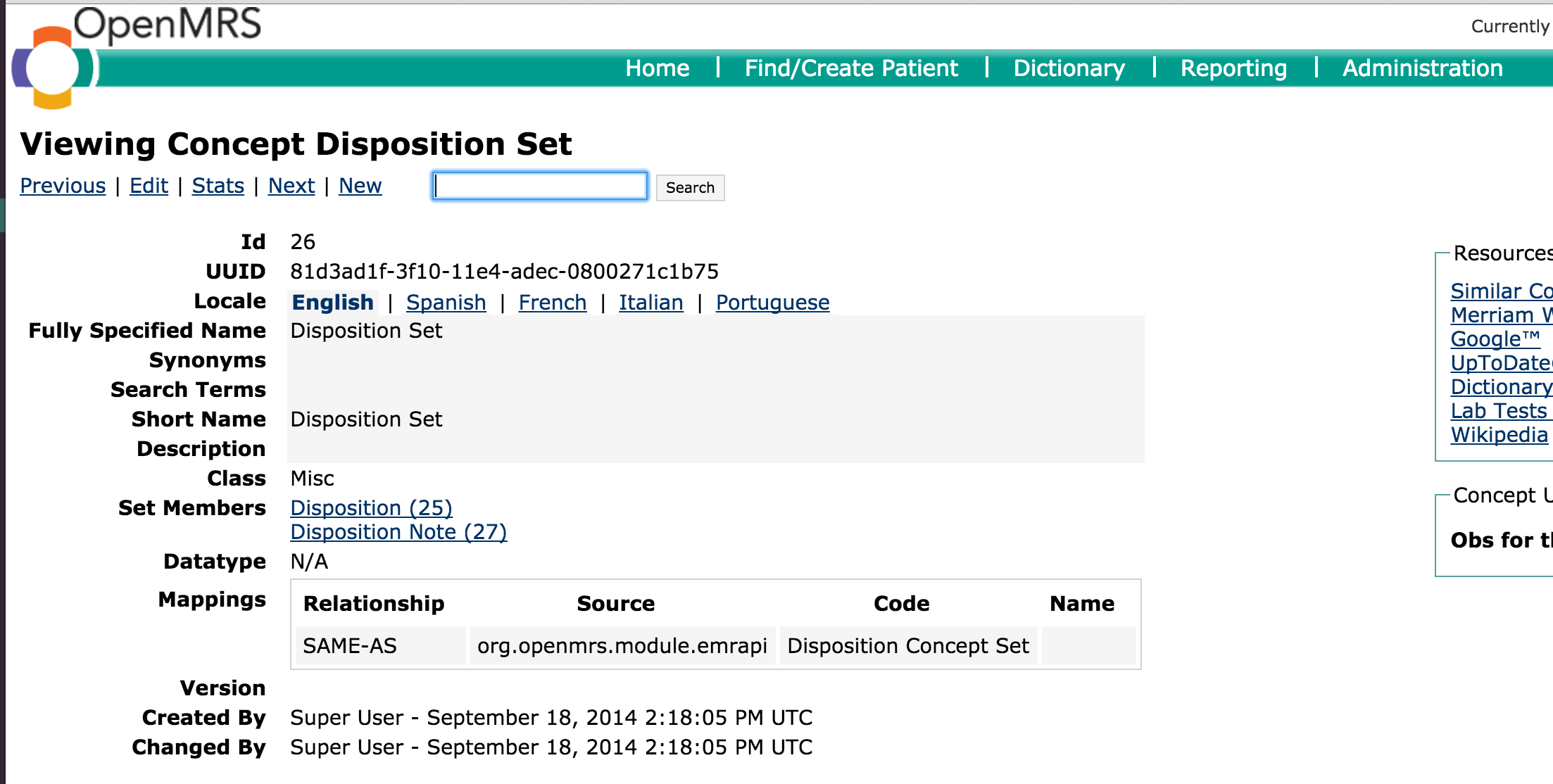 Image Removed To configure disposition concepts in openmrs refer to the OpenMRS configuration
Image Removed To configure disposition concepts in openmrs refer to the OpenMRS configuration
| Tip | ||||
|---|---|---|---|---|
| ||||
|
| Panel | ||||||
|---|---|---|---|---|---|---|
| ||||||