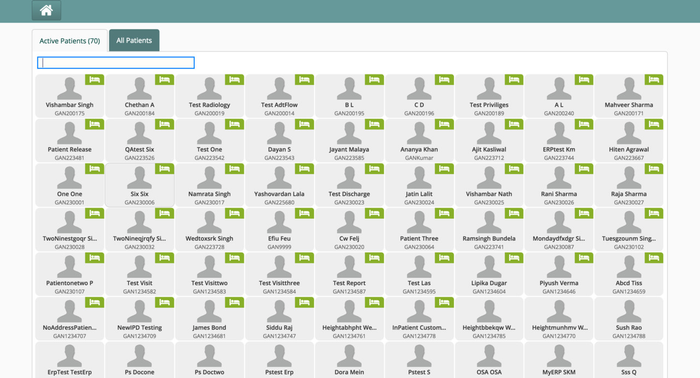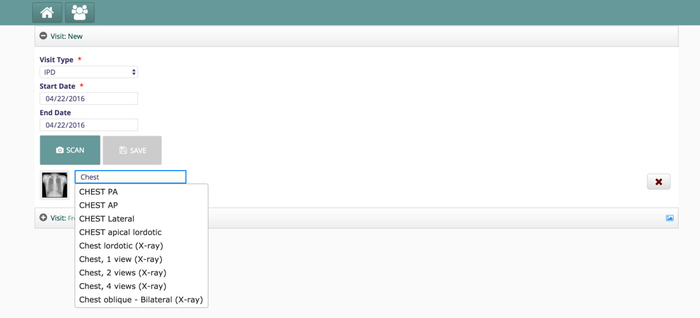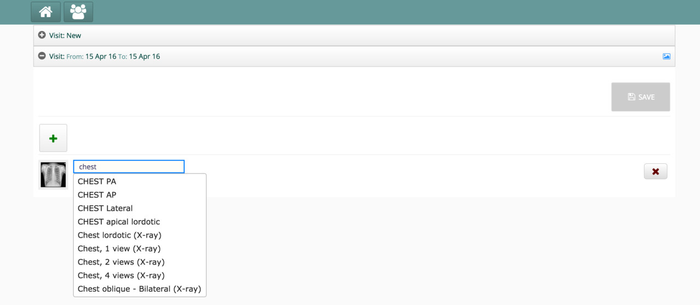...
- Navigate to Radiology upload module from the Bahmni home page and select a patient to upload documents for
- On select of a patient you will be taken to the document upload screen. You can upload documents to a new visit by clicking the new visit tab.
Click the scan button to upload documents. The type of the uploaded document will have to be selected from the dropdown. The dates selected should not overlap with any existing visit of the patient. If they do, an error message will be displayed asking the user to upload the document to the appropriate visit.
- To upload a document to an existing visit, expand the tab of the appropriate visit and upload the document.