Versions Compared
Key
- This line was added.
- This line was removed.
- Formatting was changed.
| Tip |
|---|
This document explains how you can run an anonymize script on Bahmni database to anonymize patient data. It is a good idea to anonymize data before sharing it with outsiders to ensure privacy of medical data. |
| Warning |
|---|
It is also illegal in many countries to share medical data with outsiders / tech staff without proper authorization. For instance in the USA see: http://searchhealthit.techtarget.com/definition/HIPAA-Privacy-Rule |
Prerequisites
| Note |
|---|
This is tested for v0.80. |
Steps
To make bahmni data anonymous first download all the files from:
https://github.com/Bahmni/bahmni-environment/tree/master/scripts/bahmni-tools/anonymise
Go inside vagrant box:
| Code Block |
|---|
vagrant ssh; |
Stop services:
| Code Block |
|---|
sudo service openmrs stopsudo service bahmni-lab stopsudo service openerp stop |
Then goto the directory where you have downloaded all the files from the above mentioned link.
For example if you have kept it inside "bahmni" then you have to do:
| Code Block |
|---|
cd /bahmni/<directory-name>/ |
From the directory, run this:
| Code Block |
|---|
sh ./anonymise.sh |
It will execute with the following message: http://pastebin.com/JCSc1UPt
Then Start the services:
| Code Block |
|---|
sudo service openmrs start sudo service bahmni-lab start sudo service openerp start |
See the changes in Bahmni page (before and after data anonymization):
Before After
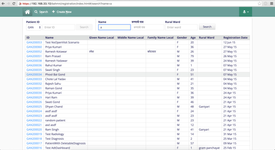
 Image Removed
Image Removed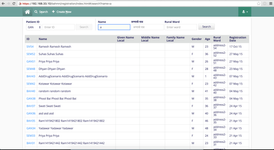 Image Added
Image Added
| Panel | ||||
|---|---|---|---|---|
| ||||
|