Versions Compared
Key
- This line was added.
- This line was removed.
- Formatting was changed.
...
| Info | ||
|---|---|---|
| ||
If you are considering a backup strategy for Production Data, do consider storing the backup offsite. A geographically different location ensures that events like flooding or fire, don't destroy all the backups too! |
To perform an full backup of all Bahmni Databases, one can use the following command in bahmni-environment/scripts:
| Code Block | ||||
|---|---|---|---|---|
| ||||
sudo ./backup-all-dbs.sh -b /tmp/backup |
Please read this document on how to perform an encrypted backup on a USB. |
| Warning |
|---|
|
| Note |
|---|
Please read this document on overall Bahmni BACKUP/RESTORE from V0.88 onwards of Bahmni:Backup/Restore commands |
DB Backup using bahmni command line tool (available from v0.81 onwards)
'bahmni' command line tool will be available in the machine where we install the 'bahmni-installer' rpm -Install Bahmni on CentOS#Step2:PerformthefollowingstepstoinstalltheRPMs
To take db-backup, following command has to be executed:
| Code Block |
|---|
bahmni -i local db-backup |
If custom inventory file is setup, following command has to be executed:
| Code Block |
|---|
bahmni -i <inventory_file_name> db-backup |
The command will take the backup of each database into a seperate file in the machine where the databases are present at file location /db-backup as below:
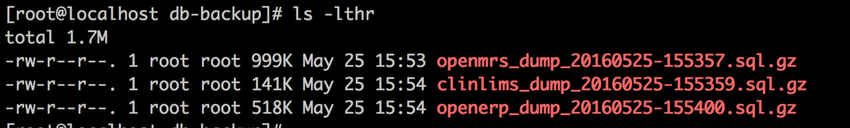 Image Added
Image Added
Optionally, it would also allow you to copy the backup to the machine from where the command is executed by shooting the following question:
| Code Block |
|---|
Do you want to copy db backup to local machine in /db-backup directory? y/N: y |
This would be useful in multi-machine setup where databases are present at different location. When all databases are present in the same machine from which command is executed, 'N' can be given as the answer to the above question.
DB Restore using bahmni command line tool (available from v0.81 onwards)
To restore the database, `db-restore` command from bahmni command line tool can be used. The command can restore only one database at a time and it will drop the database if already present and then restore the specified dump file.
| Code Block |
|---|
bahmni -db <database_name> -path <zipped_sql_file_path> db-restore
# If custom inventory file is present
bahmni -i <inventory_file_name> -db <database_name> -path <zipped_sql_file_path> db-restore
#Examples:
bahmni -i jss -db openmrs -path /db-backup/openmrs_dump_20160525-155357.sql.gz db-restore
bahmni -i jss -db clinlims path /db-backup/clinlims_dump_20160525-155359.sql.gz db-restore |
Automated db-backup
Download the backup script
| Code Block |
|---|
wget https://gist.githubusercontent.com/sravanthi17/27e239bfe1e0773d982f7b715fa582b3/raw/178ccc164693d9c134dd3324387ce38b3dd7783b/db-backup.sh {path_to_save_script} |
| Warning |
|---|
replace {path_to_save_script} with the proper value. This is where the script will be downloaded to. |
Create a crontab
If you want to setup an automated schedule to backup, then you can create a crontab entry to trigger this command periodically. For example:
| Code Block | ||||
|---|---|---|---|---|
| ||||
# Edit the crontab file of root user
crontab -u root -e
# Make entry as (for running twice a day at 2PM, and 10PM)
00 14,22 * * * sudo |
...
{path_to_save_script}/backup.sh 00 14,22 * * * sudo {path_to_save_script}/backup.sh # eg. 00 14,22 * * * sudo {path_to_save_script}/backup.sh # eg. 00 14,22 * * * sudo {path_to_save_script}/backup.sh |
| Info | ||
|---|---|---|
| ||
cron may fail silently for above command on some installations, since we use the sudo command in our scripts. To enable sudo commands to run in cron, you need to disable requiretty. Run visudo command, and comment out the line: Defaults requiretty For more details on this read: http://unix.stackexchange.com/questions/49077/why-does-cron-silently-fail-to-run-sudo-stuff-in-my-script |
| Code Block | ||||
|---|---|---|---|---|
| ||||
# Add this entry in crontab to delete files older than 15 days from /db-backup folder (every evening at 6 PM) 00 18 * * * /usr/bin/find /db-backup -type f -mtime +15 -exec /bin/rm -f {} \; |
For more examples on crontab entries read this: crontab
To restore DB, use the following commands (ensure tomcat & openerp services are Stopped):
...
| language | bash |
|---|---|
| title | Restore Databases |
...
| Panel | ||||||
|---|---|---|---|---|---|---|
| ||||||