Versions Compared
compared with
Key
- This line was added.
- This line was removed.
- Formatting was changed.
Purpose and Benefits
User can export reports using this configuration for any analysis. User can create filter list and save it for future use.
Steps
1. Login
Login to OpenERP with admin privileges.
2. Click on Purchases, Purchase Orders.
Choose Purchases and then Purchase Order from left side panel as shown in the screenshot below.
| Tip | ||
|---|---|---|
| ||
As an example, we have added Purchase flow, similarly we can export any module report like Sales,Accounting,Warehouse |
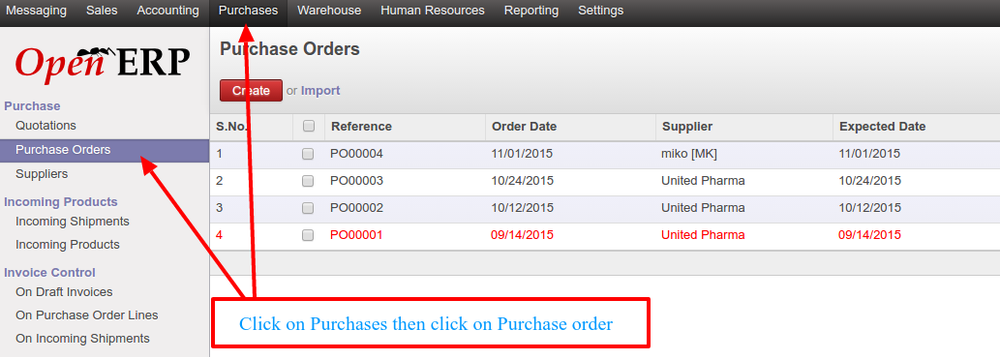
Purchase Orders.
3. Add the date filter from the Advance filter.
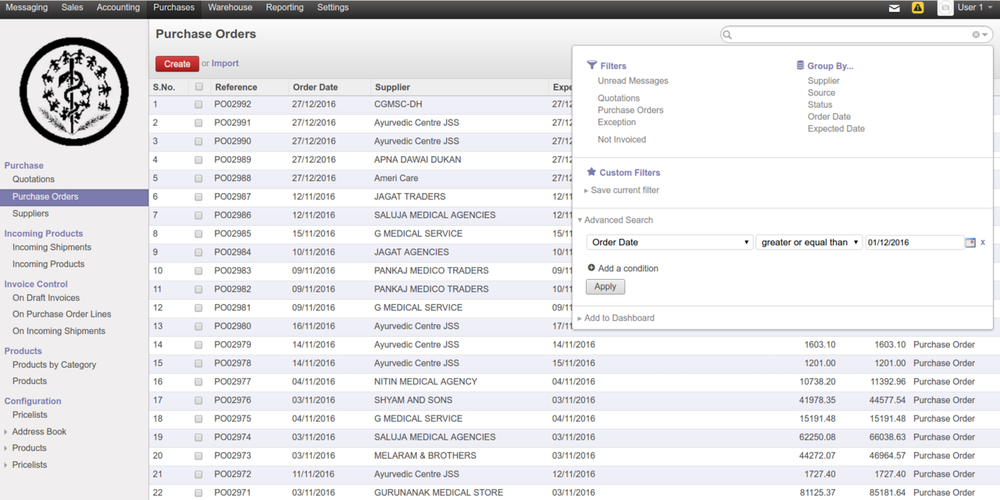
Advance Filters.
3. Click on Reference Column & Export Report.
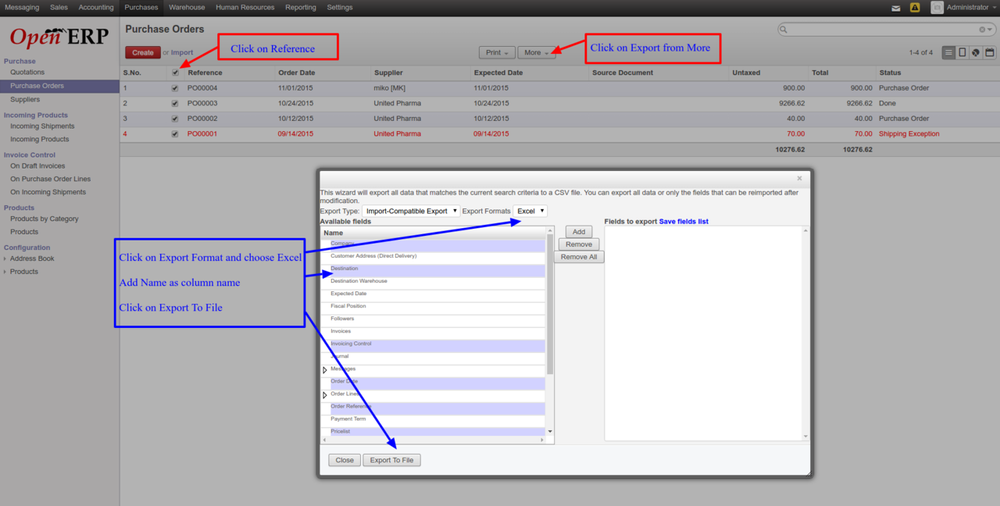
Column name & Export Report .
4.We can add columns from the Available fields & save the List for the future use.
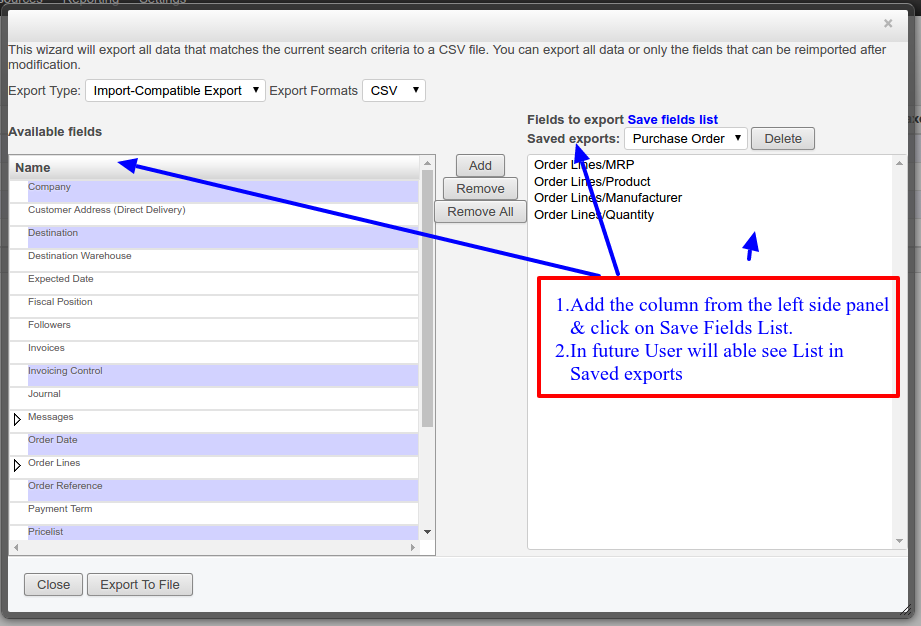
Save Fields List
User can add configuration & export report in any module of openerp.
| Tip | ||||
|---|---|---|---|---|
| ||||
|