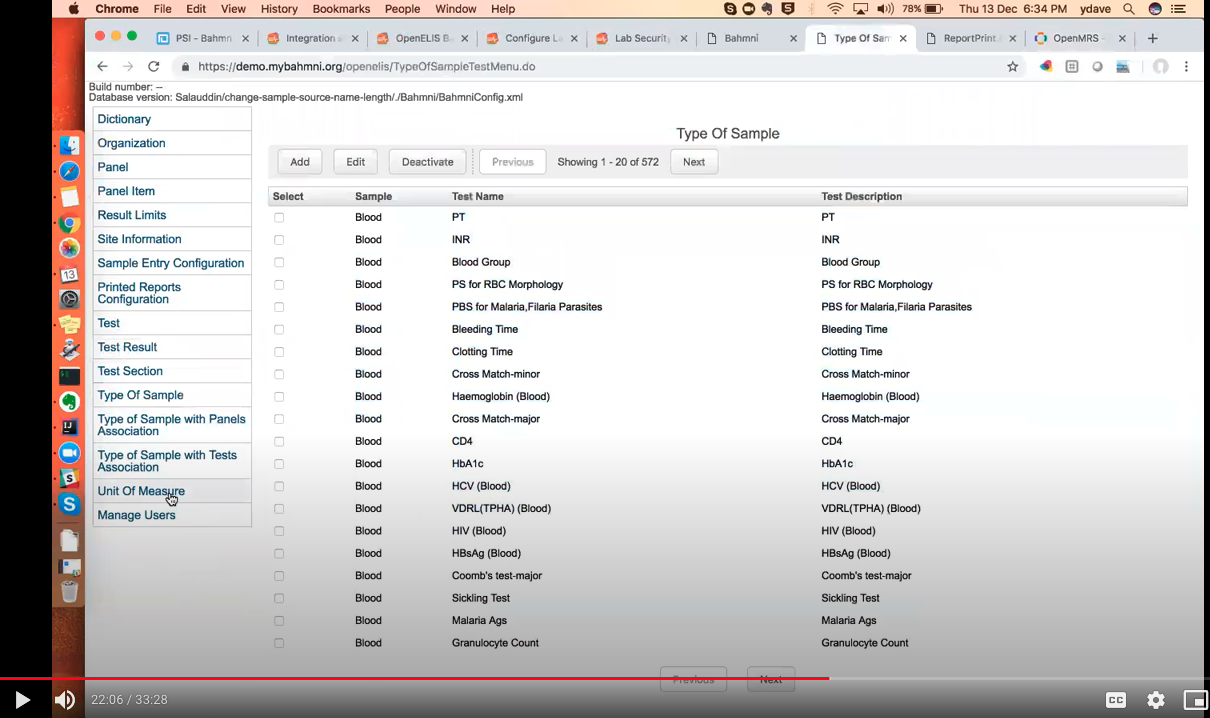Objective
Bahmni integrates OpenMRS with OpenELIS which is a laboratory management system. The doctor can order lab tests from the Orders tab in the Consultation screen and the tests will sync to OpenELIS where the lab technician can see the backlog of patients with their respective lab order requests. Bahmni automatically syncs the tests that are set up from the OpenMRS admin page to OpenELIS thus facilitating easy laboratory management.
In this training, we will learn how to set up the metadata and other admin options in the lab module.
Contents
- Laboratory (OpenELIS)
- Lab Dashboard
- Administration of Master Data
- Dictionary
- Organization
- Panel
- Panel Item
- Result Limits
- Site Information
- Sample Entry Configuration
- Printed Reports Configuration
- Test
- Test Result
- Test Section
- Type Of Sample
- Type of Sample with Panels Association
- Type of Sample with Tests Association
- Unit Of Measure
- Manage Users
- Basic info on Results/Patient tab
- Referral of Samples to other Labs
Training Video
Laboratory (OpenELIS) Configurations Training Video (33 mins)
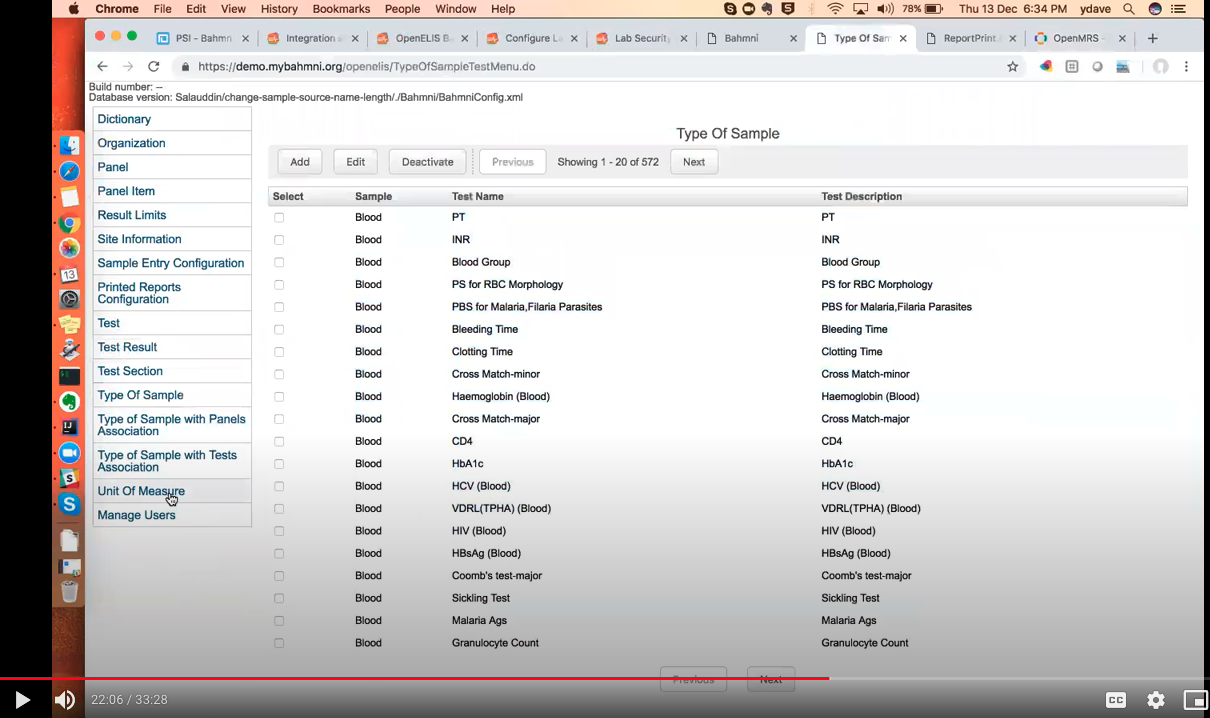 Image Added
Image Added