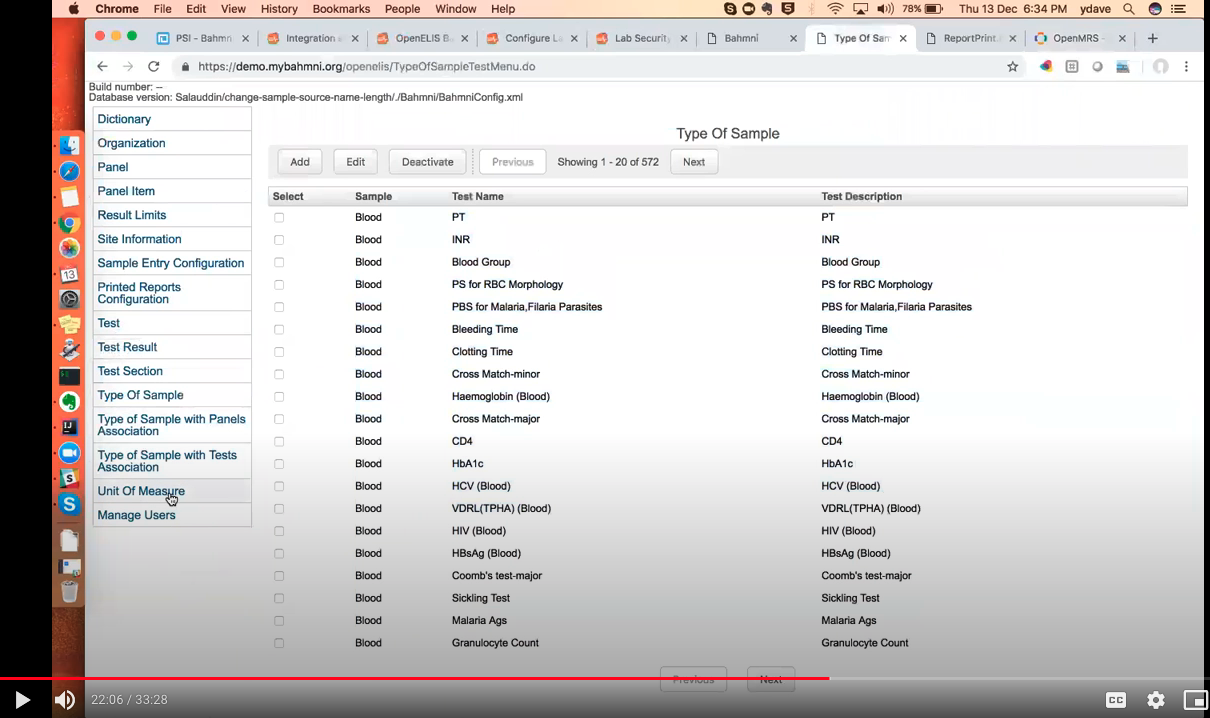/
Laboratory Configurations (OpenELIS Training)
Laboratory Configurations (OpenELIS Training)
Related content
Advanced Lab Configuration
Advanced Lab Configuration
More like this
Show provider from OpenMRS to OpenELIS as a requester
Show provider from OpenMRS to OpenELIS as a requester
Read with this
Laboratory Module
Laboratory Module
More like this
OpenELIS Basic Configurations
OpenELIS Basic Configurations
Read with this
Laboratory
Laboratory
More like this
Development Team Reference Manual
Development Team Reference Manual
Read with this
The Bahmni documentation is licensed under Creative Commons Attribution-ShareAlike 4.0 International (CC BY-SA 4.0)