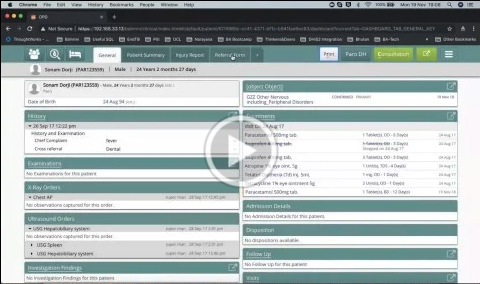Patient Clinical Dashboard & Appointments Scheduling (Training)
, multiple selections available, Use left or right arrow keys to navigate selected items
The Bahmni documentation is licensed under Creative Commons Attribution-ShareAlike 4.0 International (CC BY-SA 4.0)