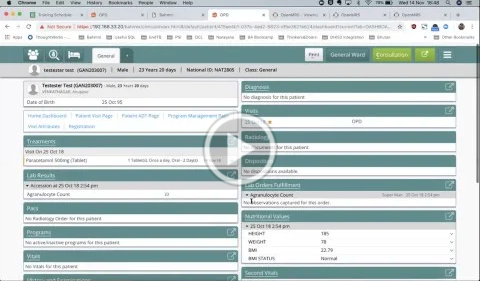/
Medication Tab & IPD Configuration (Training)
Medication Tab & IPD Configuration (Training)
, multiple selections available,
Related content
Configure Medication Tab
Configure Medication Tab
More like this
Configure rules based medication dosage
Configure rules based medication dosage
More like this
In-Patient Department (IPD)
In-Patient Department (IPD)
More like this
Medication Administration And Non Medication Tasks
Medication Administration And Non Medication Tasks
More like this
Training Guide
Training Guide
Read with this
Laboratory Configurations (OpenELIS Training)
Laboratory Configurations (OpenELIS Training)
Read with this
The Bahmni documentation is licensed under Creative Commons Attribution-ShareAlike 4.0 International (CC BY-SA 4.0)