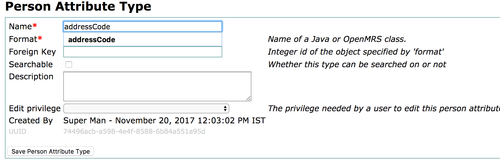...
Set up address hierarchy levels and address hierarchy entries.
...
- Refer this link Configure Address Hierarchy to setup address hierarchy levels and adding address hierarchy entries using CSV upload.
...
- Add user generated id for each address hierarchy entry in the database.
| Code Block | ||
|---|---|---|
| ||
update address_hierarchy_entry set user_generated_id=<user_generated_id> where address_hierarchy_entry_id=<id>; |
Sample user generated ids:
| Code Block | ||
|---|---|---|
| ||
select address_hierarchy_entry_id , name, level_id , parent_id , user_generated_id from address_hierarchy_entry; |
...
Specify address for login location.
In Openmrs In OpenMRS navigate to Manage Locations and add address to login location. Only the patients whose address matches with with address of login location will sync to connect device.
...
Add Patient Attribute called addressCode.
In Openmrs In OpenMRS go to Manage Person Attribute Types and add new person attribute type called addressCode.
Configure
...
visit and encounter type.
In OpenMRS, "Administration => Visits => Manage Visit Types", create a visit type with name "FIELD".
In OpenMRS, "Administration => Encounters => Manage Encounter Types" and create an encounter type with name "Field".
Setup registration app config
Add the below config in registration.app.json file
| Code Block | ||
|---|---|---|
| ||
"addressHierarchy": {
"showAddressFieldsTopDown": true
}
,
"defaultVisitType": "FIELD" |
...