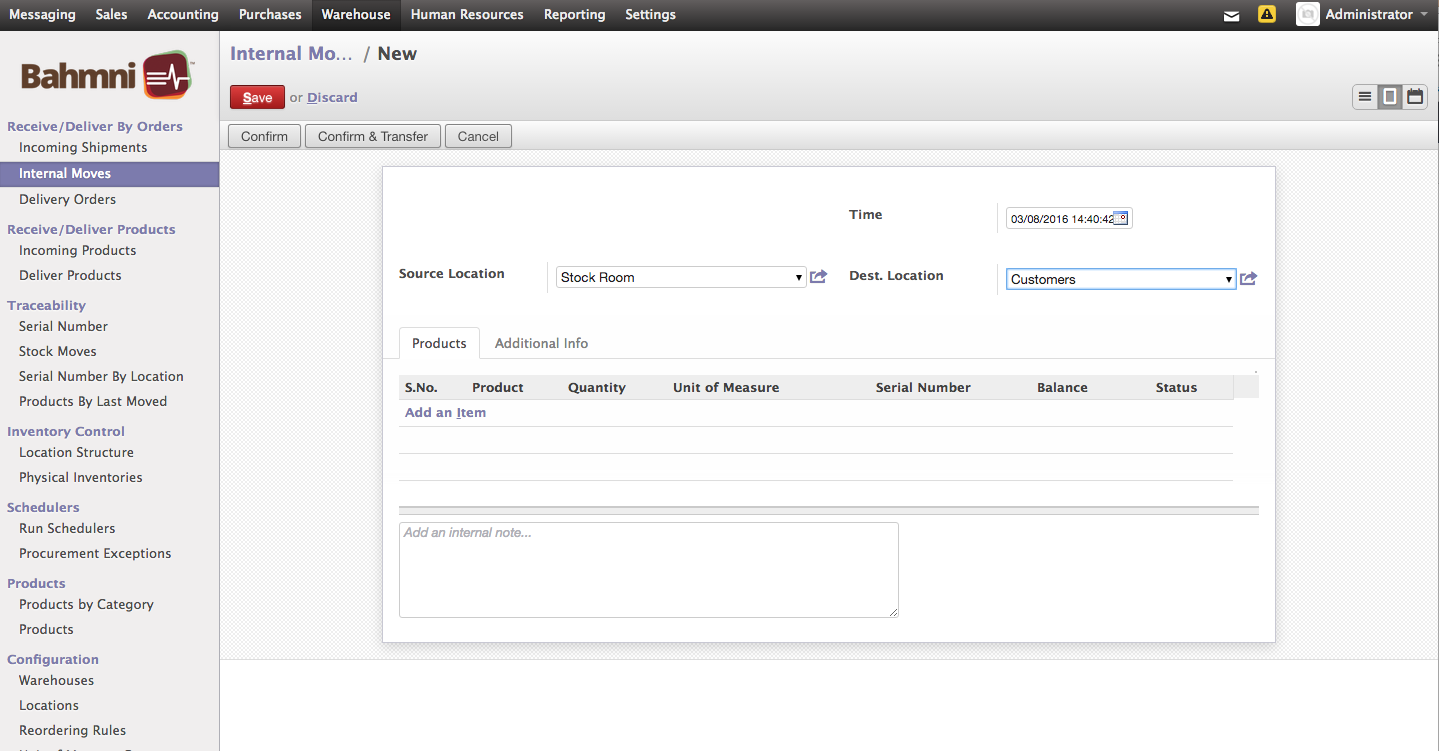Versions Compared
Key
- This line was added.
- This line was removed.
- Formatting was changed.
About the Feature
Bahmni uses openERP/Odoo predominantly for Sales Management, Purchase Management, and for Inventory and Accounting. openERP has also Odoo integration been adapted for healthcare management, to work seamlessly with Bahmni.
Stock/Inventory Management allows medical facilities to:
- Procure products from a supplier, and break these up in batches using their expiry dates.
- Sell products from a shop which is mapped to a warehouse and stock location.
- Move stock units between different stocking points stock locations and warehouses.
- View the current stock levels by products across warehouses/locations.
- Automatically reduce stock of product batch quantities when patient pays for the invoice comprising products (via the billing function)
- Generate various reports such as:
- Purchase Report
- Stock Movement Report
- Inventory Status Report
Where is it Used?
Stock/Inventory Management comes into play when a order is generated which is to be fulfilled by a pharmacy or for any consumable. It is also used when Purchase Orders and Stock Movement and Inventory Status Reports are to be generated.
Benefits
- View and keep track of inventory across different locations, manage actual stock and future stock (future stock equals actual stock when it is delivered).
- View batch level stock of an item across various locations.
- Tracks the inventory of stock units and the movement of stock units from a central stock room to other locations such as pharmacy, OT, laboratory, etc. This is done via Stock Movement or Internal Moves in openERP.
- Enables inventory managers to raise appropriate purchase requests for inventory.
- Provides a view of inventory at a location such as a particular pharmacy.
- For each item in the quotation, the user can select the batch number from an available list of batch numbers. This ensures that invalid batch numbers are not entered.
- For each item in the quotation, the price entered is validated against the sale price configured for the product to ensure that price more than sale price is not entered.
Screenshots
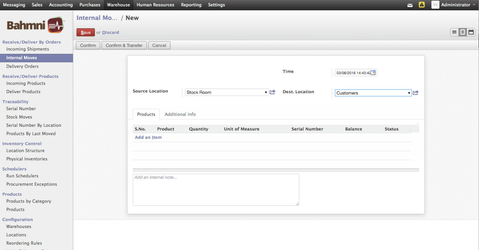 Image Removed
Image RemovedInternal Stock Transfer
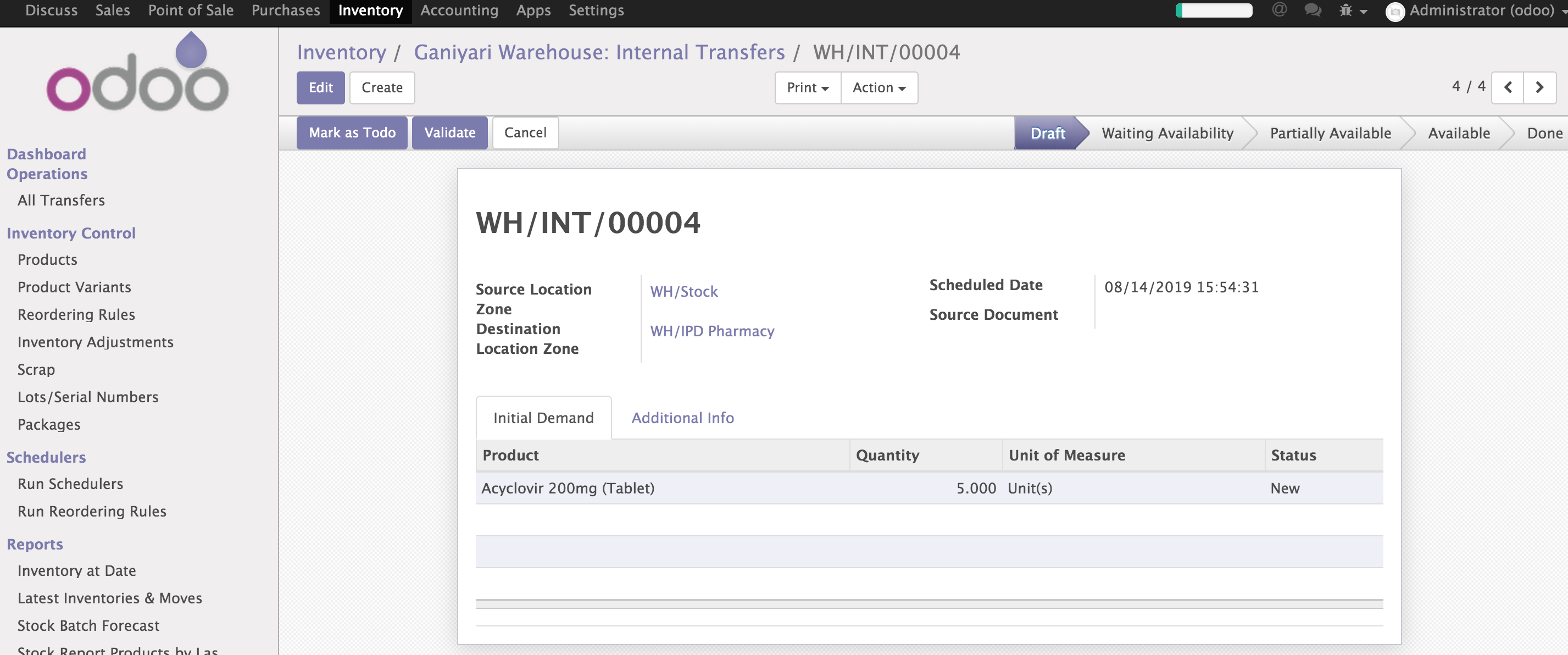 Image Added
Image Added
Product Inventory at Stock Location
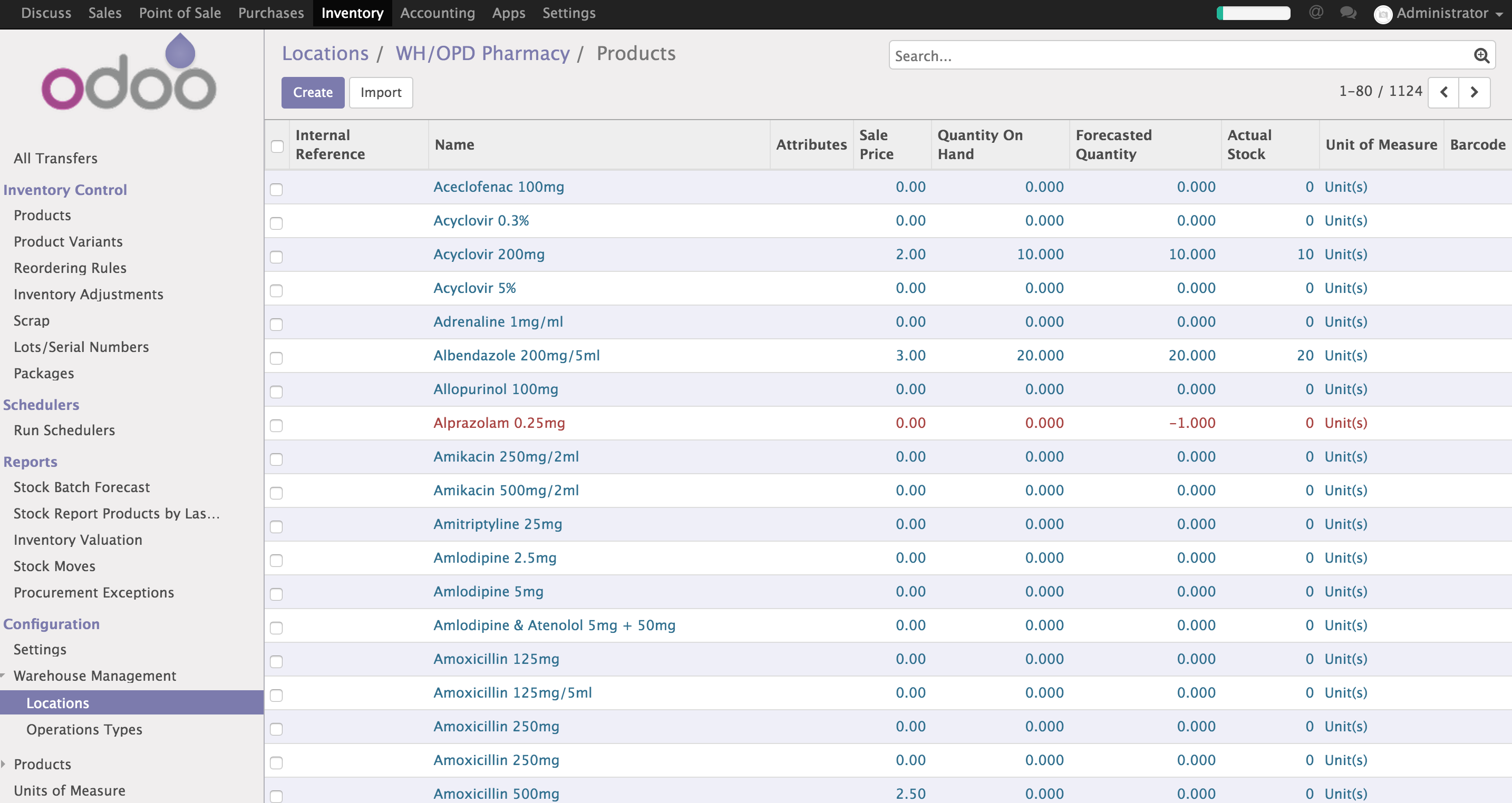 Image Added
Image Added
| Expand | ||
|---|---|---|
| ||
Stock Movement |
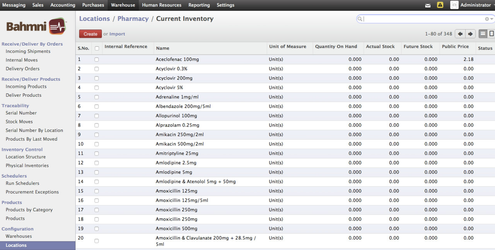 Image Removed
Image Removed
|
Current Inventory |
Report for a location
|
| Tip | ||||
|---|---|---|---|---|
| ||||
|
| Panel | ||||||
|---|---|---|---|---|---|---|
| ||||||
| Panel | ||||||
|---|---|---|---|---|---|---|
| ||||||
Stock / Inventory Management - Implementer's Guide (OpenERP7) Stock / Inventory Configuration - Implementer's Guide (Odoo) |
| Panel | ||||||
|---|---|---|---|---|---|---|
| ||||||
Youtube Recording of OpenERP Session
|