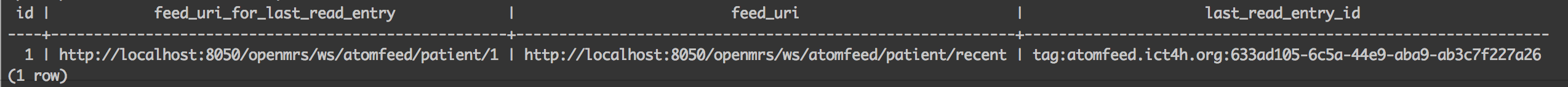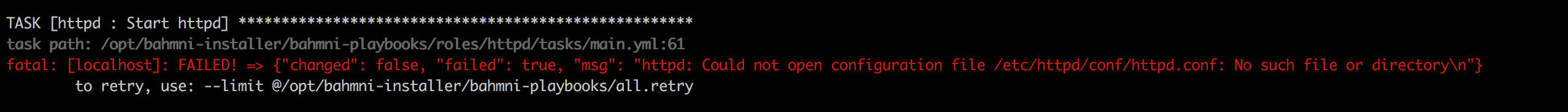R
| Tip |
|---|
This page attempts to document common installation related issues encountered by Bahmni community users, and how to troubleshoot / debug issues. |
OpenERP Sync Issue
If there is an issue with syncing data from OpenMRS to OpenERP.
Step 1: Check service status
After installation, If you see openmrs to openerp sync not working. Firstly, you need to check if bahmni-erp-connect is running.
| Code Block |
|---|
sudo service bahmni-erp-connect status // Check the status
sudo service bahmni-erp-connect start // To start the service , if it is not running |
Step 2: Check markers table
If you still see the sync issue, try to check the markers table in openerp if there is an entry for reading the corresponding feed from openmrs.
Example: This entry in openerp database is for reading patient feed from openmrs to openerp
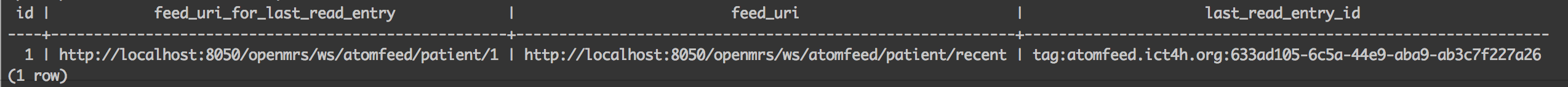
| Note |
|---|
Make sure the markers are in sync |
Step 3: Check failed_events table
Check the failed_events table for any entries recorded.
Services stopped after system reboot
| Warning |
|---|
Make sure you have at least 8GB RAM to have all the services start automatically during system reboot |
If you see that some services are always stopped after system reboot, then you can choose to automatically start the services at the time of system start. Please use the below command to enable the service start.
| Code Block |
|---|
| title | Command to start the service at system reboot |
|---|
|
chkconfig {service_name} on |
Example:
Using the above command, lets say you would like to start openerp service, use the following command.
| Code Block |
|---|
| title | Example command to start openerp service |
|---|
|
chkconfig openerp on //openerp is the service name |
Installation failing at "Download postgres yum repo rpm if not present"
Since the older rpm is deprecated, the below fix has to be manually applied to get the installation running.
| Code Block |
|---|
| title | Override postgres_repo_rpm_name |
|---|
|
vi /etc/bahmni-installer/setup.yml
postgres_repo_rpm_name: pgdg-centos92-9.2-7.noarch.rpm (add this line)
bahmni -i {inventory_file_name} install (rerun the install command) |
| Info |
|---|
This issue is fixed in 0.85v. All the versions before 0.85 should follow the above steps. |
If you have issue with openmrs not starting up even though the installation went well, then look at openmrs logs located at /var/log/openmrs/openmrs/log. If the issue is something below, then follow the instructions mentioned below.
| No Format |
|---|
failed to run command /usr/java/jre1.7.0_79/bin/java': No such file or directory |
| Code Block |
|---|
| title | Steps to solve the issue |
|---|
|
yum remove jre
yum install /opt/jre-7u79-linux-x64.rpm
sudo service openmrs restart |
Problem accessing OpenERP from Landing Page
If you have any issues accessing OpenERP through the landing page or if you find the url incorrectly configured on the landing page, Please refer and find the solution from here
Bahmni Installation Failure at task "Remove crontab jobs for upload directories"
If bahmni installation fails with the below error message, then follow the below mentioned steps to fix it.
| Warning |
|---|
| title | Error Message during installation |
|---|
|
"An exception occurred during task execution. To see the full traceback, use -vvv. The error was: AttributeError: 'NoneType' object has no attribute 'strip'" |
Steps to fix the issue
| Note |
|---|
Run all the steps as root user
|
Goto the modules directory
| Code Block |
|---|
cd /usr/lib/python2.6/site-packages/ansible/modules/core/system |
Download and replace the existing cron.py
| Code Block |
|---|
wget https://goo.gl/tzybHu -O /usr/lib/python2.6/site-packages/ansible/modules/core/system/cron.py |
Compile the file locally
| Code Block |
|---|
python
import py_compile
py_compile.compile('cron.py')
exit() |
Rerun the installation command for installing Bahmni
| Code Block |
|---|
bahmni -i {inventory_file} install |
| Tip |
|---|
|
bahmni -i local install // local is the inventory file |
Installation failing at task "Start httpd"
If the installation fails at the task "Start httpd" with the message "Could not open configuration file.." as shown in the screenshot below, then follow the below steps to fix the issue.
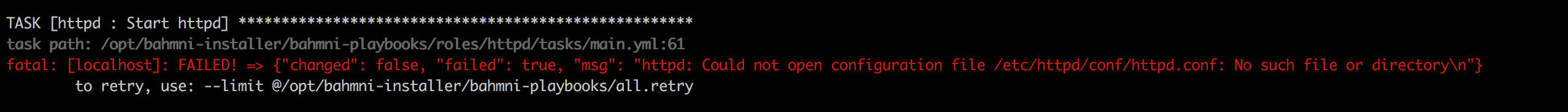
Solution
Remove httpd
| Code Block |
|---|
yum remove httpd |
Rerun the installation command for installing Bahmni
| Code Block |
|---|
bahmni -i {inventory_file} install |
| Tip |
|---|
|
bahmni -i local install // local is the inventory file |
Bahmni 0.92 Release - Installation Issues :
Problem 1: Bahmni installation fails because of non-availability of ansible-2.4.2.0 - This happens with the
While trying to install bahmni-installer.noarch 0:0.92-142 and the following issue is encountered.
"No package ansible-2.4.2.0 available."
[Errno 14] HTTP Error 404 - Not Found
Analysis: The rpm is no longer available in the specified ulr’s
Solution Proposed:
Kindly use the RPM found in the link mentioned below.
https://releases.ansible.com/ansible/rpm/release/epel-7-x86_64/ansible-2.4.6.0-1.el7.ans.noarch.rpm
Steps:
Please execute this step before bahmni installation
yum install https://releases.ansible.com/ansible/rpm/release/epel-7-x86_64/ansible-2.4.6.0-1.el7.ans.noarch.rpm
Problem 2: Installing Bahmni 0.92 on my new CentOS 7 server. It fails on the TASK [postgres : Download postgres yum repo rpm if not present]
Proposed Workaround: - modify the local file in the path mentioned below, and change the postgres rpm to the working version.
Step1 - cd /opt/bahmni-installer/bahmni-playbooks/group_vars
Step 2 - vi local
Step 3 - Update the available and working rpm against the configs.
- postgres_repo_rpm_name: pgdg-redhat-repo-latest.noarch.rpm
- postgres_repo_download_url: https://download.postgresql.org/pub/repos/yum/reporpms/EL-7-x86_64/{{postgres_repo_rpm_name}}
Re-install bahmni