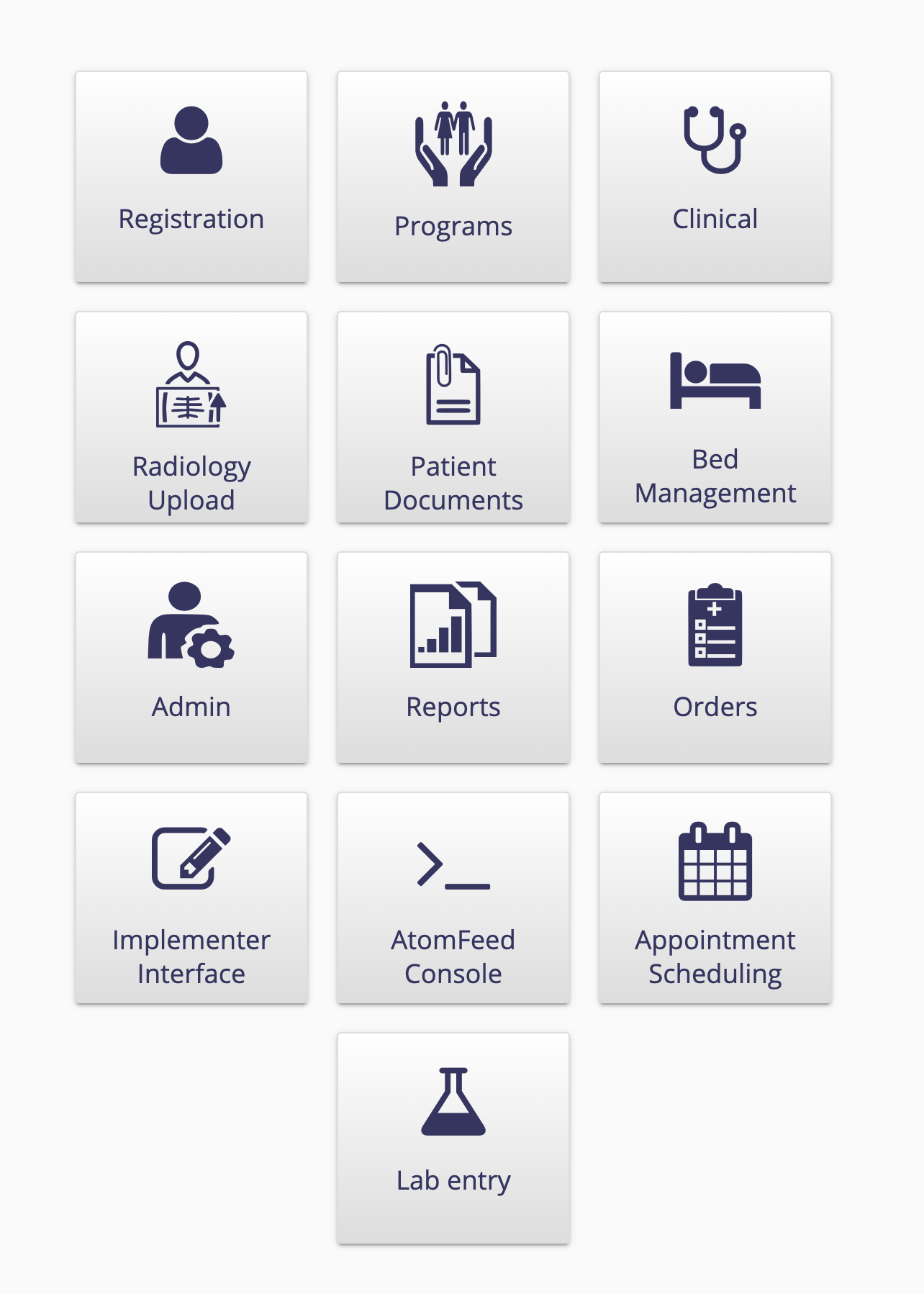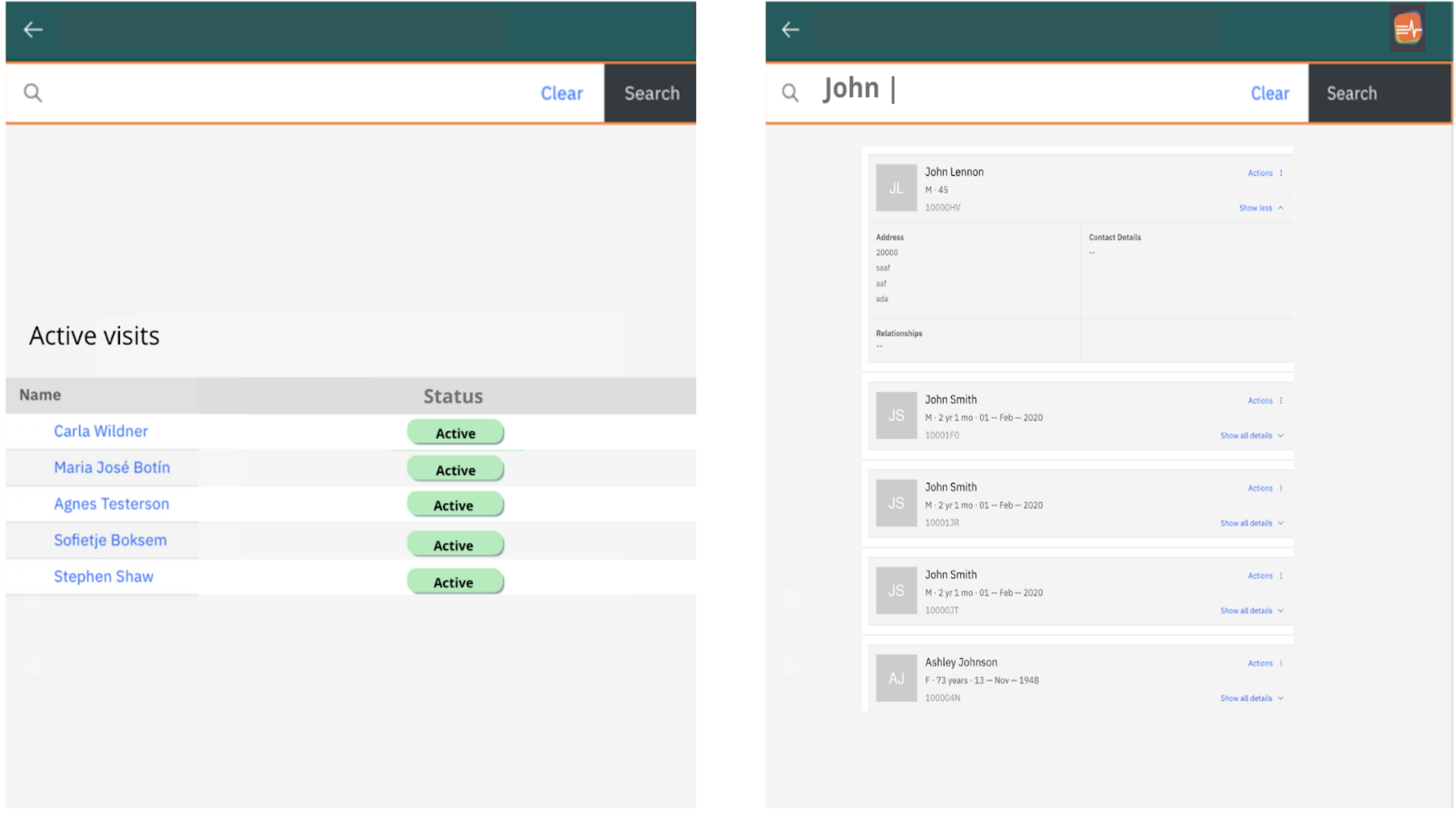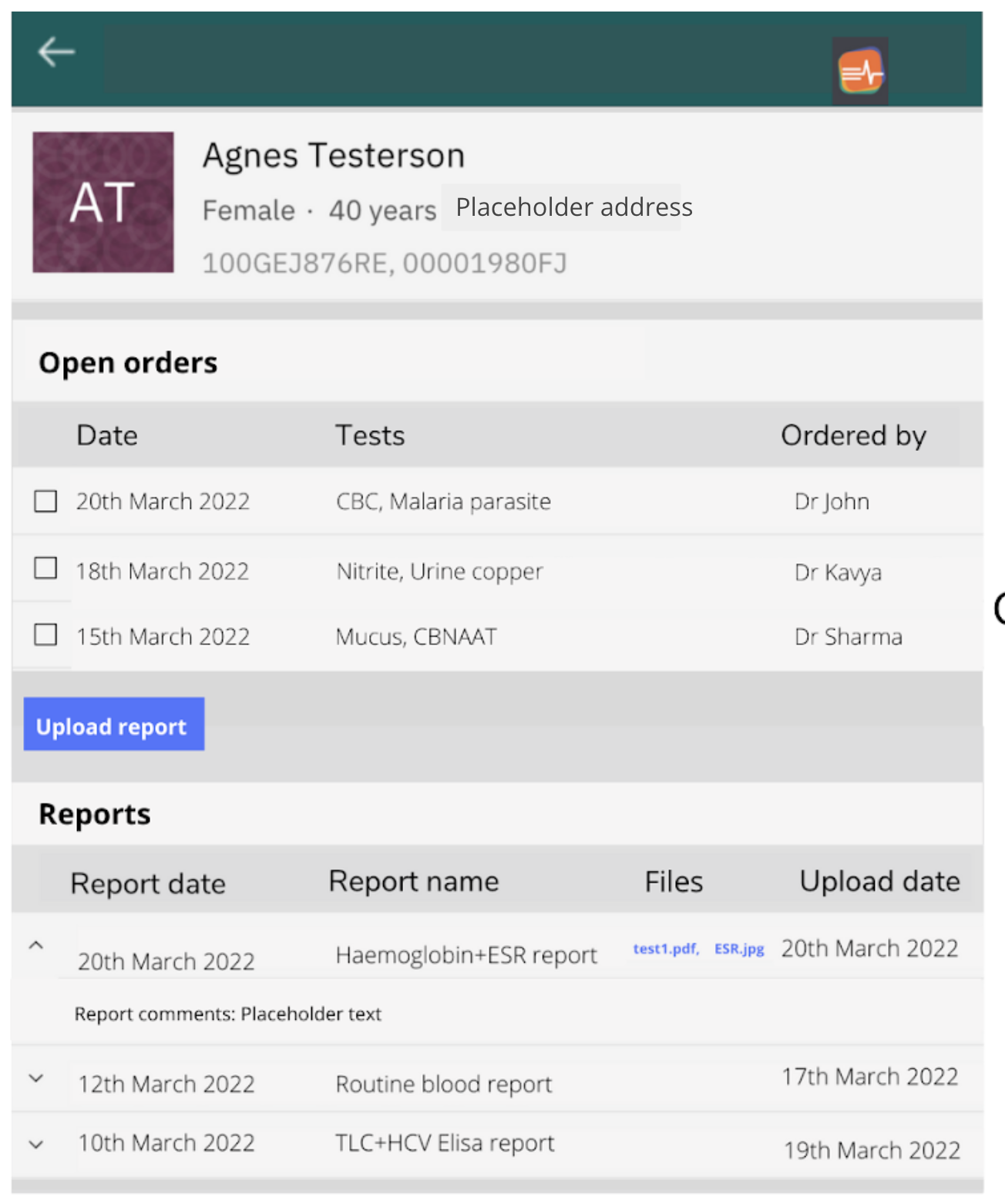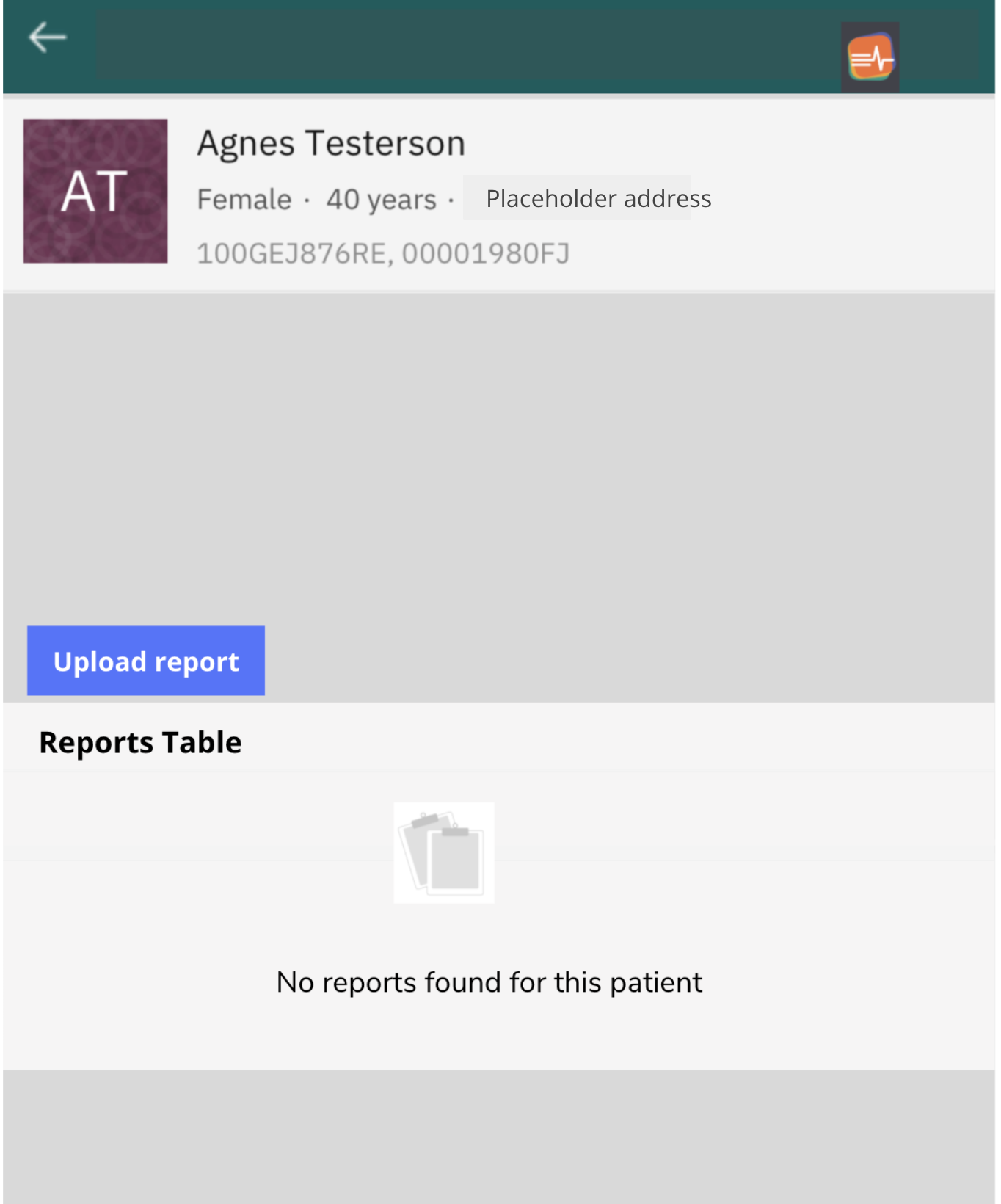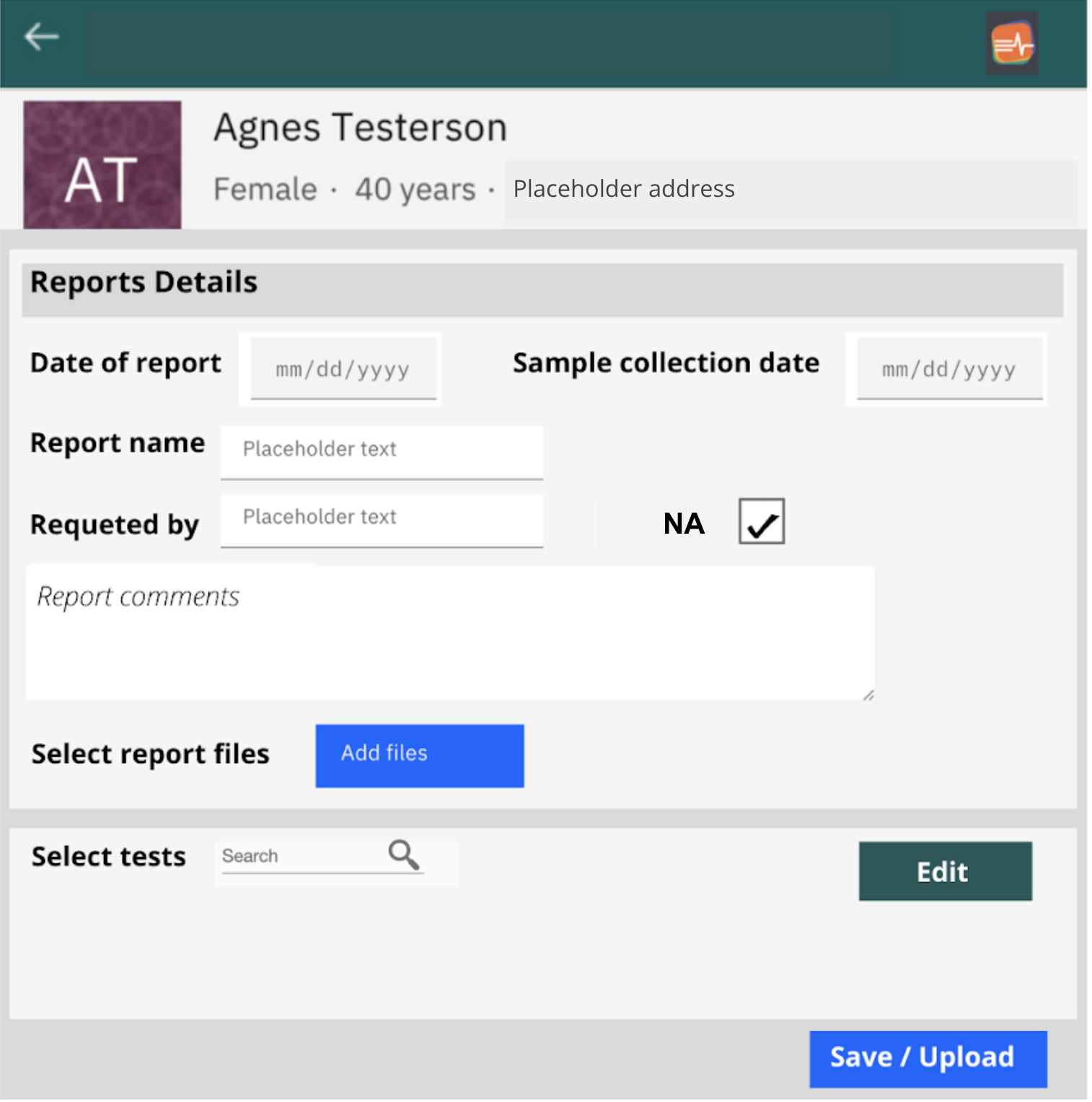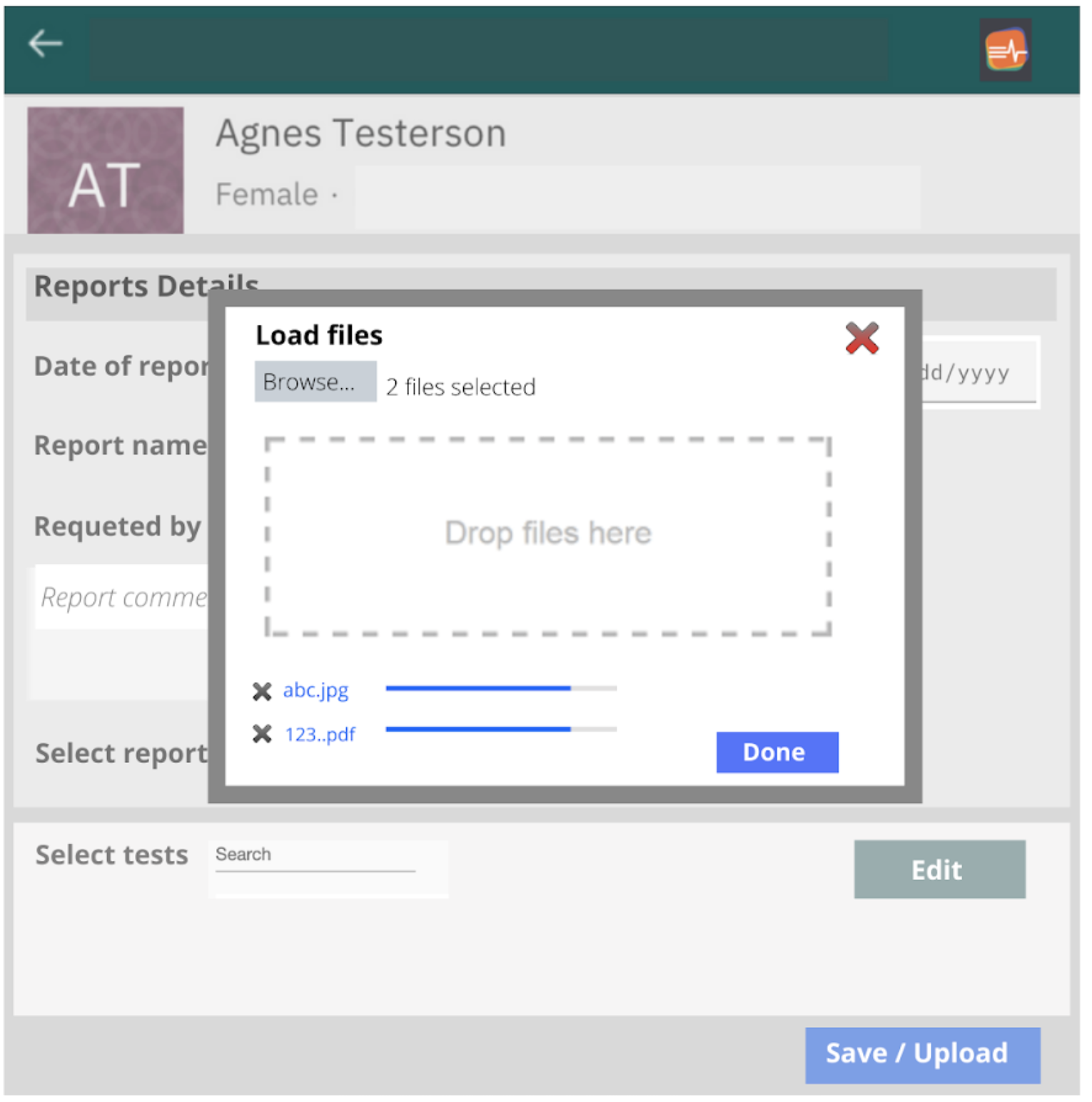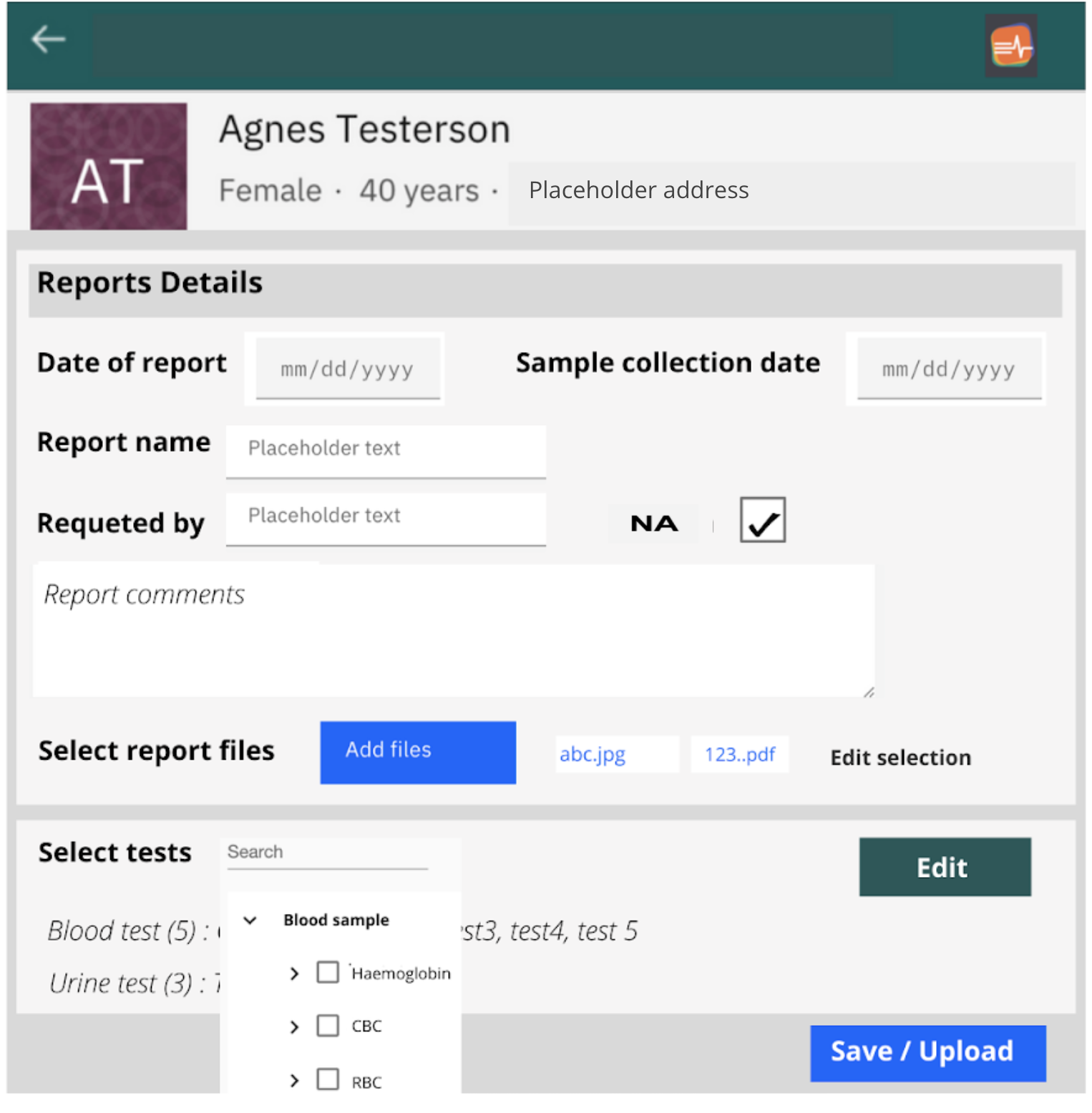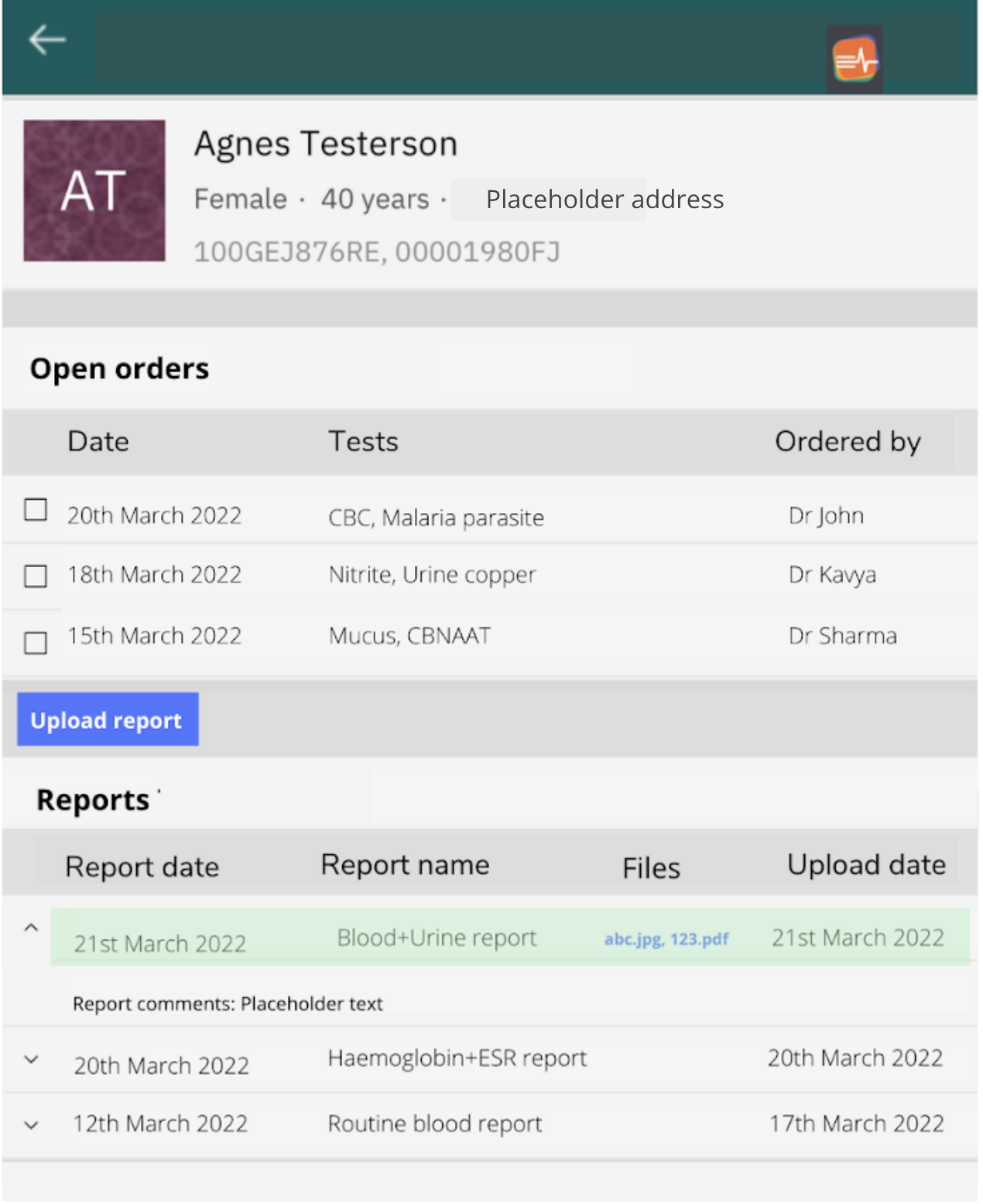Problem statement:
Bahmni so far has been integrating with OpenELIS as the LMIS. While this has been useful for larger hospitals with a fully integrated in house laboratory, it did not serve the purpose for smaller hospitals or clinics with external lab. As a drawback, the results from these external labs could not sync back to Bahmni.
Solution:
For clinics and small hospitals
Who require a way to upload lab tests results in Bahmni without having to integrate with a LMIS
The Lab Lite
Is a lightweight alternative to a LMIS
That allows clinicians to upload lab reports against lab orders of a patient
Unlike a full fledged LMIS that requires hand on training
Lab Lite is an easy to use alternative that provides an intuitive experience to the user
The workflows around Lab Lite are documented below
Accessing Lab lite : Lab lite would be seen as a separate module/tile inside Bahmni. Only users with Lab Lite privilege would be able to access Lab Lite.
2. Patient search screen : Once the user is inside Lab entry module, the next screen is the patient search screen, where the user would be able to search and select the patient. The user can either use the search bar to search for the patient by typing in the Name, Patient ID or mobile number of the patient.
The shortcut method of searching for a patient included displaying the list of patients with an active visit and also patients with appointments for the day.
3. Open orders and reports screen : Once the user has selected the patient, the user would navigate to the open orders and reports screen. Here, the user would be able to see the open orders for the patient that were ordered by the clinician in Bahmni and also if there are any previously uploaded reports for the patient, those would be visible as well.
In case there are no open orders for the patient, (scenarios where the patient is a walk in patient or the clinician had verbally ordered the patient to get the tests done) the user would still be able to proceed and upload the report for the patient and map them against orders at a later stage.
4. Reports upload screen : Once the user clicks on “Upload report” button, the user is navigated to the report upload screen, where the user can proceed to fill in the report details, add the files and then select the orders to map the report to.
Please note: These are low fidelity mockups and not the finalised control we would be using for selection of tests. Any feedback or design ideas would be highly appreciated.
5. Redirection to open orders and reports screen : Once the user clicks on the save or upload button, the user would be redirected to the orders and reports screen and the newly uploaded report would be seen under the reports table. In case the user had uploaded the report against a particular open order , the order would be closed and not visible under the open orders table.
Kindly let us know if you have any suggestions, comments and feedback on the above wireframes and flows in the comments below.