Versions Compared
compared with
Key
- This line was added.
- This line was removed.
- Formatting was changed.
Purpose and Benefits
<Introductory line taken directly from the FG>
Steps
<4-5 granular steps to implementing it. Each step should be accompanied with details, a screenshot and code snippets as required. If a screenshot is not part of the OOTB Bahmni implementation, call it out as such.>
1. Configure XYZ Tab
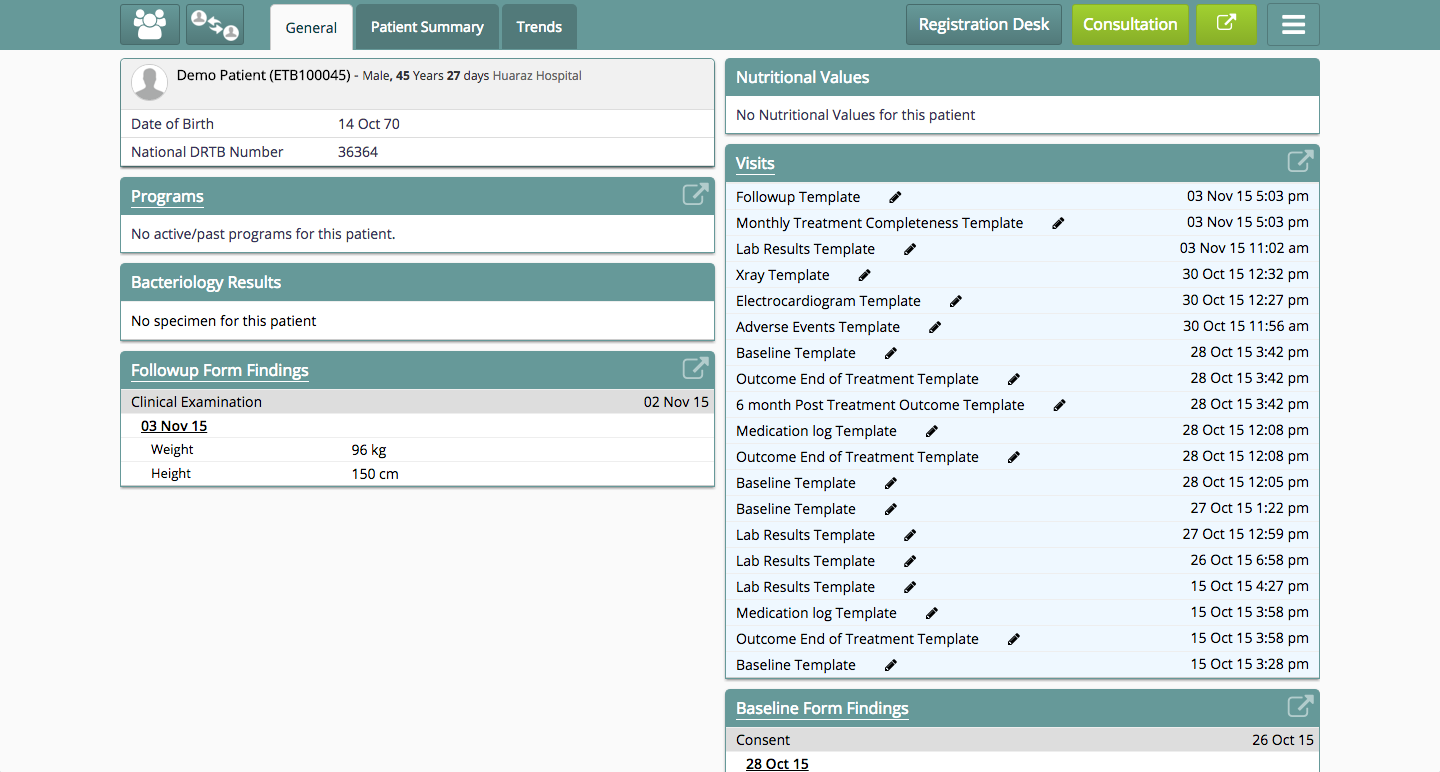 Image Removed
Image Removed
Image resolution 700px. Image and Caption centered in Bold.
Please refer to the code snippet below:
| Code Block | ||||
|---|---|---|---|---|
| ||||
Please set Language to Javascript and linenumbers to true
Please remove all blank lines using this link http://textmechanic.com/Remove-Empty-Lines.html |
Key Fields
<Any Key Fields. Highlight Mandatory Fields/Attributes with an asterisk.
Please add all key fields to the Glossary here>
| Key | Use | Mandatory |
|---|---|---|
Data Setup
<Links to any prior config / master data setup.>Bahmni also supports manual uploads of Radiology documents. This feature is still in beta phase.
| Tip | ||||
|---|---|---|---|---|
| ||||
|
| Panel | ||||||
|---|---|---|---|---|---|---|
| ||||||
| Panel | ||||||
|---|---|---|---|---|---|---|
| ||||||