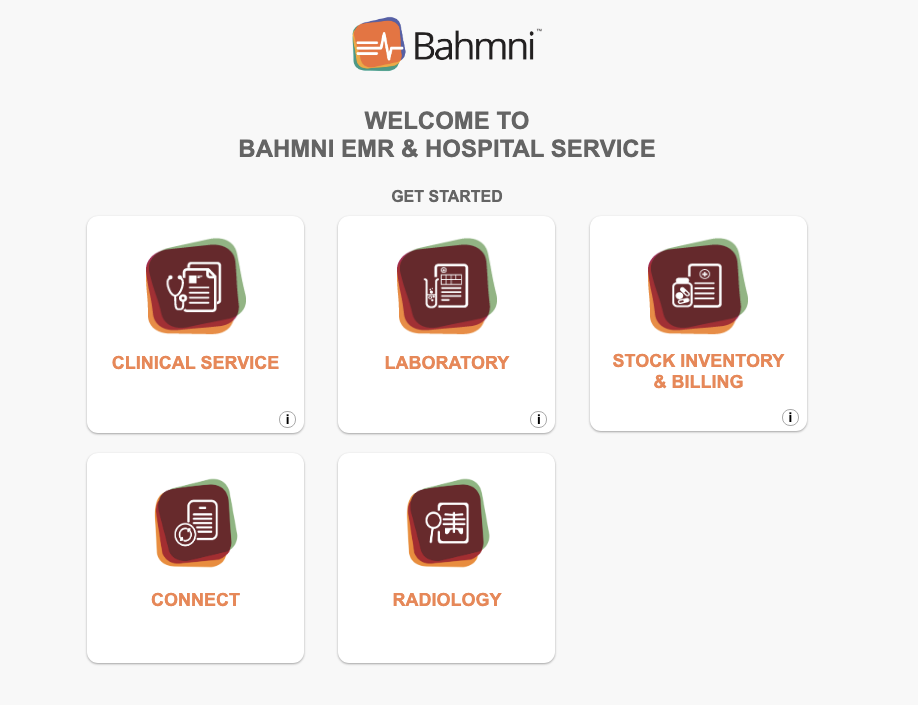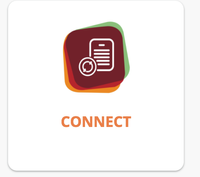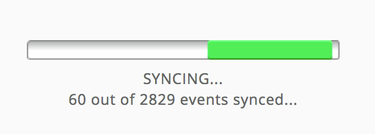| Tip |
|---|
We have hosted some online demos for people to evaluate and play with Bahmni. Each hospital has its own forms, templates, rules, and workflows. Bahmni allows you to configure the user interface as per your needs. These demos showcase some of our implementation configurations to give you a taste of the possibilities that exist. We continue to add features which help hospitals implement closer-to-life screens, with quick navigation and easy information entry. |
...
| Name | Bahmni Version | Link | Description | ||||||||||
|---|---|---|---|---|---|---|---|---|---|---|---|---|---|
| 1. | Bahmni Lite (ABDM compliant version) - for Clinics and Small Hospitals |
| Demo Link: See Bahmni Lite Environments | Bahmni LITE (with ABDM). Release notes: Bahmni Lite Releases (New!) | This is the LITE version of Bahmni, configured for clinics and small hospitals. It comes with the CIEL dictionary, and optional ABDM components. This demo showcases the capabilities of Bahmni as an HIU as well as HIP, integrated with India's ABDM (Ayushman Bharat Digital Mission). You can also see a video of this here: ABDM Bahmni Demo | ||||||||
| 2. | Bahmni EMR, ELIS and Odoo (Bahmni Standard) |
| Demo Link: Credentials
OpenMRS URL(use EMR credentials): https://demo.mybahmni.org/openmrs | This demo hosts the v0.93 release of Bahmni (for hospitals). Read more about it here in the Release Notes. We have also setup the following patients:
|
| ||||||||
| 3. | Bahmni Connect |
| Bahmni Connect Demo Link:
For more details check c. Progressive web app section |
|