Versions Compared
Key
- This line was added.
- This line was removed.
- Formatting was changed.
All controls can have properties. The supported properties are mentioned in the descriptors of the controls.
An example of properties in descriptor is:
| Code Block | ||
|---|---|---|
| ||
{
"name": "properties",
"dataType": "complex",
"attributes": [
{
"name": "mandatory",
"dataType": "boolean",
"defaultValue": false
}
]
} |
The above example shows that a property called mandatory is applicable for a control (say Obs Control).
In implementer interface, these properties from the descriptors will be shown in the property editor based on the control as below:
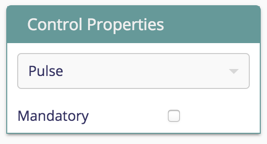 Image Modified
Image Modified
By default, the checkbox of properties will either be selected or unselected based on the 'defaultValue' mentioned in the descriptor.
| Tip |
|---|
In the property editor, the properties of the current control and it's parent control are shown. |
| Warning | ||
|---|---|---|
| ||
Currently, only boolean dataType is supported for properties |