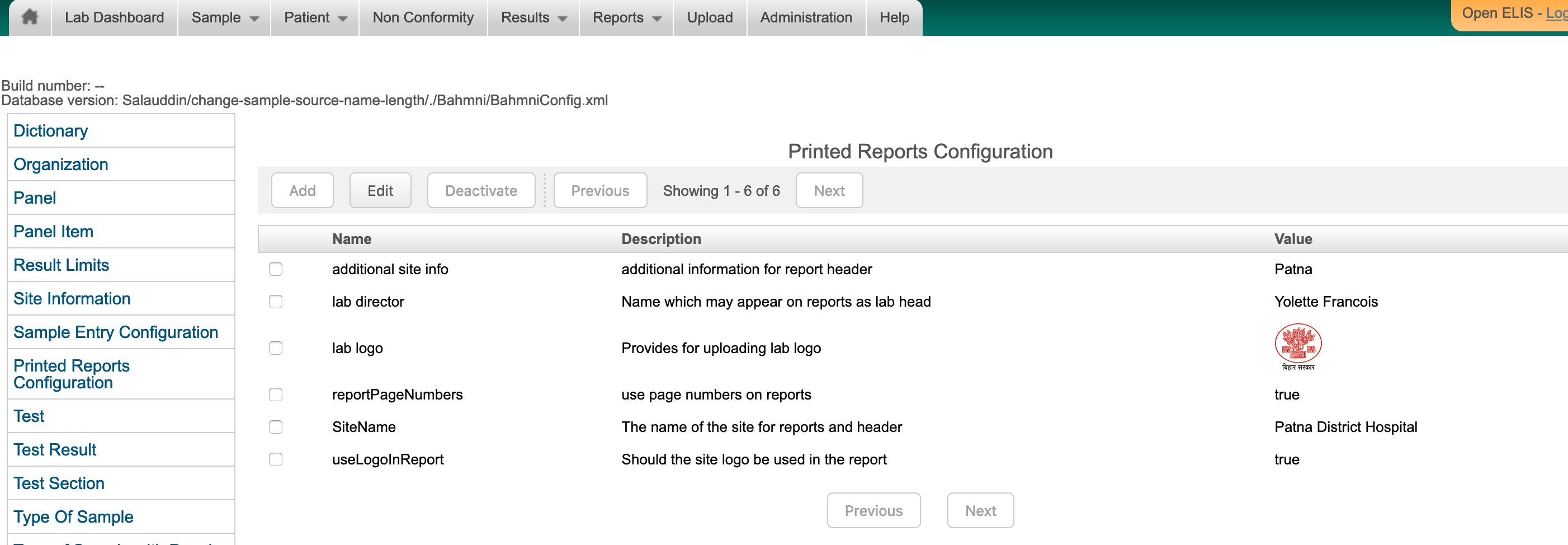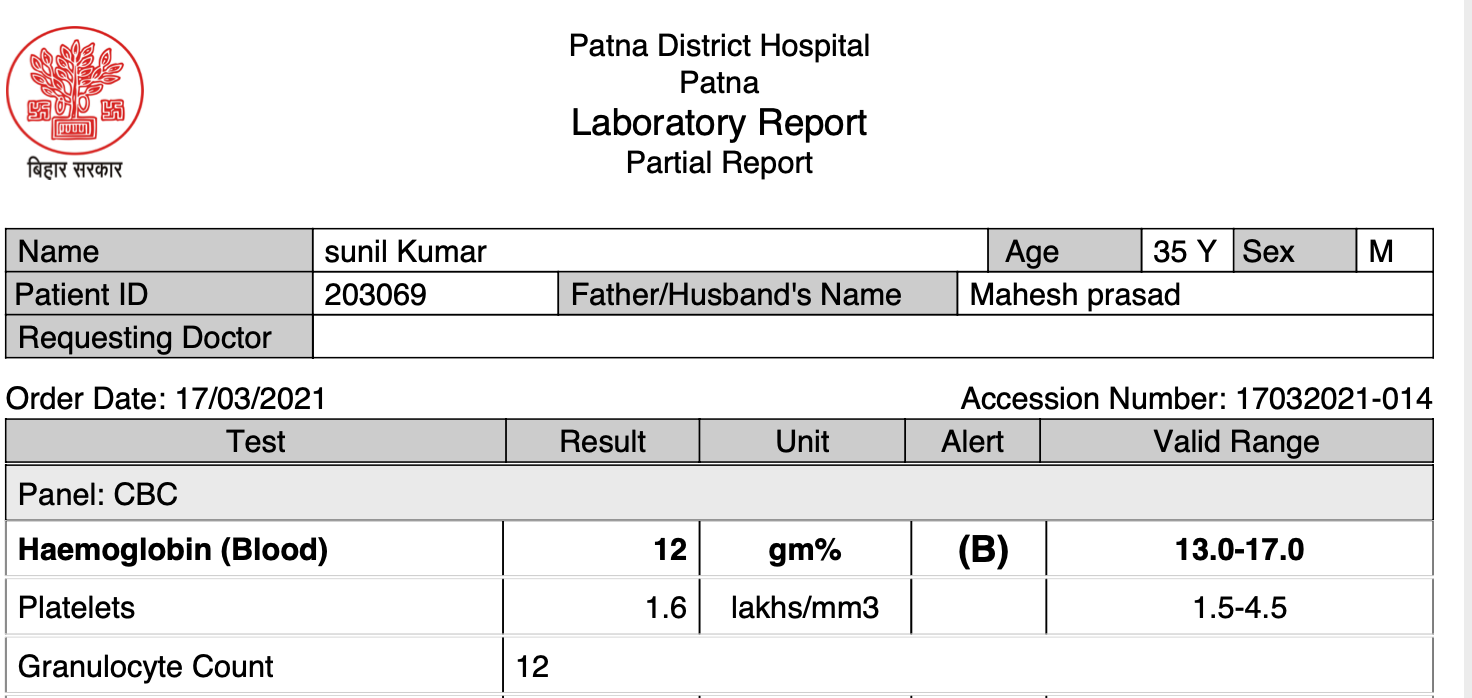The default print of laboratory reports can be slightly modified using the Administration section of Bahmni Lab.
Login to “LABORATORY” from the Bahmni home page.
Go to Administration → Printed Reports Configuration. You will see a screen like this.
Changing the Site Name will modify the header. Adding additional site info will create a subheader on the print report. The lab logo option provides an option to modify the logo printed on the top left of the print page. Here is a sample report. See the change in name of the hospital, the location and the logo on the left top.