Bed Management (BM)
- Shilpa Parab
- Angshuman Sarkar
About The Feature
This feature is available only from release 0.91 onwards. Before migrating to this feature, please check here for feature parity.
Preview Release
With 0.91 release, the older IPD module as well as this new feature is available. The new module is released as a preview. This is done so that the existing implementation have opportunity to understand, assess and transition to the new feature, and provide feedback to the product management. Going forward, the older IPD module will be deprecated. This is intended to be done in Release 0.93 or so, when we achieve feature parity.
This feature provides the ability to admit, discharge and transfer a patient. Also, the selected patient can be assigned to a chosen bed. In bed management tab, patient’s details as well as bed information can be viewed on left side pane and on right side pane department wise location of bed details are shown.
Where is it used?
This feature is used by the nurses or other clinicians to monitor the in-patients.
Benefits
The primary benefits of this feature are-
- View patient list based based on different status - To Admit, Admitted, To Discharge etc.
- Admit a patient and assign a bed
- Discharge a patient
- Transfer a patient from one bed to another
- View ward details - beds, occupation information etc
- View patient details and bed information
Screenshots
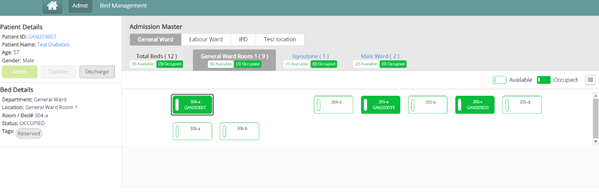
Comparison with Older ADT module
Apart from the user interface and information difference between the two modules, the features also vary slightly in terms of flows. In the new feature, you must assign a bed first before admitting a patient, which is not the case with the older ADT module. Below listed are the enhancements and gaps in the new feature. Subsequent releases (beyond 0.91) will try to fill in the gaps or provide alternatives for feature parity.
Enhancements
- Tags - You can assign tags to a bed. You may specify specific colors for a tag, so that on layout view, its easier to identify such beds. For example: you may assign tag like 'Isolation', 'Reserved for Burns', 'Due for maintenance' etc
- Expected Date of Discharge - You may configure to capture EDD for patient.
Differences with older ADT module
- Admission without bed assignment - While, in the old module, it is possible to admit a patient without assigning a bed, it is not yet incorporated in the new Bed Management.
- Assigning multiple patients to a single bed - While it is possible to assign multiple patients to a bed (configurable) in the old module, it is not yet incorporated in the new Bed Management
- Restricted Actions for a disposition - In the old ADT module, it is possible to specify allowed actions for a given disposition/state. This is not yet supported in the new module.
- Undo discharge - In the old ADT module, if a patient is discharged, and for some reason asked to be re-admitted, it is possible to undo the discharge (thus making the patient an IPD patient, but without a bed assigned) - this is not yet supported in new module.
- Navigations for an action - In the old ADT module, you can specify what would be the subsequent navigation link after actions like 'Admission', 'Transfer' or 'Discharge' using configuration elements like "onAdmissionForwardTo", "onTransferForwardTo", "onDischargeForwardTo". In the new Bed Management module, this is yet to be done so. The configuration elements should be marked with "#".
On this Page
The Bahmni documentation is licensed under Creative Commons Attribution-ShareAlike 4.0 International (CC BY-SA 4.0)