- Created by Angshuman Sarkar, last modified on Sept 03, 2018
You are viewing an old version of this page. View the current version.
Compare with Current View Page History
« Previous Version 7 Next »
Enabling the new Bed Management Module
You can enable the new BM by configuring it as an extension in bahmni_config/home/extension.json like below or as configured in default config here
"newBedManagement": {
"id": "bahmni.ipd",
"extensionPointId": "org.bahmni.home.dashboard",
"type": "link",
"translationKey": "MODULE_LABEL_BED_MANAGEMENT_KEY",
"label": "InPatient",
"url": "../bedmanagement/#/home",
"icon": "fa-bed",
"order": 7,
"requiredPrivilege": "app:adt"
}
App Configuration
The new Bed Management Application is configured by typical app config in form a app.json file placed within "bahmni_config/openmrs/apps/ipd/". You can refer to this file as an example
Ward List View
The configuration for this field is mandatory
"wardListSqlSearchHandler": "bedManagement.sqlGet.patientListForAdmissionLocation"
The above configuration fetches the data that is shown in the list view of a ward. You may modify the SQL query relevant to the above Global Property defined in OpenMRS. You can do this via OpenMRS Admin UI
- Administration => Maintenance => Bed Management => edit property 'SQL Get Patient List For Admission Location'
Default Visit Type
The configuration for this field is mandatory
"defaultVisitType": "IPD"
The above config will set the default visit type of the patient when the user attempts to admit the patient. Note, by default a prompt is shown when the patient's current visit type is different from what is set above. You can hide the prompt by setting the configuration below.
Hide Alert for New Visit
"hideStartNewVisitPopUp": false
Expected Date of Discharge
"expectedDateOfDischarge": "IPD Intended Discharge"
The above configuration lets you define and capture details relevant to 'Expected Date of Discharge' for a patient. To use this, you may set the above configuration to a concept (type: ConvSet, Is Set = true) with FULLY SPECIFIED NAME as 'IPD Intended Discharge'. For example, you may create the concept as shown in example below
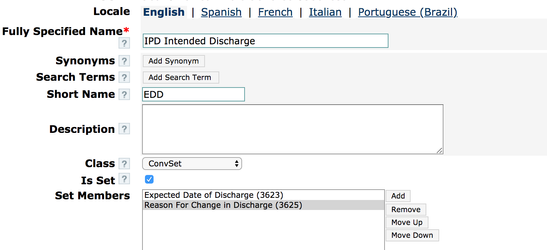
In the above Concept Set, the member 'Expected Date of Discharge' is of data type date, and 'Reason For Change in Discharge' is of data type text.
You may further configure the 'Concept', as below
"config": {
"expectedDateOfDischarge": "IPD Intended Discharge",
"conceptSetUI": {
"Expected Date of Discharge": {
"disableAddNotes": true,
"allowFutureDates": true
}
}
Navigation Controls
The following configuration elements are mandatory to define. They are intended to be used in future release for navigation to defined URLs through these configuration elements.
"onAdmissionForwardTo": "#", "onTransferForwardTo": "#", "onDischargeForwardTo": "#"
"diagnosisStatus": "Inactive",
Configure IPD Dashboard
You can create a dashboard with configuration just like in any other place which allows dashboard setup.
Display controls can be configured on the dashboards to give a snapshot of the captured information. You may even create your own custom display control. You can see an IPD relevant example here
The configuration should be added under the “dashboard" section
"dashboard": {
"translationKey": "DASHBOARD_TAB_GENERAL_KEY",
"sections": {
"patientInformation": {
"translationKey": "DASHBOARD_TITLE_PATIENT_INFORMATION_KEY",
"type": "patientInformation",
"displayOrder": 0,
"patientAttributes": ["education", "occupation", "familyIncome"],
"addressFields": ["address1","address2","cityVillage","countryDistrict"]
},
"navigationLinksControl": {
"translationKey": "DASHBOARD_TITLE_NAVIGATION_LINKS_CONTROL_KEY",
"type": "navigationLinksControl",
"displayOrder": 1,
"showLinks": ["home","registration","enrolment"],
"customLinks": [
{
"name": "bedManagement",
"translationKey": "PATIENT_BED_MANAGEMENT_PAGE_KEY",
"url": "../bedmanagement/#/bedManagement/patient/{{patientUuid}}"
}
]
},
"vitals": {
"translationKey":"DASHBOARD_TITLE_VITALS_KEY",
"type": "vitals",
"displayOrder": 0,
"isObservation": true,
"dashboardConfig": {
"conceptNames": ["Vitals"],
"numberOfVisits": 2
}
}
.....
.....
}
Configure Patient Lists/Queues
Add the configuration in extension.json file in the ipd folder here https://github.com/Bahmni/default-config/blob/master/openmrs/apps/adt/extension.json
The extension that you need to implement is "org.bahmni.patient.search"
Configure "To Admit" Tab
This tab is used to view the the list of patients who are asked to admit.
"bahmniAdtPatientsSearchPatientsToAdmit":{
"id": "bahmni.adt.patients.search.patientsToAdmit",
"extensionPointId": "org.bahmni.patient.search",
"type": "config",
"extensionParams": {
"searchHandler": "emrapi.sqlSearch.patientsToAdmit",
"translationKey": "MODULE_LABEL_TO_ADMIT_KEY",
"forwardUrl":"#/bedManagement/patient/{{patientUuid}}"
},
"label": "To Admit",
"order": 1,
"requiredPrivilege": "app:adt"
}
Configure Admitted Tab
This tab is used to view the the list of patients who are already admitted.
"bahmniAdtPatientsSearchPatientsAdmitted":{
"id": "bahmni.adt.patients.search.patientsAdmitted",
"extensionPointId": "org.bahmni.patient.search",
"type": "config",
"extensionParams": {
"searchHandler": "emrapi.sqlSearch.admittedPatients",
"translationKey": "MODULE_LABEL_ADMITTED_KEY",
"forwardUrl" : "#/bedManagement/patient/{{patientUuid}}"
},
"label": "Admitted",
"order": 2,
"requiredPrivilege": "app:adt"
}
Configure "To Discharge" Tab
This tab is used to view the the list of patients who have to be discharged.
"bahmniAdtPatientsSearchPatientsToDischarge":{
"id": "bahmni.adt.patients.search.patientsToDischarge",
"extensionPointId": "org.bahmni.patient.search",
"type": "config",
"extensionParams": {
"searchHandler": "emrapi.sqlSearch.patientsToDischarge",
"translationKey": "MODULE_LABEL_TO_DISCHARGE_KEY",
"forwardUrl" : "#/bedManagement/patient/{{patientUuid}}"
},
"label": "To Discharge",
"order": 3,
"requiredPrivilege": "app:adt"
}
Configure "All" Tab
This tab is used to view the the list of patients who have to be admitted.
"bahmniAdtPatientsSearchAllPatients":{
"id": "bahmni.adt.patients.search.allPatients",
"extensionPointId": "org.bahmni.patient.search",
"type": "config",
"extensionParams": {
"translationKey": "MODULE_LABEL_ALL_KEY",
"forwardUrl" : "#/bedManagement/patient/{{patientUuid}}"
},
"label": "All",
"order": 4,
"requiredPrivilege": "app:adt"
}
On this Page
- No labels