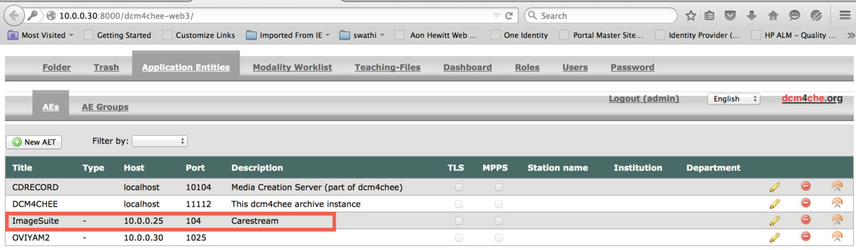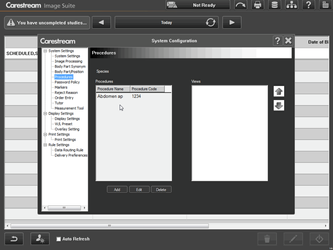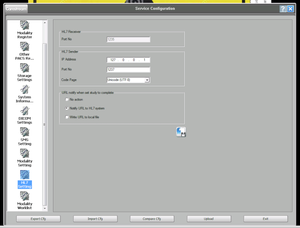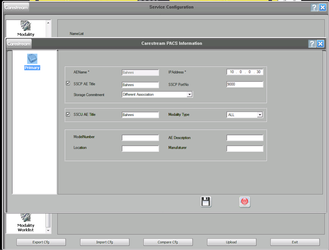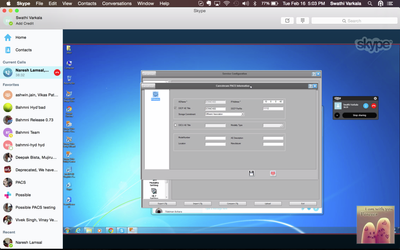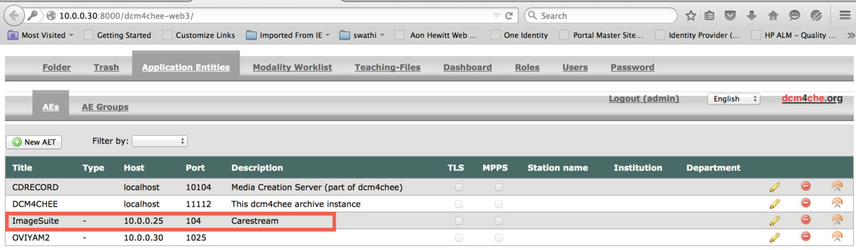Some Useful terms:
Carestream:
It is a third party product that is used for X-Ray image processing and management.
ImageSuite:
It is an image acquisition and management for CR and DR Systems.
Modality:
A Method of diagnosis.
- In medical imaging, any of the various types of equipment or probes used to acquire images of the body, such as radiography, ultrasound and magnetic resonance imaging.
DICOM:
Digital Imaging and Communications in Medicine (DICOM) is a standard for handling, storing, printing, and transmitting information in medical imaging.
Study:
A study comprises a set of series, each of which includes a set of Service-Object Pair Instances (SOP Instances - images or other data) acquired or produced in a common context. A series is of only one modality (e.g. X-ray, CT, MR, ultrasound), but a study may have multiple series of different modalities.
Work List:
Modality worklist is responsible for managing/scheduling new tasks and also provides means to get the list of scheduled tasks (via DICOM).
PACS:
A picture archiving and communication system (PACS) is a medical imaging technology which provides economical storage and convenient access to images from multiple modalities (source machine types)
1. Order Creation Flow
Setup Orders Tab with Radiology Section (Grouping: Body Parts->X-Rays) : (Follow Bahmni WIKI for more details on Orders and Concepts). There is an import file that can be used to import the concepts of X-Rays.
Organs_Group_concept_sets.csv
X-ray_concepts.csv
Configure Procedure Codes on ImageSuite under ImageSuite->System Settings->Procedures referring to PACS_Procedure_Codes_Reference_Terms.csv
PACS_Procedure_Codes_Reference_Terms.csv
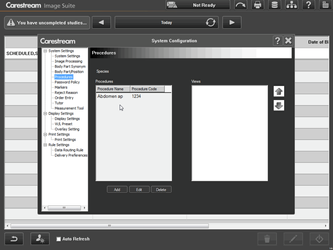
HL7 Message Mapping needs to be done on ImageSuite Service Configuration->HL7 Settings- Import xml file Or manually configure on ImageSuite HL7 Interface. (HL7Message_Xpath_Bahmni.xml).HL7Message_XPath_Bahmni.xml
Note : If you are writing rules for the first time you need to follow the below screenshots. HL7Message_XPath_Bahmni.xml file given above already has the rules written so you don't need to manually write the rules. Importing this .xml file should work.



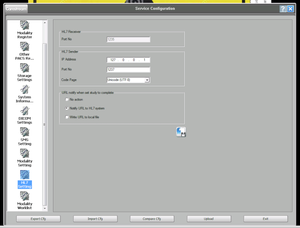

4. Configure Bahmni PACS Integration Server(IP, Port) Details on ImageSuite.
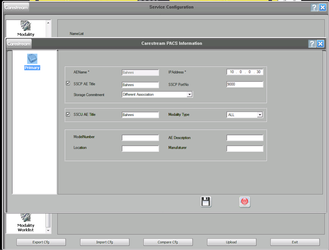
2. DICOM View Flow
Install DCM4CHEE with embedded Oviyam2.
Check Java Version used by JBOSS to be Oracle JRE 7.
Configure DCM4CHEE as Other PACS on ImageSuite->Service Configuration->Other PACS.
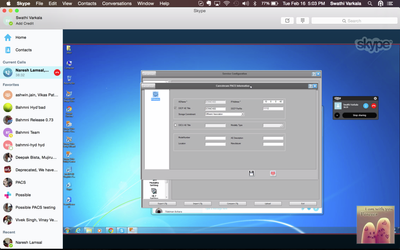
Configure ImageSuite DICOM Details on DCM4CHEE->Application Entities.