Using Atomfeed Console
teresa gracias
About the Feature
Atomfeed Console is useful when you are facing some sync issues with OpenMRS, OpenELIS, OpenERP, Pacs. Issues such as patients not getting created, orders not getting synced, pacs orders not getting synced etc.,
The application has been integrated with Bahmni since release 0.86.
Used By
It is used by the Bahmni/hospital administrator.
How is it Used?
1.On the home page of Bahmni click on the icon for AtomFeed Console
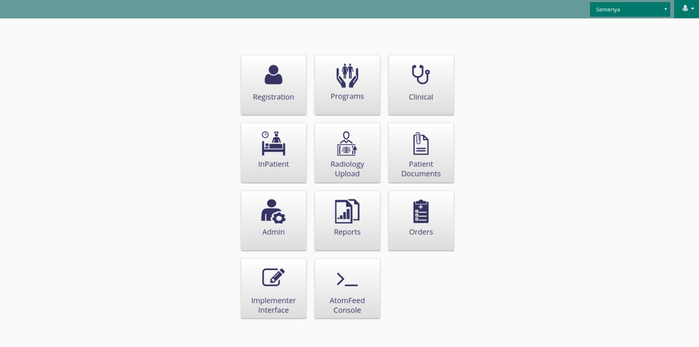
2. On clicking the icon you'll be taken to the application's page
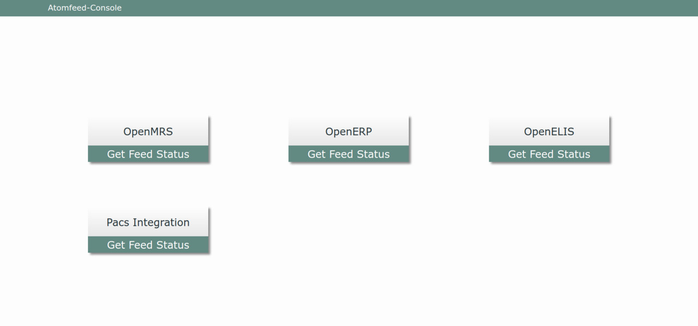
3. For example, if we click on OpenMRS, we'll see the markers in a new page
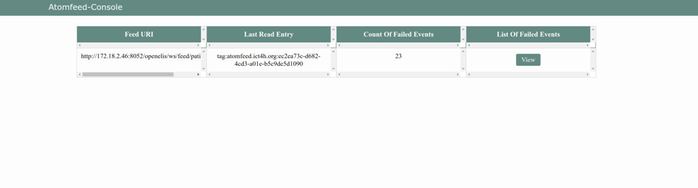
4. On clicking the View button, we can see all the failed events. On this page you can reset the retry count of the failed event.
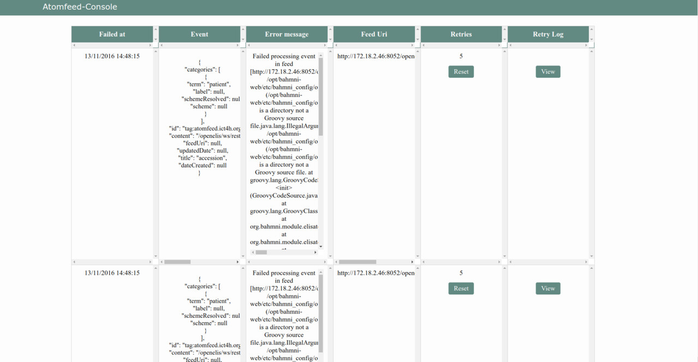
Bahmni configuration for each implementation can vary drastically. As the screens and workflows are not constant across all installations of Bahmni, we have refrained from prescribing them.
Please refer to the Guides below for further details about the feature.
The Bahmni documentation is licensed under Creative Commons Attribution-ShareAlike 4.0 International (CC BY-SA 4.0)