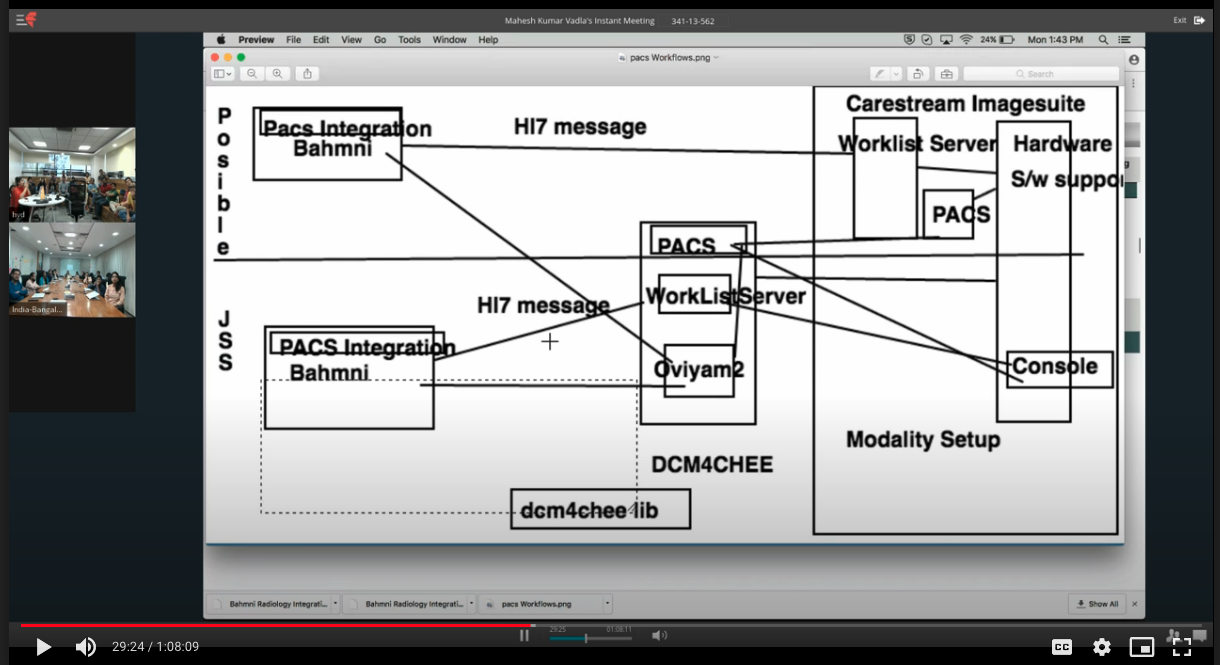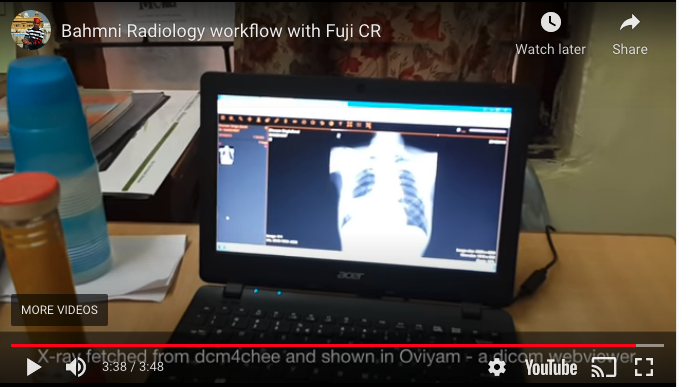/
Radiology Module (PACS Training)
Radiology Module (PACS Training)
Akhil Malhotra
Gurpreet Luthra
Owned by Akhil Malhotra
Objective
Bahmni supports two ways of managing Radiology workflows:
Via Manual Radiology Upload - here the clinician uploads a photograph of the xRay film
- Using PACS Integration - here the modality(machine) automatically stores a digital representation of the xRay/Radiology image in the DICOM format in a PACS server. In this mode, Bahmni users can use a DICOM viewer (like Oviyam) to browse radiology images from within Bahmni UI. DCM4Chee acts as a PACS server for storing all DICOM images.
In this training, we will learn about the Bahmni PACS integration.
Contents
- Understanding the terms
- HL7
- Worklist
- PACS server
- DICOM
Training Video
Understanding the basics of what is PACS and DICOM (9 mins)
Radiology Module (PACS) Training Video (1h:08m)
Integrating Bahmni with Fuji CR (optional)
On this Page
Related pages
Clinical UI Landing Page Configuration (Training)
Clinical UI Landing Page Configuration (Training)
Read with this
Bahmni Administration & ATOM Feed Integration (Training)
Bahmni Administration & ATOM Feed Integration (Training)
Read with this
Bahmni Overview & Architecture (Training)
Bahmni Overview & Architecture (Training)
Read with this
Patient Clinical Dashboard & Appointments Scheduling (Training)
Patient Clinical Dashboard & Appointments Scheduling (Training)
Read with this
Form Builder (Training)
Form Builder (Training)
Read with this
Programs and Reports (Training)
Programs and Reports (Training)
Read with this
The Bahmni documentation is licensed under Creative Commons Attribution-ShareAlike 4.0 International (CC BY-SA 4.0)