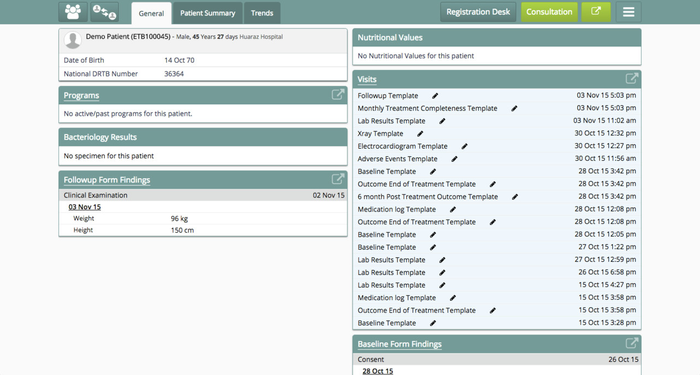Template: New IG Feature
Template: New IG Feature
, multiple selections available,
Related content
Feature Guide
Feature Guide
Read with this
Implementer's Guide
Implementer's Guide
Read with this
IPD Dashboard
IPD Dashboard
More like this
In-Patient Features (IPD) in Bahmni - Active Development
In-Patient Features (IPD) in Bahmni - Active Development
More like this
Implementation work
Implementation work
Read with this
Print Forms
Print Forms
More like this
The Bahmni documentation is licensed under Creative Commons Attribution-ShareAlike 4.0 International (CC BY-SA 4.0)