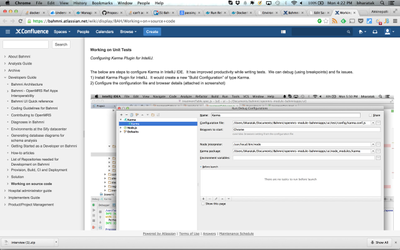/
Working on source code with IntelliJ
Working on source code with IntelliJ
Configuring OpenElis in IntelliJ For Development
Configuring OpenERP in PyCharm For Development
Working on Unit Tests
Configuring Karma Plugin for IntelliJ.
The below are steps to configure Karma in IntelliJ IDE. It has improved productivity while writing tests. We can debug (using breakpoints) and fix issues.
1) Install Karma Plugin for IntelliJ. It would create a new “Build Configuration” of type Karma.
2) Configure the configuration file and browser details (attached in screenshot)
3) Download the Jetbrain extension for Chrome (or firefox) - https://chrome.google.com/webstore/detail/jetbrains-ide-support/hmhgeddbohgjknpmjagkdomcpobmllji?hl=en
4) Run/Debug using the specified configuration. You need to open the browser for interactive session (http://localhost:9876)
, multiple selections available,
Related content
Configuring OpenElis in IntelliJ For Development
Configuring OpenElis in IntelliJ For Development
More like this
Open Source Static Code Analysis Tools
Open Source Static Code Analysis Tools
More like this
Remote Java Profiling using YourKit
Remote Java Profiling using YourKit
More like this
Developer's Guide
Developer's Guide
Read with this
Troubleshooting build errors
Troubleshooting build errors
More like this
Developer Trainings
Developer Trainings
Read with this
The Bahmni documentation is licensed under Creative Commons Attribution-ShareAlike 4.0 International (CC BY-SA 4.0)