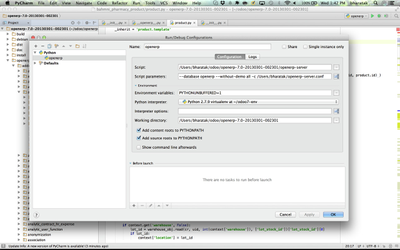/
Configuring OpenERP in PyCharm For Development
Configuring OpenERP in PyCharm For Development
The instructions are based on the wiki page - http://bloopark.de/en_US/blog/the-bloopark-times-1/post/setup-odoo-development-on-os-x-with-pycharm-109 . This one talks about Odoo (OpenERP 8). The below guide talks more specifically about OpenERP 7 and Installing Bahmni ERP customizations.
- Download PyCharm from the Jetbrains site. The community edition should be sufficient.
https://www.jetbrains.com/pycharm/ - Ensure that Homebrew is installed in your Mac machine.
- If Python is not installed, run the following command:
brew install python
- Install local Postgres server or we can use the one that is available in vagrant box or docker container.
- Install relevant python modules using the following command:
brew install freetype jpeg libpng libtiff webp xz
- Perform the following link operation to freetype2
ln -s /usr/local/include/freetype2 /usr/local/include/freetype
- Installing Python modules using pip will be a cleaner option. Please follow the commands.
pip install virtualenv
virtualenv ~/odoo-env
. ~/odoo-env/bin/activate - At this point, the command "which python" should point us to
/Users/youruser/odoo-env/bin/python
- Download the OpenERP version used in Bahmni.
https://www.dropbox.com/s/wjf7jlcm4c3txbc/openerp-7.0-20130301-002301.tar.gz?dl=0 - Unzip it to some location. Lets say (~/openerp-7.0-20130301-002301)
- Run the openerp setup using the following command from the unzipped folder:
python setup.py install - Once the installation is complete, you can start the openerp using the following command.
./openerp-server --database openerp --without-demo all --db_host <your_database_host> --update all
Start the PyCharm and Open the project. Select the folder (~/openerp-7.0-20130301-002301)
- Configure the "Run..." settings (Run > Run ...)
- Ensure that the Python Interpreter is selected as the one created in Step 7.
Bahmni Customizations: - Checkout https://github.com/Bhamni/openerp-modules
- Copy the modules to addons folder of your openerp installation (~/openerp-7.0-20130301-002301/openerp/addons)
- PyCharm's "Run" command will start OpenERP.
, multiple selections available,
Related content
Configuring OpenElis in IntelliJ For Development
Configuring OpenElis in IntelliJ For Development
Read with this
ERP FAQs & Troubleshooting
ERP FAQs & Troubleshooting
More like this
Working on Bahmni OpenMRS frontend
Working on Bahmni OpenMRS frontend
Read with this
OpenERP Configuration
OpenERP Configuration
More like this
List of Repositories needed for Development on Bahmni
List of Repositories needed for Development on Bahmni
Read with this
Odoo modules
Odoo modules
More like this
The Bahmni documentation is licensed under Creative Commons Attribution-ShareAlike 4.0 International (CC BY-SA 4.0)