/
Overriding Configuration
Overriding Configuration
Sravanthi N. S. CH.
teresa gracias
Mahesh Kumar Vadla
Owned by Sravanthi N. S. CH.
Last updated: Feb 14, 2017 by teresa gracias
Any Bahmni configuration can be overridden by creating a separate override file. That way, an implementation with multiple entities can have a standard master configuration and each entity will have the freedom to override specific parts
.png?version=1&modificationDate=1443102854328&cacheVersion=1&api=v2&width=500&height=577)
Example
Let us take an example config file:
clinical/app.json
{
"id": "bahmni.clinical",
"extensionPoints": [
{
"id": "org.bahmni.clinical.consultation.board",
"description": "Bahmni Clinical Consultation Page"
},
{
"id": "org.bahmni.clinical.conceptSetGroup.*",
"description": "Define conceptsets part of a conceptset group"
},
{
"id": "org.bahmni.clinical.orders",
"description": "Bahmni Orders Page"
},
{
"id":"org.bahmni.patient.search",
"description": "Bahmni Patient search, lookups Page"
}
],
}
To override this config file with another file, do the following two things
Add the flag "shouldOverRideConfig: true" as shown below
/var/www/bahmni_config/openmrs/apps/clinical/app.json{ "id": "bahmni.clinical", "shouldOverRideConfig": true, "extensionPoints": [ { "id": "org.bahmni.clinical.consultation.board", "description": "Bahmni Clinical Consultation Page" }, { "id": "org.bahmni.clinical.conceptSetGroup.*", "description": "Define conceptsets part of a conceptset group" }, { "id": "org.bahmni.clinical.orders", "description": "Bahmni Orders Page" }, { "id":"org.bahmni.patient.search", "description": "Bahmni Patient search, lookups Page" } ], }Create a new file openmrs/apps/clinical/app.json in the folder /var/www/implementation_config as shown below
/var/www/implementation_config/openmrs/apps/clinical/app.json{ "id": "bahmni.clinical", "extensionPoints": [ { "id": "org.bahmni.clinical.consultation.board", "description": "Bahmni Clinical Consultation Page" } ], }
The above file will override the section "extensionPoints" in the the app.json file with the contents of the app.json file.- Make sure to have an alias for implementation_config is added to "ssl.conf" under /etc/httpd/conf.d directory. Ideally this will be coming from bahmni installer itself. If not, add a new line with "Alias /implementation_config /var/www/implementation_config" where all the aliases are added.
Different types of overrides
| Type | config | overridden config | Notes |
|---|---|---|---|
| override | sections: {
"observations" : {
"name" : "Observations",
"showDefault":true
},
"disposition":{
"name": "disposition"
}
}
| sections: {
"observations" : {
"showDefault":false
}
}
|
|
| Remove | sections: {
"observations" : {
"name" : "Observations",
"showDefault":true
},
"disposition":{
"name": "disposition"
}
}
| sections: {
"observations" : {
"showDefault":false
},
"disposition": null
}
|
|
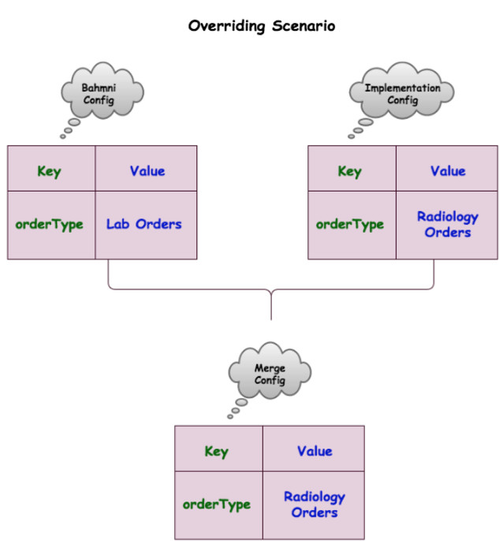
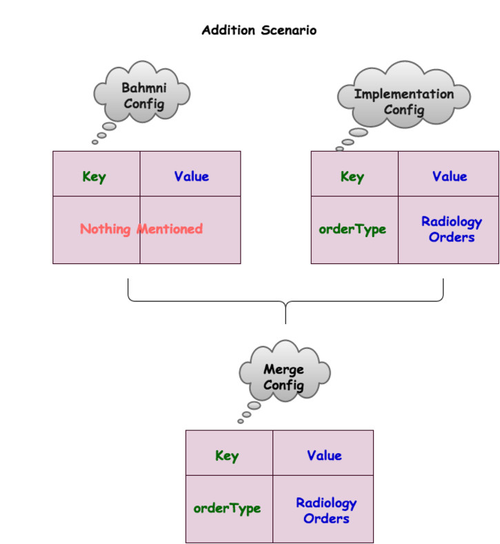

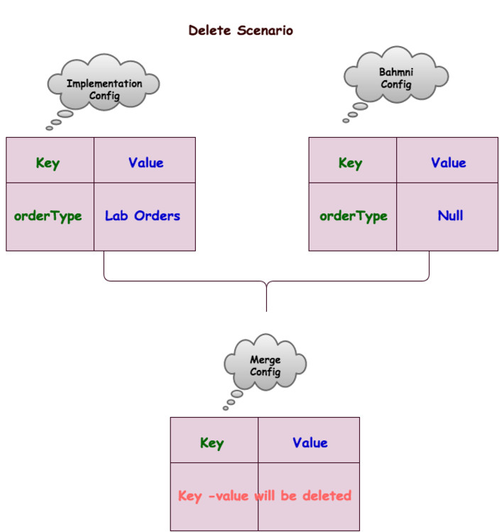
, multiple selections available,
The Bahmni documentation is licensed under Creative Commons Attribution-ShareAlike 4.0 International (CC BY-SA 4.0)