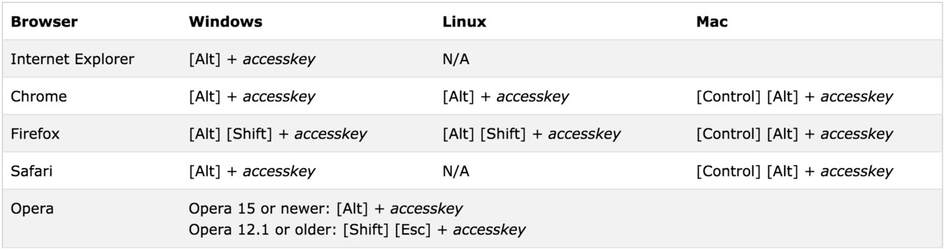Purpose and Benefits
Enable quick navigation within Bahmni applications.
Shortcuts in Bahmni Modules
Bahmni UI has custom shortcuts. The combination of CTRL and ALT differs from browser and the operating system
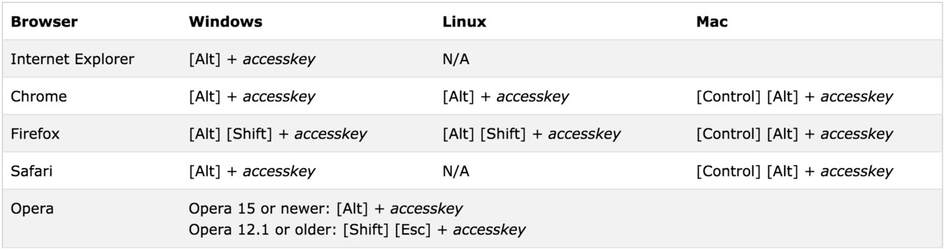
To use the shortcuts, press the respective key suggestions mentioned above along with the access key. For example: Using Mac and Chrome browser, the shortcut for navigating to home page from clinical dashboard is [Control] [Alt] + H
Listed below are the characters used as access keys in different modules of Bahmni.
Admin Module
| Location | Action | Access Key |
|---|
| Admin dashboard | Navigate to Home dashboard | H |
| Order Set | Save | S |
| Order Set | Cancel | C |
In-Patient Management Module
| Location | Action | Access Key |
|---|
| Patient Search or Home Page | Navigate to Home dashboard | H |
| Patient Dashboard | Navigate to Patient Search or Home Page | P |
| Patient Dashboard | Navigate to Home dashboard | H |
Clinical Module
| Location | Action | Access Key |
|---|
| From any page having the home icon | Navigate to Home dashboard | H |
| Patient Dashboard | Navigate to Patient Search | P |
| Visit Page | Print the Visit page | CLINICAL_PRINT_ACCESS_KEY |
| Any where inside Consultation | Navigate to Patient Dashboard | D |
| Treatment or Medication Page | Check or Uncheck SOS Button (AS NEEDED) | MEDICATION_AS_NEEDED_ACCESS_KEY |
| Patient Dashboard | Navigate to Consultation Page | CONSULTATION_SHORTCUT_KEY |
Orders Module
| Location | Action | Access Key |
|---|
| Order fulfilment Page | Save | S |
Registration Module
| Location | Action | Access Key |
|---|
| Patient Search Patient | Navigate to Home Dashboard | H |
| Create New Patient or View Patient | Navigate to Home Dashboard | H |
| Create New Patient or View Patient or Visit Page | Save | REGISTRATION_SAVE_ACCESS_KEY |
| Create New Patient or View Patient | Patient Relationships | REGISTRATION_RELATIONSHIPS_ACCESS_KEY |
| Create New Patient or View Patient | Navigate to Visit Page | REGISTRATION_ENTER_VISIT_DETAILS_ACCESS_KEY |
| Visit Page | Navigate to View Patient Page | REGISTRATION_BACK_ACCESS_KEY |
Reports Module
| Location | Action | Access Key |
|---|
| Reports Home | Navigate to Home Dashboard | H |
For More Information on Configuring access keys, refer Configuring Access Keys in Bahmni