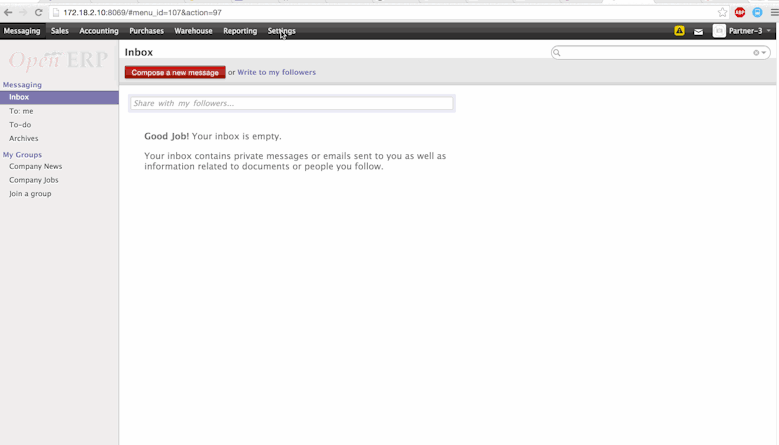/
OpenERP Custom fields
OpenERP Custom fields
, multiple selections available,
Related content
OpenERP Basic Configurations
OpenERP Basic Configurations
Read with this
OpenERP Custom Filters
OpenERP Custom Filters
Read with this
Migrating masterdata from OpenERP 7 to Odoo 16
Migrating masterdata from OpenERP 7 to Odoo 16
More like this
Importing Patient Outstanding data into Odoo 16
Importing Patient Outstanding data into Odoo 16
More like this
Odoo modules
Odoo modules
More like this
Odoo 16 Migration Guide
Odoo 16 Migration Guide
More like this
The Bahmni documentation is licensed under Creative Commons Attribution-ShareAlike 4.0 International (CC BY-SA 4.0)