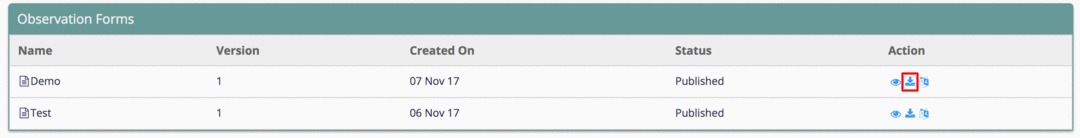Import & Export
Export
Purpose and Benefits
Using export feature of Form Builder, an implementer can export/download the form data as a JSON file for later use. The exported file will contain form details and form translations.
{
"formJson": {
"id": 72,
"uuid": "a0f19f99-8136-4dc2-9a9f-cf16e37364f2",
"name": "Demo",
"version": "1",
"published": true,
"auditInfo": {
"creator": {
"uuid": "c1c21e11-3f10-11e4-adec-0800271c1b75",
"display": "superman",
"links": [
{
"rel": "self",
"uri": "http://ci-agent03.mybahmni.org/openmrs/ws/rest/v1/user/c1c21e11-3f10-11e4-adec-0800271c1b75"
}
]
},
"dateCreated": "2017-11-07T13:31:16.000+0530",
"changedBy": {
"uuid": "c1c21e11-3f10-11e4-adec-0800271c1b75",
"display": "superman",
"links": [
{
"rel": "self",
"uri": "http://ci-agent03.mybahmni.org/openmrs/ws/rest/v1/user/c1c21e11-3f10-11e4-adec-0800271c1b75"
}
]
},
"dateChanged": "2017-11-07T14:42:58.000+0530"
},
"resources": [
{
"value": "{\"name\":\"Demo\",\"id\":72,\"uuid\":\"a0f19f99-8136-4dc2-9a9f-cf16e37364f2\",\"defaultLocale\":\"en\",\"controls\":[{\"translationKey\":\"LABEL_1\",\"type\":\"label\",\"value\":\"Label\",\"properties\":{\"location\":{\"column\":0,\"row\":0}},\"id\":\"1\"},{\"type\":\"obsControl\",\"label\":{\"translationKey\":\"TEMPERATURE_2\",\"id\":\"2\",\"units\":\"(F)\",\"type\":\"label\",\"value\":\"Temperature\"},\"properties\":{\"mandatory\":false,\"notes\":false,\"addMore\":false,\"hideLabel\":false,\"controlEvent\":false,\"location\":{\"column\":0,\"row\":1},\"abnormal\":false},\"id\":\"2\",\"concept\":{\"name\":\"Temperature\",\"uuid\":\"c37bd733-3f10-11e4-adec-0800271c1b75\",\"datatype\":\"Numeric\",\"conceptClass\":\"Misc\",\"conceptHandler\":null,\"answers\":[],\"properties\":{\"allowDecimal\":true}},\"units\":\"F\",\"hiNormal\":98.6,\"lowNormal\":98.6,\"hiAbsolute\":null,\"lowAbsolute\":null}],\"events\":{},\"translationsUrl\":\"/openmrs/ws/rest/v1/bahmniie/form/translations\"}",
"dataType": "org.bahmni.customdatatype.datatype.FileSystemStorageDatatype",
"uuid": "f81885b2-4779-4388-aaab-27a95fbcd263"
}
]
},
"translations": [
{
"locale": "en",
"labels": {
"LABEL_1": "Label"
},
"concepts": {
"TEMPERATURE_2": "Temperature"
},
"formName": "Demo",
"version": "1"
}
]
}
To export form as JSON click on the download icon beside the form.
Bulk Export
Form Bahmni 0.93, an implementer can export more than one form at a time. Each published form will have a checkbox to select as shown in the image below. Upon selecting the forms which we want to download, we can click on "Export" button which will download a zip file.
Only the forms which are published will have the option to select for export. The forms which are in draft mode doesn't have checkbox to select. For Single form export, we can use download icon beside each form, which will download the json in ".json" format. The max limit to download the forms is set to 20.
Import
Purpose and Benefits
Using import feature of Form Builder, a implementer can import/create observation form using JSON file. A new form created using the Import feature will not be published by default. It will be stored as a draft form. The implementer is expected to Publish the form.
{
"formJson": {
"id": 72,
"uuid": "a0f19f99-8136-4dc2-9a9f-cf16e37364f2",
"name": "Demo",
"version": "1",
"published": true,
"auditInfo": {
"creator": {
"uuid": "c1c21e11-3f10-11e4-adec-0800271c1b75",
"display": "superman",
"links": [
{
"rel": "self",
"uri": "http://ci-agent03.mybahmni.org/openmrs/ws/rest/v1/user/c1c21e11-3f10-11e4-adec-0800271c1b75"
}
]
},
"dateCreated": "2017-11-07T13:31:16.000+0530",
"changedBy": {
"uuid": "c1c21e11-3f10-11e4-adec-0800271c1b75",
"display": "superman",
"links": [
{
"rel": "self",
"uri": "http://ci-agent03.mybahmni.org/openmrs/ws/rest/v1/user/c1c21e11-3f10-11e4-adec-0800271c1b75"
}
]
},
"dateChanged": "2017-11-07T14:42:58.000+0530"
},
"resources": [
{
"value": "{\"name\":\"Demo\",\"id\":72,\"uuid\":\"a0f19f99-8136-4dc2-9a9f-cf16e37364f2\",\"defaultLocale\":\"en\",\"controls\":[{\"translationKey\":\"LABEL_1\",\"type\":\"label\",\"value\":\"Label\",\"properties\":{\"location\":{\"column\":0,\"row\":0}},\"id\":\"1\"},{\"type\":\"obsControl\",\"label\":{\"translationKey\":\"TEMPERATURE_2\",\"id\":\"2\",\"units\":\"(F)\",\"type\":\"label\",\"value\":\"Temperature\"},\"properties\":{\"mandatory\":false,\"notes\":false,\"addMore\":false,\"hideLabel\":false,\"controlEvent\":false,\"location\":{\"column\":0,\"row\":1},\"abnormal\":false},\"id\":\"2\",\"concept\":{\"name\":\"Temperature\",\"uuid\":\"c37bd733-3f10-11e4-adec-0800271c1b75\",\"datatype\":\"Numeric\",\"conceptClass\":\"Misc\",\"conceptHandler\":null,\"answers\":[],\"properties\":{\"allowDecimal\":true}},\"units\":\"F\",\"hiNormal\":98.6,\"lowNormal\":98.6,\"hiAbsolute\":null,\"lowAbsolute\":null}],\"events\":{},\"translationsUrl\":\"/openmrs/ws/rest/v1/bahmniie/form/translations\"}",
"dataType": "org.bahmni.customdatatype.datatype.FileSystemStorageDatatype",
"uuid": "f81885b2-4779-4388-aaab-27a95fbcd263"
}
]
},
"translations": [
{
"locale": "en",
"labels": {
"LABEL_1": "Label"
},
"concepts": {
"TEMPERATURE_2": "Temperature"
},
"formName": "Demo",
"version": "1"
}
]
}
To import a form, click on the Import button present in the form builder header and select the JSON file to upload it.
Related content
The Bahmni documentation is licensed under Creative Commons Attribution-ShareAlike 4.0 International (CC BY-SA 4.0)