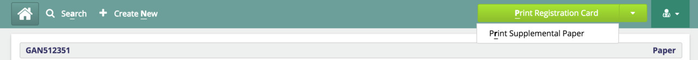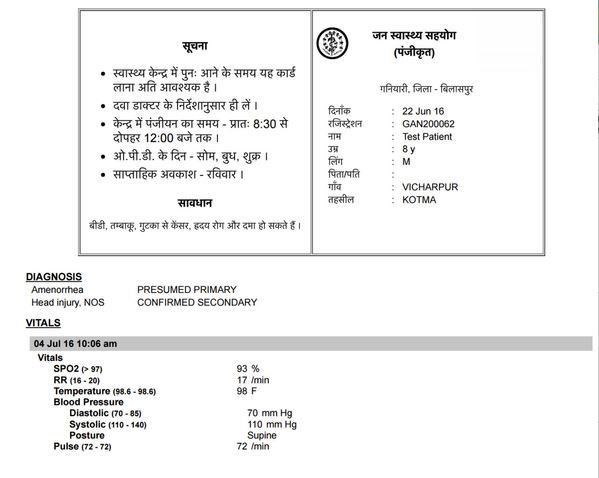/
Configure Display Controls in Print
Configure Display Controls in Print
, multiple selections available,
Related content
Display Controls
Display Controls
Read with this
Configure Custom Prints
Configure Custom Prints
Read with this
Print Forms
Print Forms
More like this
Print Medications
Print Medications
More like this
New Forms React Display Control
New Forms React Display Control
More like this
Barcodes in Print
Barcodes in Print
Read with this
The Bahmni documentation is licensed under Creative Commons Attribution-ShareAlike 4.0 International (CC BY-SA 4.0)