Patient Registration
Teresa Gracias
Abhinav Peddada
Vinay Venu
About the Feature
Patient Registration provides the ability to start and edit a patient file at a hospital. Most hospitals have a front desk where patients have to register before starting medical interactions such as consultation, lab tests, admission, procedures etc. The Registration Module in Bahmni is designed to be used at the front desk to capture patient information that can be collected by non-clinical staff.
Using the Bahmni Registration Module, users can search for existing patients and add new patients to the system. For every patient record being created, information such as patient name, photograph, address and specific attributes that the hospital may be interested in can be captured. This information can be printed out as an identification card for the patient, which can be configured. There is a provision in the Registration module for the user to specify which department or doctor the patient is being directed to. This can later be used to configure custom queues for that specific department / doctor.
The Registration module can also be configured to capture clinical information for the patient such as height and weight, which can later be shown to clinicians, if the current hospital workflow demands it.
Where is it Used?
At the front desk of the hospital, this is the first touch-point for the patient in the hospital, where the patient record is created or updated.
Benefits
- Configurable patient search based on name, identifier, address or custom attributes.
- Capture of patient details (multiple identifiers, name, age, gender, photograph, custom attributes).
- Patient's address details (optionally a pre-defined location hierarchy can be used)
- Capture relationships between patients and other patients/doctors
- Print out custom configurable patient identification cards
- Drive patient workflow in other departments of the hospital based on information collected
- Ease facility management by tracking the number of times a patient visits a hospital and the kind of encounters he/she goes through during a particular visit.
Registration Page
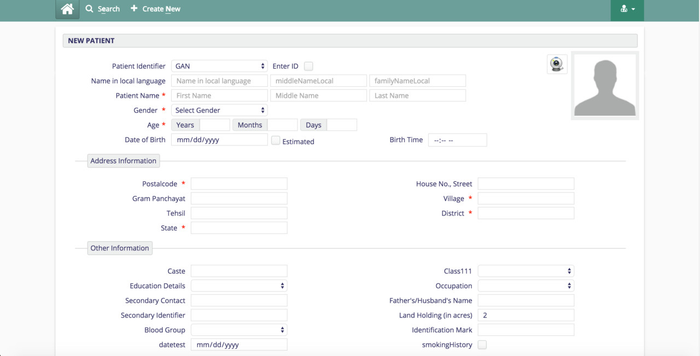
Patient Search
The 'Search' tab has two fields that can be used for looking-up patients already registered on Bahmni. One field is used for searching by patient identifier and the other for searching by a combination of name, address and other patient properties. If the patient identifier search uniquely finds the patient, the system automatically open the registration details page for the patient.
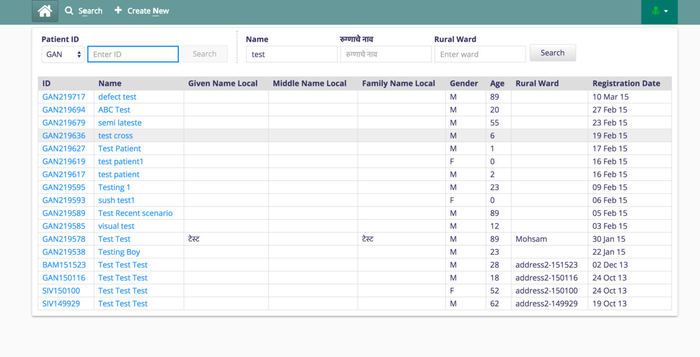
Alternatively, clicking on patient Id or name from the list of results will take the user to the registration details page for that patient.
Add Patient Relationships
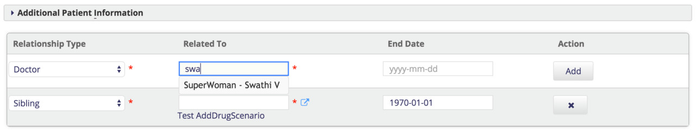
The Patient Relationship section can be used to define relationships between Patients and Clinicians and Patients and other Patients.
If the relationship type selected is a clinician, such as a Doctor, then the drop down in the "Related To" column will display only a list of doctors that has been setup. If the relationship type selected is one such as a sibling or a parent, then the user can search for another registered patient using a patient identifier and create the relationship both the patient records.
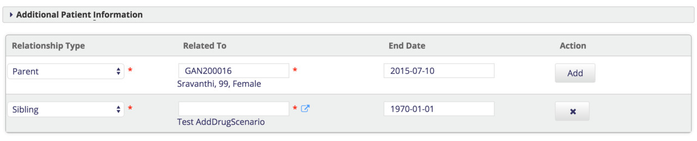
Once this association has been setup, the implementer can then setup the Patient Information display control on Patient Dashboard which will display the Patient relationships.
Patient Relationship information on Patient Dashboard
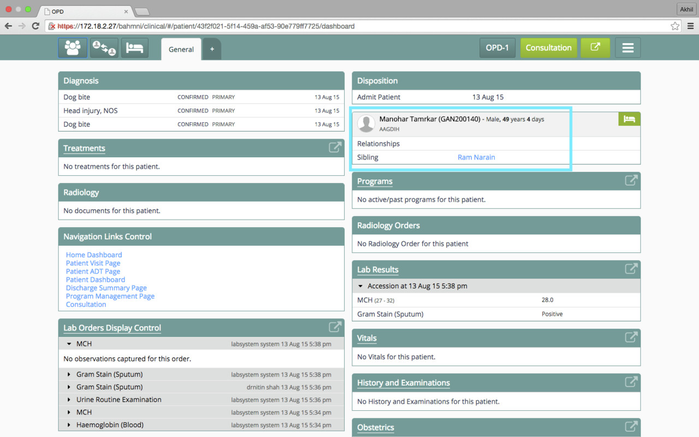
Print Patient ID
Bahmni provides the ability to print Patient ID card after the patient is registered. This print can be accessed from the top right corner of the registration pages. This print can be configured to suit the needs of the hospital.
Visit Specific Details
Once a visit is started for a patient, Bahmni allows for other information such as nutritional values to be computed. Users can be provided with the ability to capture the patient's height and weight. The system can then be configured to calculate BMI and other such clinical values automatically. Bahmni also provides the ability to capture registration fee related information on this page. Along with this, administrators can configure to display a button which allows for the users to close a patient's active visit on this page.
On this Page:
The Bahmni documentation is licensed under Creative Commons Attribution-ShareAlike 4.0 International (CC BY-SA 4.0)