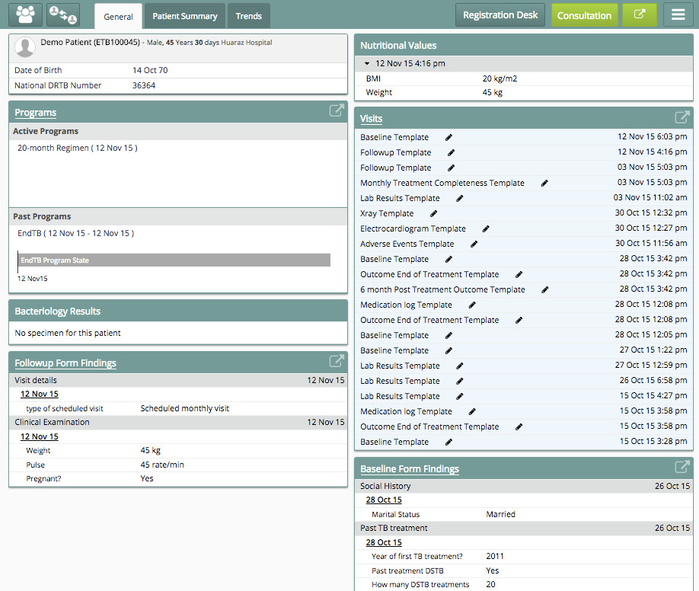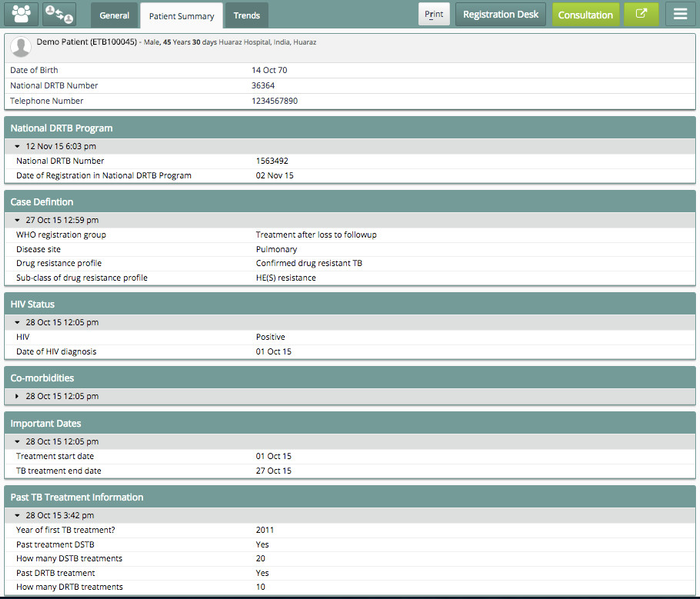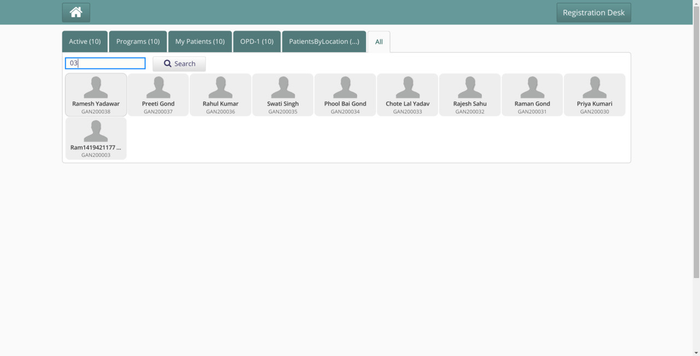About the Feature
The Clinical Services feature is used to view the treatment history of existing patients, as well as to start a registered patient's treatment process in the medical facility.
Where is it Used?
It is used in the hospital to start a registered (new or repeat) patient's clinical observation and consultation process during the course of the patient's treatment. It is also used to search for, view and edit a patient's observation notes.
Benefits
- Enter Patient data retrospectively or on behalf of another provider.
View Patient Dashboard including Patient Details, Active and Past Programs, etc.
- View the summary of a Patient's visit along with graphs and trend mapping.
- Capture specific clinical observations for the patient such as Obstetrics, Gynecology, etc.
- Autocompletes most data fields for easier data entry.
- Capture various diagnoses for the patient.
- Capture Dispositions for the patient with Disposition notes.
- Capture Consultation notes for the patient.
Prescribe treatment orders for medications.
Place orders for radiology tests via PACS (Picture Archiving and Communication System) integration.
Place orders for Laboratory tests.
View the consultation history of the patient.
View scanned documents and results of tests.
Capture Bacteriology test results for the patient (different from laboratory tests). Bacteriology includes smear test results, culture test results and drug-sensitivity test results.
- View Patient Lists with support for sorting by filters.
Screenshots
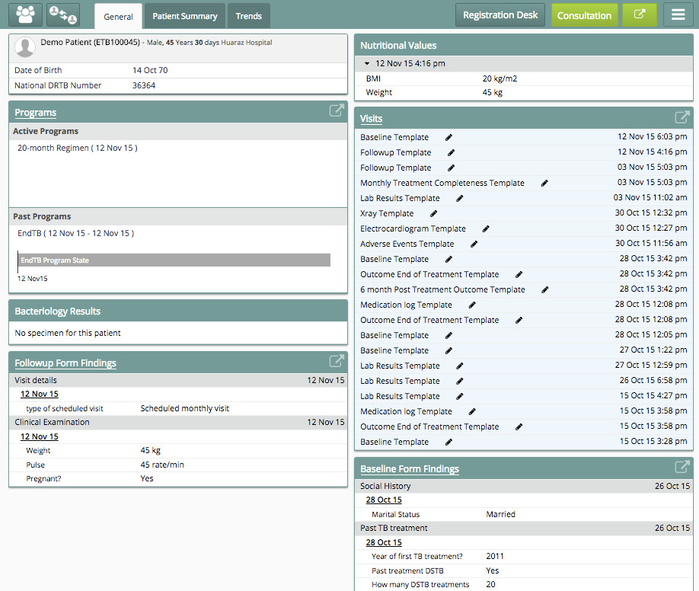
Clinical - General Tab
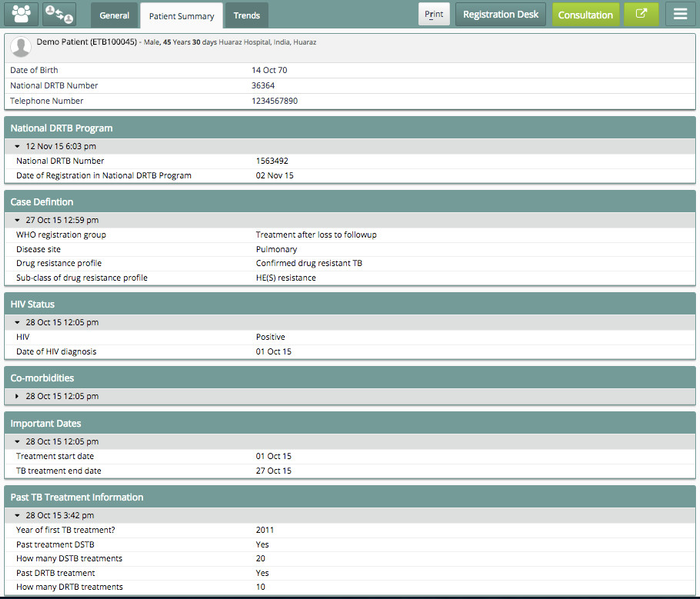
Clinical - Patient Dashboard Tab
Search functionality
In the search fields of the queues we can search by either name or partial identifier of the patient. If the partial identifier can uniquely find the patient, it will automatically open the clinical dashboard of that patient.
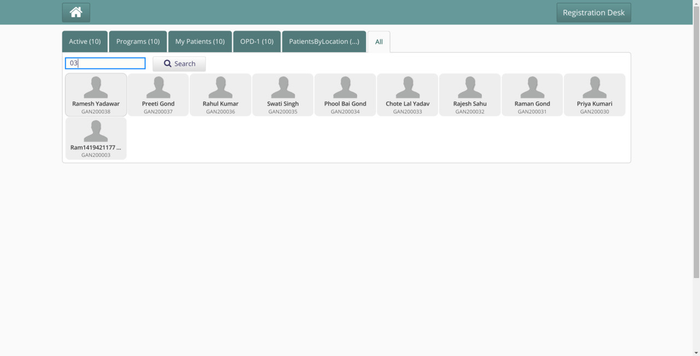
Clinical - All patients search