Recording Diagnosis
SN
Angshuman Sarkar
Teresa Gracias
About the Feature
Diagnosis is the most important clinical information of a patient. Bahmni provides the ability to capture, edit and delete diagnoses for patients on a diagnosis tab inside clinical consultation. Clinicians can use this feature to capture diagnosis of patients and manage their old diagnoses. In the database these diagnoses can be mapped to ICD-10 codes for reporting purposes. Bahmni allows users to configure your own attributes for each diagnosis, such as inactive, ruled out, etc.
Where is it Used?
The Diagnosis tab is used mainly by the clinicians to record the diagnosis of the patient. If the diagnosis being entered has not been saved as part of the coded set of diagnoses in the database, the clinician can save the diagnosis as a "non coded" diagnosis by Accepting it as a new diagnosis being entered. Along with the diagnosis, the clinicians can also indicate whether a diagnosis is primary or secondary and if it is presumed or confirmed. In addition to this, they can also rule out or mark a diagnosis as inactive if applicable. Additional notes can also be entered against each diagnosis. Clinicians can also delete or edit past diagnoses on this tab.
Benefits
The Diagnosis tab provides the history of diagnoses of a patient at one place. This is important for clinicians to understand a patient's clinical history. It is particularly helpful for the clinicians as it provides a quick snapshot of previous diagnoses.
Given that English shortname is configured for the autocomplete list, the same will be displayed as pointing to the fully specified name in the autocomplete list provided that a minimal of first three alphabets match the shortname, and if selected, only the shortname will be displayed in the diagnosis field and across Bahmni
Screenshot
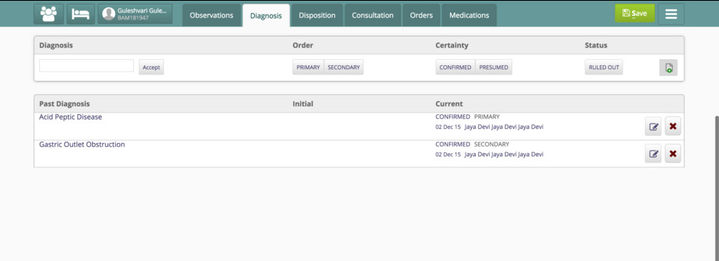
Diagnosis tab of a sample patient
Searching Diagnosis by Code
Version
This feature is available only from version 0.91
You can search diagnosis by code in addition to using short-name. For example, “Dog Bite” can have a mapping to ICD 10 code W55.21. You can search "Dog bite" by the code W55.21. Partial search by code is not allowed. See here for configuration details
On this Page
The Bahmni documentation is licensed under Creative Commons Attribution-ShareAlike 4.0 International (CC BY-SA 4.0)