/
Programs Display Control
Programs Display Control
Sravanthi N. S. CH.
Riya Kumari
Teresa Gracias
Gurpreet Luthra
Owned by Sravanthi N. S. CH.
Last updated: Nov 30, 2023 by Riya Kumari
Purpose
A patient can be enrolled into one or more programs such as TB, Malaria, HIV, ANC, etc. The programs display control will show all the list of active and inactive programs for a patient.This control cannot be configured on Visit dashboard.
Screenshot
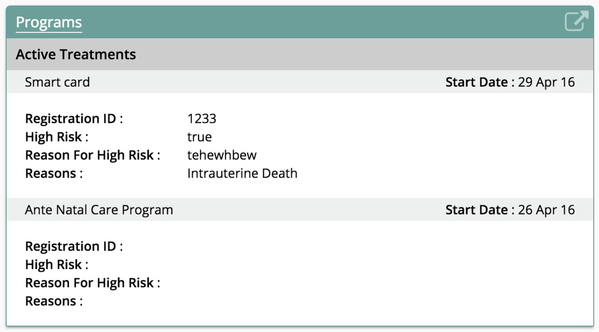
Configuration
Sample Configuration
Add to clinical/dashboard.json for it to appear on the patient dashboard
"programs": {
"title":"Programs",
"translationKey": "DASHBOARD_TITLE_PROGRAMS_KEY",
"type": "programs",
"displayOrder": 5,
"hideEmptyDisplayControl": false
}
Key Field Table
Key | Information | Mandatory |
|---|---|---|
| title | The title to be shown in the display control | N |
| translationKey | Internationalizes the display control | Y |
| type | Indicates the type of the control type should be "programs" | Y |
| displayOrder | The order in which the display control will be displayed | N |
| hideEmptyDisplayControl | Hides the display control if there are no recorded values present for it when set to true, default value is set to false | N |
On this Page
Related Display Controls
, multiple selections available,
The Bahmni documentation is licensed under Creative Commons Attribution-ShareAlike 4.0 International (CC BY-SA 4.0)