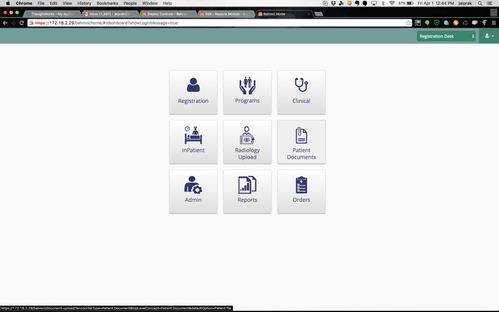/
Configure Reports App
Configure Reports App
, multiple selections available,
Related content
Custom Reports in Odoo 16
Custom Reports in Odoo 16
More like this
Reporting Overview (Bahmni)
Reporting Overview (Bahmni)
Read with this
OpenELIS Basic Configurations
OpenELIS Basic Configurations
Read with this
app.json
app.json
More like this
Setting up Bahmni Dev Environment
Setting up Bahmni Dev Environment
More like this
Configurations: What goes where?
Configurations: What goes where?
Read with this
The Bahmni documentation is licensed under Creative Commons Attribution-ShareAlike 4.0 International (CC BY-SA 4.0)